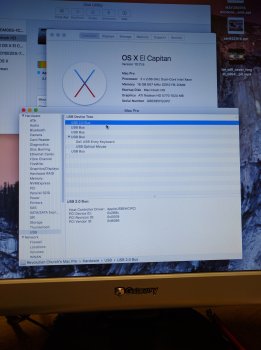I was doing the changes on the drive using the image I restored from the description of that video. On my newer mac I was replacing the boot.efi and booting it on the Mac Pro. I'm doing the changes on another mac, but I'm not cloning the install. I've just got a sata to usb adapter hooked up to modify restore the image and change the boot.efi's.
That is a very good point. I'm going to try the pikify installer in a few minutes and report back.
I am able to download it on my 2012 Unibody MacBook Pro. I do still want to future-proof the system though.
That is a very good point. I'm going to try the pikify installer in a few minutes and report back.
I am able to download it on my 2012 Unibody MacBook Pro. I do still want to future-proof the system though.