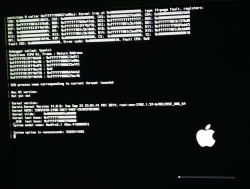For further reference my Mac Pro with x5365s 12GB RAM, Seagate SSHD, GTX570 scored something like 12000 for 64bit geek bench multi core.
That's good to know. I wondered how much of a bump the x5365 would be over the x5355. Looks like about a 20% increase.
I used to do a lot of video editing, which is why I upgraded my processors. When I did it the price difference was pretty substantial, too. I think I paid $60 for the pair of x5355s. I rarely do any editing any more, so upgrading further wouldn't be of much value to me. It's still nice to see this thing fly compared to the original processors when I'm using HandBrake to rip a file, for example.
I would probably do better if I had some better matched RAM. Right now I have 2-4GB, 2-2GB, and 4-512MB sticks. They cost me nothing, so I can't complain....
Thanks for what you do, Hennesie2000, and to everyone else who does it as well. You folks have made a lot of people really happy.
MacDann