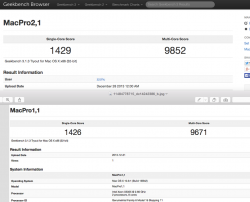Hello,
Yes, the installer boots and installs Yosemite, when it restarts shows the grey screen with the apple logo, also while using the "Option" key on start up I can see several partitions but I can't access none of them, selecting any option takes me to the grey screen with the apple logo.

Thanks.
Yes, the installer boots and installs Yosemite, when it restarts shows the grey screen with the apple logo, also while using the "Option" key on start up I can see several partitions but I can't access none of them, selecting any option takes me to the grey screen with the apple logo.

Thanks.
It's no inconvenience, just trying to figure out what's causing the kp. The installer boots and installs without issue?
Last edited: