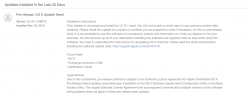I am a total noob trying to make this work, and I am about to give up and buy a newer machine. I have tried several methods to install Yosemite on my 1,1 but I have failed at all. Tried Chameleon method first - got multiple error messages and would not boot from the HD. Tried the Hennesie method - used 3 different USB drives and multiple attempts. I cut and pasted dutifully and carefully checked each step. I have re-made the USB drive 10 times. The first reboot took 45 minutes to restart the computer, and then re-opened back in Lion. Subsequent attempts have taken a shorter amount of time to reboot, but I always end up back in Lion. I just tonite decided to try the SFOTT method. My computer crashed completely. I am having to do a restore from Time Machine and since I have over 900 GB of photos, movies, files, etc, the restore appears will take several days. I will gladly pay for someone's time to help me. Desperate.
If you are having this much trouble, I doubt having someone else type the instructions for you will solve this.
You never should have 900 GB of photos on a boot drive, especially when a 1TB drive is peanuts. The beauty of a Mac Pro is you have 4 drive sleds, capable of holding 4 enormous drives.
An SSD that can be used in a USB holder and connected to another Mac is the easy answer.
Trust me, it isn't this difficult unless you make it difficult.
Drop $50 and get an SSD to use as boot drive, keep your photos elsewhere.