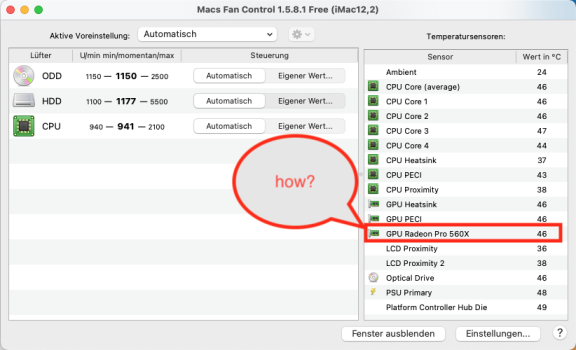This issue is known since 2014, it has been documented, it is one of the seven problems listed, there will be approximately 1000 posts similar like yours. And even more people just missed or ignored the documentation about this complete topic after the got a card from elsewhere.sorry, i didn't get your point.
this card runs irrespective of nvidia webdrivers.
the issue is about card not reporting its die temp.
And again: AFAIK Kepler cards are supported by Apple on (High) Sierra (starting with 10.6.8?) , drivers got finally removed on one Monterey update this year. You do not need to use web drivers!
Edit:
And it has been resolved...
Last edited: