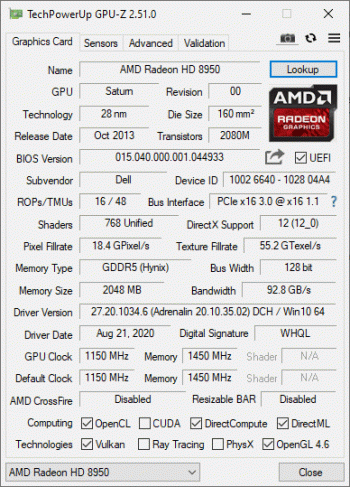Just a little question I have. I've bought an AMD FirePro M6000 to replace the GPU on my 27'' iMac 12,2 (mid 2011). I'm gonna install the new GPU but I can't seem to find any copper plate. Could I use a 20 or 50 cent of Euro coin instead of a copper plate, given that the coin is made of copper, zinc, alluminum and tin?
Got a tip for us?
Let us know
Become a MacRumors Supporter for $50/year with no ads, ability to filter front page stories, and private forums.
iM 4,1-14,4 2011 iMac Graphics Card Upgrade
- Thread starter MichaelDT
- WikiPost WikiPost
- Start date
- Sort by reaction score
You are using an out of date browser. It may not display this or other websites correctly.
You should upgrade or use an alternative browser.
You should upgrade or use an alternative browser.
- Status
- The first post of this thread is a WikiPost and can be edited by anyone with the appropiate permissions. Your edits will be public.
NO! You need a flat plate 0.5mm thickness and 15x15mm size (minimum). It needs to be flat to transfer heat.Just a little question I have. I've bought an AMD FirePro M6000 to replace the GPU on my 27'' iMac 12,2 (mid 2011). I'm gonna install the new GPU but I can't seem to find any copper plate. Could I use a 20 or 50 cent of Euro coin instead of a copper plate, given that the coin is made of copper, zinc, alluminum and tin?
Put both of your flat hands on the hot cooking plate to understand what I mean
I found them on Amazon, eBay and two years ago even on Aliepxress.
P.S.:
1. Not a good choice for the iMac12,2, a lot of known problems.
2. Depending on your heat sink it may work without the plate, but you take a risk of burning the card....
Last edited:
Okay, I'm gonna buy the copper plate on Amazon. I found these two plates (link 1, link 2), which one would you recommend me?.NO! You need a flat plate 0.5mm thickness and 15x15mm size (minimum). It needs to be flat to transfer heat.
Put both of your flat hands on the hot cooking plate to understand what I mean
I found them on Amazon, eBay and two years ago even on Aliepxress.
P.S.:
1. Not a good choice for the iMac12,2, a lot of known problems.
2. Depending on your heat sink it may work without the plate, but you take a risk of burning the card....
I'm mostly aware of the problems, I don't need suspend or external display though. I'm mostly planning to use this iMac only for XCode on macOS, and Arch Linux for everything else. I've already modified the UEFI BIOS chip for EG2.
As an Amazon Associate, MacRumors earns a commission from qualifying purchases made through links in this post.
Did you really checked the posts I made bout this? What are you going to do with a plate of 100mm x100mm - have you ever tried to cut it without bending it. It will be useless after you tried this without proper tools?Okay, I'm gonna buy the copper plate on Amazon. I found these two plates (link 1, link 2), which one would you recommend me?.
I'm mostly aware of the problems, I don't need suspend or external display though. I'm mostly planning to use this iMac only for XCode on macOS, and Arch Linux for everything else. I've already modified the UEFI BIOS chip for EG2.
Search, again! I found already after a few seconds and not really speaking Spanish the correct ones on Amazon ES....
(Cobre Disipador de Calor de Cobre Pad Shims Refrigeración de CPU para Computadoras de Escritorio,Laptop,etc.Universal,Durable(10Pcs)(0.5mm))
As an Amazon Associate, MacRumors earns a commission from qualifying purchases made through links in this post.
Sorry, I was searching the wrong thing. Every result I got from that query was like those I linked before. It was very weird. With your keywords I found the copper plate you were referring to. I'm gonna buy this one and see if next week I can mount the GPU. I've already made an USB with OCLP with adjusted CAIL values and Monterey installer. I'm also installing an SSD, as the iMac didn't have any storage inside (the HDD was removed and used as an external HDD before I got the iMac). Thanks for the info!Did you really checked the posts I made bout this? What are you going to do with a plate of 100mm x100mm - have you ever tried to cut it without bending it. It will be useless after you tried this without proper tools?
Search, again! I found already after a few seconds and not really speaking Spanish the correct ones on Amazon ES....
(Cobre Disipador de Calor de Cobre Pad Shims Refrigeración de CPU para Computadoras de Escritorio,Laptop,etc.Universal,Durable(10Pcs)(0.5mm))
The M6100 does not need those settings. It will boot High Sierra without even OC.Sorry, I was searching the wrong thing. Every result I got from that query was like those I linked before. It was very weird. With your keywords I found the copper plate you were referring to. I'm gonna buy this one and see if next week I can mount the GPU. I've already made an USB with OCLP with adjusted CAIL values and Monterey installer. I'm also installing an SSD, as the iMac didn't have any storage inside (the HDD was removed and used as an external HDD before I got the iMac). Thanks for the info!
NVIDIA vs AMD FirePro
As I read here many times people often count on AMD
3rd party video cards for iMac 2011. In general, for 2011
iMac video cards from NVIDIA are recommended !
I only want to use AMD FirePro for 2009 to 2010 iMac
(no Sleep/wake issue). For anger most AMD cards are
needing the hotwire mod and except NVIDIA the AMD
cards are supported by Monterey and Ventura - so the
old platform (2009-2010) have more possibilities with
unsupported macOS versions.
Think to exchange from 2011 iMac (Big Sur + K2100M)
to 2013 Mac Pro (AMD Trashcan) plus Huawei MateView 28,
also this is after a period of time (unusual hardware design)
a dead rail...again !
Apfeltalk macOS Ventura + OCLP
OCLP + Ventura (german Version) - switch sound off if
you don't understand german - the youtube video is
understandable without explaination - OCLP GUI version
for Big Sur / Monterey / Ventura installation !
As I read here many times people often count on AMD
3rd party video cards for iMac 2011. In general, for 2011
iMac video cards from NVIDIA are recommended !
I only want to use AMD FirePro for 2009 to 2010 iMac
(no Sleep/wake issue). For anger most AMD cards are
needing the hotwire mod and except NVIDIA the AMD
cards are supported by Monterey and Ventura - so the
old platform (2009-2010) have more possibilities with
unsupported macOS versions.
Think to exchange from 2011 iMac (Big Sur + K2100M)
to 2013 Mac Pro (AMD Trashcan) plus Huawei MateView 28,
also this is after a period of time (unusual hardware design)
a dead rail...again !
Apfeltalk macOS Ventura + OCLP
OCLP + Ventura (german Version) - switch sound off if
you don't understand german - the youtube video is
understandable without explaination - OCLP GUI version
for Big Sur / Monterey / Ventura installation !
Last edited:
I can confirm that MXM to PCIE adapters work with 2011 iMacs - if anyone wants to go down that route.
Could you please test whether it can output video through the thunderbolt port on the logicboard?
Thank you.
Yep sure, there’s no video output on the inbuilt thunderbolt port in this configCould you please test whether it can output video through the thunderbolt port on the logicboard?
Thank you.
Time to read the docs on this thread - first post is your friend. Flashing is easy, especially because you have a working iMac and can prepare and test all tools in advance.
I bought an Nvidea Quadro K2100M. I hope it was a good choice. I will keep you guys posted.
WX7100 MXM Version 1.1 on iMac 27 Mid 2010 (11.3)
Has anyone successfully fitted a Version 1.1 of this gpu in an iMac Mid 2010? In the first post is mentioned, that 1.1 seemingly only works on Mid 2011 and 1.0 on Mid 2010 machines. Are there any news on this topic?
Has anyone successfully fitted a Version 1.1 of this gpu in an iMac Mid 2010? In the first post is mentioned, that 1.1 seemingly only works on Mid 2011 and 1.0 on Mid 2010 machines. Are there any news on this topic?
Last edited:
Yes, many did. The 1st post only states that WX7100 V1.0 does not POST in iMac12,2. Nothing else about V1.1 cards.WX7100 MXM Version 1.1 on iMac 27 Mid 2010 (11.3)
Has anyone successfully fitted a Version 1.1 of this gpu in an iMac Mid 2010? In the first post is mentioned, that 1.1 seemingly only works on Mid 2011 and 1.0 on Mid 2010 machines. Is there any news on this topic?
We should rename this thread into 2010 iMac (27) Graphics card upgrade, in fact this model is the most compatible one here. You can install and run all AMD cards and all NVIDIA cards listed here without any functional loss.Yes, many did. The 1st post only states that WX7100 V1.0 does not POST in iMac12,2. Nothing else about V1.1 cards.
I've been using too an i7-2600 (non S) on the iMac 12,1 for some months now without issues. Other config is 16GB ram, wx4130 (50W TDP), ssd + wd500 hdd. Power measured on plug is max 160W under stress. PSU is rated 205W I think. I don't do GPU intensive tasks, but I do a lot of CPU stressing work.what is the tdp of your video card?
Technically the situation is more complex than you describe it here.NVIDIA vs AMD FirePro
As I read here many times people often count on AMD
3rd party video cards for iMac 2011. In general, for 2011
iMac video cards from NVIDIA are recommended !
I only want to use AMD FirePro for 2009 to 2010 iMac
(no Sleep/wake issue). For anger most AMD cards are
needing the hotwire mod and except NVIDIA the AMD
cards are supported by Monterey and Ventura - so the
old platform (2009-2010) have more possibilities with
unsupported macOS versions.
Think to exchange from 2011 iMac (Big Sur + K2100M)
to 2013 Mac Pro (AMD Trashcan) plus Huawei MateView 28,
also this is after a period of time (unusual hardware design)
a dead rail...again !
Apfeltalk macOS Ventura + OCLP
OCLP + Ventura (german Version) - switch sound off if
you don't understand german - the youtube video is
understandable without explaination - OCLP GUI version
for Big Sur / Monterey / Ventura installation !
Each AMD card listed on the first post which is known to POST in the
iMac12,x will run by far better than any NVIDIA card listed,
there is literally no exception.
You get DRM support with most GCN1-3 card, additionally you get
4K HEVC and 4K H.264 support with all GCN4 cards. Finally you have
full Monterey support with all AMD cards. All cards support AirPlay
with Mojave and Catalina without any patching.
The problems come up only if you decide to stop using the iMac
(sleep or shutdown and boot, later). This is funny, isn’t it.
The only disadvantage becomes obvious when you decide to not use
it for some time? Is this the way we judge technical tools, now?
NVIDIA iMac systems lost support with Monterey, do not support any
kind of DRM or VA (video acceleration), lack proper OpenCL support
on (patched) Monterey and the Xcode iOS simulator is broken, too.
If you decide to use the iMac as a tool running macOS to accomplish
a computational task the AMD equipped systems are superior. Apple
started 2013/2014 to build AMD based Macs and adopted macOS to
this AMD support until right now.
You if your intention is to run Windows only get a Pascal or Maxwell
card. If you plan is to run Mojave or Catalina only and need AirPlay
use a Kepler card. These are a different stories.
I agree to your final conclusion. But again, this is a first world view
where we have access to new shiny tools from the next Apple store
in exchange for some printed paper. Consume new electronics
regardless which effect it has to our environment….consume faster!
Last edited:
Hi all, I got a GTX 980m for free and would like to install it on an iMac 2010 or 2011. I searched though this thread (which was a enormous help in upgrading 8 iMacs so far) but I was not able to find a conclusive recipe for this endeavour. The closest was this contribution by mhafeez from 2017(!).I have not got the chance to mod any bios but I'll look into it later thanks.
By the way, I've run a few test with Luxmark and Valley. The result's not so bad.
View attachment 683723 View attachment 683724
Did you get it to work?
cheers.
hello) please tell me in an imac 2011 21.5 with an i5 2400s processor, is it better to install an i7 2600s? is it possible to put 2600 or 2600k?)
Hi!
Thanks for the offer!
If you like you can upload it here. There are some developer here interested new all date they can get.
Use the Linux flash utility to get the vBIOS from your iMac.
Have a nice day
Thanks for the offer!
If you like you can upload it here. There are some developer here interested new all date they can get.
Use the Linux flash utility to get the vBIOS from your iMac.
Have a nice day
Found some time to test the M6100 (emerald) rom provided - as well as @nikey22 rev.2 rom. This time on on a Windows 10 20H2 install on an iMac 11,3. I was unable to install a windows driver for the emerald rom and flashed after to 2 days with endless driver tryouts to an older archived rom which identifies the card as a Saturn - HD8950. Windows recognised the card immediately and installed the HD 8950 driver, see attachmentsYou made both of the unforgivable mistakes: You lost your original vBIOS and even did not post a picture of your card.
How should we help when no one is able to identify your card?
You may try this version, the only one I could create to support different memory type (Hynix AFR, Samsung, Hynix BFR). Cannot promise anything.
Edit:
@nikey22 - you may fetch this BIOS and update your own original post, added the VRAM_INFO from the latest Dell vBIOS I found and this supports both Hynix AFR and BFR memory.
Attachments
Just to let you know that I am providing feedback/log reports and assisting one of the developers of TgPro application.
If you recall, TgPro was not showing the GPU temp for our iMacs that have replaced the GPU. And also in release 2.73 the app was crashing and not even loading (this has been fixed).
After some trial and error, the developer managed to make a beta (v.2.76 beta) of the app that now shows the GPU temp (even if the "gpu diode" entry is still showing as N/A). I have advised him about this and hopefully he will fix this as well. All going well, in one of the next app releases, this will be working 100% correctly.
If you recall, TgPro was not showing the GPU temp for our iMacs that have replaced the GPU. And also in release 2.73 the app was crashing and not even loading (this has been fixed).
After some trial and error, the developer managed to make a beta (v.2.76 beta) of the app that now shows the GPU temp (even if the "gpu diode" entry is still showing as N/A). I have advised him about this and hopefully he will fix this as well. All going well, in one of the next app releases, this will be working 100% correctly.
Attachments
You got this version from the thread here? The name looks like it was a version I made for another users with Hynix memory based on the first edition @nikey22 provided. Since I do not own such a card I never really kept track of the versions published later on.Found some time to test the M6100 (emerald) rom provided - as well as @nikey22 rev.2 rom. This time on on a Windows 10 20H2 install on an iMac 11,3. I was unable to install a windows driver for the emerald rom and flashed after to 2 days with endless driver tryouts to an older archived rom which identifies the card as a Saturn - HD8950. Windows recognised the card immediately and installed the HD 8950 driver, see attachments
Guess this version found somehow it's way into the GitHub page, too. Need to cross check.
The rom is from this thread, but Icould not find it any more, when searching here . If I remember correctly it has been provided by you for the user in post 17866, but was meanwhile replaced. Thanks and cheers.
Hey all, I'm brand new to this and I hope you don't mind me asking a few (dumb) questions. 1. I have a mid 2011 27" iMac and would like the highest performing GPU upgrade that isn't overly hard to upgrade to. My first thought was the RX5500XT but that seems too experimental for my liking. So now I'm thinking about going with the WX7100 but I'm struggling to find a version 1.1 Is Rev 1.0 the same as Ver 1.0 and vise versa? Also if I can't find a anyrhing stating the version number would the serial number or model number be of any help? I'll attach a picture of one I'm looking at if any of you could help ne identify if it is Ver 1.0 or 1.1 I would be very grateful. Thanks again!
Attachments
Register on MacRumors! This sidebar will go away, and you'll see fewer ads.