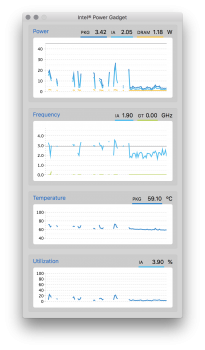why are you not seeing serious throttling ? is your house a freezer ?!!!!!Here are my results, i9, 32/512/560X, prime95 ~5 min torture test.
Got a tip for us?
Let us know
Become a MacRumors Supporter for $50/year with no ads, ability to filter front page stories, and private forums.
2018 i9 MacBook Pro throttling discussion [merged]
- Thread starter M.Rizk
- Start date
-
- Tags
- macbook performance pro
- Sort by reaction score
You are using an out of date browser. It may not display this or other websites correctly.
You should upgrade or use an alternative browser.
You should upgrade or use an alternative browser.
I'm sure others have seen this as well, but this is the first sentence of the introduction for the Intel Power Gadget:
"Intel® Power Gadget is a software-based power usage monitoring tool enabled for Intel® Core™ processors (from 2nd Generation up to 7th Generation Intel® Core™ processors)."
If I'm not mistaken the new Mac's are using Intel's 8th generation, so there may be some issues there as well.
ksj1, that is an important information. But from I saw in the video, the tool was looking okay. Of course the clock speeds could be different, but the chances are low I think.
zshane1125, thank you for sharing this with us. I think the result looks really good. I think we need a 30 min torture test to disprove those throttling videos on youtube.
It is interesting that you have different results than Aea, because there was no short time throttling to 0.8 Ghz.
How is your MacBook in idle ? Are the fans on or loud? How is battery life (only if you used it for some days now)?
Could you also run Geekbench and Cinebench R15 CPU test3-5 times in a row? This is very interesting because in Cinebench the i9 had bad results on notebookcheck.com. Of course it is important to see what the Intel Power Gadget shows us.
I ran the prime95 test for 20 min, same results, below is the Cinebench.
Geek bench, single core 5300-5600, multi core - 23000-25000.
Idles around 45-50C
why are you not seeing serious throttling ? is your house a freezer ?!!!!!
nah lol, 75F ambient room temp.
.
[doublepost=1531805754][/doublepost]It's not thermal throttling. CPU utilization during the video rendering was 80% on 6 core vs. 100% on 4 core.... and 50% vs 30% during compression.... I wonder why....It's also possible that the fans weren't running full speed on either machines due to idiotic default RPM curves. Also throttling occurs at around 99-102 C degrees.
Like how? iMac Pro already have 18 cores. I dont see the point here.
My friend got his i9 today, I will get mine next week. For free actually..
He said that he got NO throttling at all. The computer was standing on a table and the room-temperature was 26 degress. Swedish summer temperature. He tested the things in this thread. The processor was as highest on 3 Ghz. The processor was around 90 degrees.
With that said. Yes, you wont get much over 3 Ghz, maybe with fancontrol (witch is great, I choose to make the fan extend in rpm from 50 to 80 degrees. So over 80 degrees the fan goes 100%. That is what i use on my 2016 macbook pro now)
When I saw the D2D video, something felt really wrong. It couldn´t be like that. I think something is wrong with his machine, maybe the sensors or something that wont make the fan go on correctly.
He said that he got NO throttling at all. The computer was standing on a table and the room-temperature was 26 degress. Swedish summer temperature. He tested the things in this thread. The processor was as highest on 3 Ghz. The processor was around 90 degrees.
With that said. Yes, you wont get much over 3 Ghz, maybe with fancontrol (witch is great, I choose to make the fan extend in rpm from 50 to 80 degrees. So over 80 degrees the fan goes 100%. That is what i use on my 2016 macbook pro now)
When I saw the D2D video, something felt really wrong. It couldn´t be like that. I think something is wrong with his machine, maybe the sensors or something that wont make the fan go on correctly.
Someone should test rendering for 30min since benchmark is uselss due to thermal throttle. Is it really an optimization issue with 6 cores? Then how come Apple already supported 18 cores?
[doublepost=1531951755][/doublepost]
[doublepost=1531951755][/doublepost]
Any results with 30min of testing like those videos?Yes auto fan, fresh outa the box. Sadly I don't have either of those software to test, only thing I have is photoshop.
np!
I ran the prime95 test for 20 min, same results, below is the Cinebench.
Geek bench, single core 5300-5600, multi core - 23000-25000.
Idles around 45-50C
nah lol, 75F ambient room temp.
View attachment 771369
Okay. I am wondering now why the i9 fluctuates more in Cinebench than in the stress test. But the 950 in the Cinebench are acceptable. 1200 or higher would be better of course.
[doublepost=1531951975][/doublepost]
My friend got his i9 today, I will get mine next week. For free actually..
He said that he got NO throttling at all. The computer was standing on a table and the room-temperature was 26 degress. Swedish summer temperature. He tested the things in this thread. The processor was as highest on 3 Ghz. The processor was around 90 degrees.
With that said. Yes, you wont get much over 3 Ghz, maybe with fancontrol (witch is great, I choose to make the fan extend in rpm from 50 to 80 degrees. So over 80 degrees the fan goes 100%. That is what i use on my 2016 macbook pro now)
When I saw the D2D video, something felt really wrong. It couldn´t be like that. I think something is wrong with his machine, maybe the sensors or something that wont make the fan go on correctly.
Thank you for sharing this. I would like to know the clock speed of both i7. Maybe they also run on about 3 Ghz?
Okay. I am wondering now why the i9 fluctuates more in Cinebench than in the stress test. But the 950 in the Cinebench are acceptable. 1200 or higher would be better of course.
[doublepost=1531951975][/doublepost]
Thank you for sharing this. I would like to know the clock speed of both i7. Maybe they also run on about 3 Ghz?
Don´t have an i7 one. Can only compare with my i7 from 2016. It works flawlessly
To the people here posting the results of a single cinebench run... the test takes 1 minute. And your screenshots indicate throttling below base.
Anyway...
I ran this test. Fans are set to MAX with Macs Fan Control and little other load (except for QT recording).
Test #1: 794
Test #2: 717
Test #3: 702
Test #4: 673
Test #5: 644
Total Test Time: 5 Minutes 15 Seconds
Screen Recording:
Make what you will of the results but I am seeing rather significant thermal throttling and performance degradation in a five minute test.
Anyway...
I had to register just for this post. Thank you so much, Aea! I´ve been waiting for this video for days now! So your video just confirmed that the MacBook 15inch 2018 is capable to run the i9 with base clock speeds. Apple hopefully adjusts the fan speed and unnecessary throttling via software update. It would be very interesting to see the results of Cinebench R15 (run 3-5 times) and Geekbench when the fan speed is set to the highest. Could you do that?
Sorry for my language, I am from Germany!
I ran this test. Fans are set to MAX with Macs Fan Control and little other load (except for QT recording).
Test #1: 794
Test #2: 717
Test #3: 702
Test #4: 673
Test #5: 644
Total Test Time: 5 Minutes 15 Seconds
Screen Recording:
Make what you will of the results but I am seeing rather significant thermal throttling and performance degradation in a five minute test.
To the people here posting the results of a single cinebench run... the test takes 1 minute. And your screenshots indicate throttling below base.
Anyway...
I ran this test. Fans are set to MAX with Macs Fan Control and little other load (except for QT recording).
Test #1: 794
Test #2: 717
Test #3: 702
Test #4: 673
Test #5: 644
Total Test Time: 5 Minutes 15 Seconds
Screen Recording:
Make what you will of the results but I am seeing rather significant thermal throttling and performance degradation in a five minute test.
I guess i9 does have a problem with thermal throttling. So disappointed.
Lucky boy maybe you get a better CPU running on lower default voltage?Here are my results, i9, 32/512/560X, prime95 ~5 min torture test.
I guess i9 does have a problem with thermal throttling. So disappointed.
Thank you for the test as I described it! But I hoped for a better result. This is a little disappointing...
But why is there more throttling in Cinebench than on the 100% torture test? Is it because Cinenbench is a more real world simulation than the torture test? If this is the case it would be very sad.
[doublepost=1531952999][/doublepost]
To the people here posting the results of a single cinebench run... the test takes 1 minute. And your screenshots indicate throttling below base.
Anyway...
I ran this test. Fans are set to MAX with Macs Fan Control and little other load (except for QT recording).
Test #1: 794
Test #2: 717
Test #3: 702
Test #4: 673
Test #5: 644
Total Test Time: 5 Minutes 15 Seconds
Screen Recording:
Make what you will of the results but I am seeing rather significant thermal throttling and performance degradation in a five minute test.
Oh I hit the wrong reply button in my last post, sorry!
consistent 900~ cinebench results.
Okay, this sounds a little bit better. Auto fan or not?
Okay, this sounds a little bit better. Auto fan or not?
Yes, everything is auto
My results, i9, 32/512/560X, prime95 ~4 min torture test. No fan control app used. It's still indexing and doing a lot of iCloud stuff in the background. So far I do not feel the urge to return it. 14 days left to test, lets see.
View attachment 771365 View attachment 771366
That looks like a lot of throttling to me!
Idle temp for me is 35-40C as well. No problem for me so far, but I don't have any real world app intense testing.
Idle temp for me is 35-40C as well. No problem for me so far, but I don't have any real world app intense testing.
If it's not too much to ask, and I completely understand if you don't. Would you be able to download Unreal Engine 4 from Epic Games and test a lighting render ? I'm interested in buying one of these machines as a game artist but I have no way of seeing how it performs with this software.
If you or anyone with a 13" is willing to test this out, please let me know so I can give the details.
normal operating temp (browsing web, typing, some video, downloading in the background) is 45-50C on my lap, 40-45 while on a wooden desk, idle temp almost constant at 35C.
Register on MacRumors! This sidebar will go away, and you'll see fewer ads.