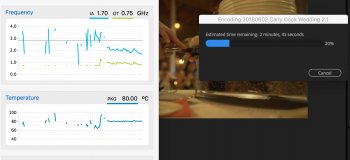so following this, I personally set the fans to the read the sensor off the "CPU PECI" sensor and the fans to kick in @ 50 deg C.
Cinebench( fans @ auto) Peak temp @ 95 Deg C
Test 1 : 859
Test 2 : 808 (Fans Kick in)
Test 3 : 824
Test 4 : 767
Test 5 : 758
Test 6 : 839
Test 7 : 744
Test 8 : 683(starts to spike all over the place)
Test 9 : 681
Test 10 :745
Cinebench (with mac fan control) Peak Temp @ 85 Deg C
Test 1 : 892
Test 2 : 888
Test 3 : 898
Test 4 : 875
Test 5 : 826
Test 6 : 823
Test 7 : 873
Test 8 : 830
Test 9 : 793
Test 10 :864
then I jump over to prime 95 and i see a mark improvement.
in test 1 & 3, no change, rock solid 2.9ghz across all cores.
when we hit test 2 & 4, thats where it gets interesting. With the fans on auto, the throttle starts immediately, however using FAN SMC Controller, it hits much later, almost at the end of the test. I also noticed that it goes crazy as the thermal draw exceeds 45w and goes up, then it agressively throttles.
i'm quite happy to see that this is throttling can be mitigated to a certain degree. we will have to test more and perhaps see what happens over the course of the next few days/weeks.
will wait for more people to chime in with their observations.