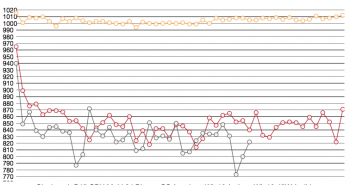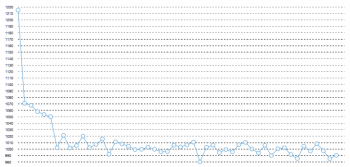If there is any validity to the theory that heat was involved in deforming the key switches in the keyboard, then with even idle temperatures running that much hotter, unless Apple are using a different, more heat resistant alloy, they are in for an... interesting few months ahead...
Got a tip for us?
Let us know
Become a MacRumors Supporter for $50/year with no ads, ability to filter front page stories, and private forums.
2018 i9 MacBook Pro throttling discussion [merged]
- Thread starter M.Rizk
- Start date
-
- Tags
- macbook performance pro
- Sort by reaction score
You are using an out of date browser. It may not display this or other websites correctly.
You should upgrade or use an alternative browser.
You should upgrade or use an alternative browser.
Why? I'd be worried about its longer term lifespan...I'm still tempted to go with the i9 and live with it's downsides. I'd look rein it in a little with Volta & ThrottleStop and a manual fan curve profile.
Q-6
Now I need to find someone that has one of the latest Dell Precision workstation laptops powered by an i9, have them install macOS in a VM with VMware Workstation, then have them run the gamut of the same tests everybody else is using and see if it throttles or gets better performance (which is actually quite easy these days using VMs, believe it or not).
Might just have to do this if I can find someone.
Might just have to do this if I can find someone.
This is the version and page i downloaded it from 2 days ago...and its ver 3.5.2.Likely as Intel Power Gadget is now 3.0, this looks to be linking the old 2.0 I think.
Q-6
Says page update april 2018. And its the landing page if you google “intel power gadget”
[doublepost=1532179825][/doublepost]
Yeah. I can relate. But my config (2TB,32gb,560x) is a little over 5k... which is a lot.I'm still tempted to go with the i9 and live with it's downsides. I'd look rein it in a little with Volta & ThrottleStop and a manual fan curve profile.
Q-6
And next years release will probably have a better than 3y old GPU and likely either a chassis redesign or 10nm
cooler CPUs.
Why would he lie about using the 2018 i7 and destroy his entire reputation?
Thanks for the reply - however, I don’t think I was being clear in my reply. I didn’t mean ‘was it really the case he used the 2018 i7’, I meant does the i7 really use more voltage and produce more heat than the i9?
Per the comment: ‘[the i7 ] is literally the same chip as the i9 but binned worse and requiring more voltage therefore producing more heat and throttling more’
Last edited:
Indeed he does not. He compares it to a 2.2 GHz 2018 i7 (which is basically the i9 with a lower clock speed). So it does not surprise me at all that in this case the i9 performs better than the i7.
Damn that’s very dissapointing. I own an i9 and I’ve been waiting to see it compared to the 2.6GHz i7 to see the performance difference.
Also, has there been any comparisons to battery life between the i7 and i9 models?
There's typically a good reason why the i9 powered 2018 MBP can beat the i7 powered 2018 MBP: it's got 50% more cores so even in a throttled situation there's the small potential that those two additional cores, running at a slower speed, can and do still provide enough "umph" to get the jobs done with either equal or slightly better performance than the i7.
It's amazing how people are missing that aspect of this. If the i7 vs the i9 were tested side by side and if they both throttled down to exactly the same speeds identically every moment during a benchmark run the i9 will win due to the two additional cores (assuming of course the application being used for testing is actually written properly and it's taking advantage of the two additional cores).
It might not be a huge advantage in terms of benchmark results, but the basic gist is the i9 will score higher at the same clockspeeds than the i7 if for no other reason than because it's got 50% more cores. Yes, the i9 does have a slightly higher "stock speed" but in this example, as I've stated, in identical situations with identical clock speeds, the two additional cores would give the i9 the win every time.
Yes, it's so simple it shouldn't have to be said at all but there, I said it.
It's amazing how people are missing that aspect of this. If the i7 vs the i9 were tested side by side and if they both throttled down to exactly the same speeds identically every moment during a benchmark run the i9 will win due to the two additional cores (assuming of course the application being used for testing is actually written properly and it's taking advantage of the two additional cores).
It might not be a huge advantage in terms of benchmark results, but the basic gist is the i9 will score higher at the same clockspeeds than the i7 if for no other reason than because it's got 50% more cores. Yes, the i9 does have a slightly higher "stock speed" but in this example, as I've stated, in identical situations with identical clock speeds, the two additional cores would give the i9 the win every time.
Yes, it's so simple it shouldn't have to be said at all but there, I said it.
There's typically a good reason why the i9 powered 2018 MBP can beat the i7 powered 2018 MBP: it's got 50% more cores so even in a throttled situation there's the small potential that those two additional cores, running at a slower speed, can and do still provide enough "umph" to get the jobs done with either equal or slightly better performance than the i7.
It's amazing how people are missing that aspect of this. If the i7 vs the i9 were tested side by side and if they both throttled down to exactly the same speeds identically every moment during a benchmark run the i9 will win due to the two additional cores (assuming of course the application being used for testing is actually written properly and it's taking advantage of the two additional cores).
It might not be a huge advantage in terms of benchmark results, but the basic gist is the i9 will score higher at the same clockspeeds than the i7 if for no other reason than because it's got 50% more cores. Yes, the i9 does have a slightly higher "stock speed" but in this example, as I've stated, in identical situations with identical clock speeds, the two additional cores would give the i9 the win every time.
Yes, it's so simple it shouldn't have to be said at all but there, I said it.
The MBP 2018 Corei7 also has 6 cores. I guess that is why no one except you said it....
There's typically a good reason why the i9 powered 2018 MBP can beat the i7 powered 2018 MBP: it's got 50% more cores so even in a throttled situation there's the small potential that those two additional cores, running at a slower speed, can and do still provide enough "umph" to get the jobs done with either equal or slightly better performance than the i7.
It's amazing how people are missing that aspect of this. If the i7 vs the i9 were tested side by side and if they both throttled down to exactly the same speeds identically every moment during a benchmark run the i9 will win due to the two additional cores (assuming of course the application being used for testing is actually written properly and it's taking advantage of the two additional cores).
It might not be a huge advantage in terms of benchmark results, but the basic gist is the i9 will score higher at the same clockspeeds than the i7 if for no other reason than because it's got 50% more cores. Yes, the i9 does have a slightly higher "stock speed" but in this example, as I've stated, in identical situations with identical clock speeds, the two additional cores would give the i9 the win every time.
Yes, it's so simple it shouldn't have to be said at all but there, I said it.
Do you mean the 2017 i7 which has 4 cores? Both the 2018 i7 and i9 have 6 each.
Well no matter what I say now I'm toast so, there it is. My bad, my bad, yes I actually seriously did mean the 2017 model since it gets called into these tests so much (aka "last year's model") so I'll let the pooched post stand, I won't edit my error out of it and try to run from it. There doesn't seem to be that much focus on the 2018 i7 except for people asking to see results and not many being posted.
Why I believe a software/firmware solution to this might be possible:
- The last years i7 (which the i9 is compared to so much) has the same TDP as the i9. So there is no real reason the cooling solution should be insufficient.
- The pulling of the intel software implies for me that it is not working as intended with the 8th gen. Maybe a fix is incoming
- This is a scenario which was 100% tested before the release a thousand times. There is absolutely no way Apple could have missed that.
Well no matter what I say now I'm toast so, there it is. My bad, my bad, yes I actually seriously did mean the 2017 model since it gets called into these tests so much (aka "last year's model") so I'll let the pooched post stand, I won't edit my error out of it and try to run from it. There doesn't seem to be that much focus on the 2018 i7 except for people asking to see results and not many being posted.
2.6 i7 (2018):
https://www.notebookcheck.net/Apple-MacBook-Pro-15-2018-2-6-GHz-560X-Laptop-Review.317358.0.html
https://www.notebookcheck.net/Apple...e-performance-with-a-few-clicks.317552.0.html
but we want to summarize the situation: Apple removes all consumption limitations and the temperature is the only limiting factor for the CPU performance. The new processors add two more cores, so there is a lot of heat at high clocks, which cannot be dissipated effectively by the cooling solution.
What I believe they mean is that Apple used to limit the power to the CPUs in the 2017 models and earlier but in the 2018 Apple left it all free and let the CPU decide based on the thermal condition. Doesn't this mean if Apple introduced a lock on the power in a future software update it could help solve this entire issue (or make it less worse)?
Btw, Notebookcheck later said:
Almost every other laptop manufacturer limits the power consumption of the CPU after a while (usually 28 seconds)
Last edited:
Well no matter what I say now I'm toast so, there it is. My bad, my bad, yes I actually seriously did mean the 2017 model since it gets called into these tests so much (aka "last year's model") so I'll let the pooched post stand, I won't edit my error out of it and try to run from it. There doesn't seem to be that much focus on the 2018 i7 except for people asking to see results and not many being posted.
The fact that the 2017 model can get an almost equal score to the 2018 i7 with 2 cores less / DDR3 and the dell 6 core i7 with a lower spec CPU can rolf stomp the MBP 2018 i7 by a 20-30% score lead under sustained load should show you how bad the situation is.
https://www.notebookcheck.net/The-n...nd-clearly-beaten-by-the-XPS-15.317264.0.html
The fact that the 2017 model can get an almost equal score to the 2018 i7 with 2 cores less / DDR3 and the dell 6 core i7 with a lower spec CPU can rolf stomp the MBP 2018 i7 by a 20-30% score lead under sustained load should show you how bad the situation is.
https://www.notebookcheck.net/The-n...nd-clearly-beaten-by-the-XPS-15.317264.0.html
By power limiting the 2.6 i7 to 45W it gets a cinebench score a little higher/equal to the 8750H XPS 15.
Now I am not saying we should be the one manually configuring and fixing the issue, I just meant that Apple could solve it and deliver a higher performance in a future update if they want to.
Blue: 2.2 GHz i7 8750H on XPS 15
Yellow: 2.6 GHz i7 8850H on MacBook Pro 15" 2018 with a power limit of 45W
Attachments
Last edited:
Some testing apparently seems to indicate that limiting the TDP properly to 45w improves performance a lot, rather than letting it run wild.
edit: as I sww someone has just posted whilst I was reading..
edit: as I sww someone has just posted whilst I was reading..
I'm missing something on this one. Do you use your laptop under load while recording? And do you really think you are going to get full speed performance from any cpu in a laptop, or any PC, and not have the fans going at full blast?
You could say yes to the first question as I’m software monitoring which means audio is being processed in real-time so it’s kinda like recording but not necessarily writing data to the hard drive it’s more about running multiple audio tracks with effects on those tracks whilst running virtual instruments also in real time...
Second question:
No. What I had hoped was that 1 the curve of the fans where “normal” not running the laptop hotter than the previous gen. Cause that effects speed and performance... 2. I was expecting it to run at the specified speeds and then o could choose the i9 to get much out of it in day to day with no fan noise, fan managed setting for fixed Mac speed and or fixed medium/low speed depending on what I’m doing. See if the thing performs professionally it should be able to handle what I need without hiccups but with unreliable speeds due to heat and (mis)management of fans and poor design for those processors that all leads me to a similarly sucky experience as I already have and have had I the one I got now ie throttling noise heat and this audio cracks and clicks which wouldn’t be there if it was running cooler and at stable 2018 worthy speeds.
Last edited:
Why? I'd be worried about its longer term lifespan...
Had a 2011 MBP and still runs at 103C, CPU in general are extremely durable. Other minor components tend to give up first.
Q-6
[doublepost=1532184551][/doublepost]
This is the version and page i downloaded it from 2 days ago...and its ver 3.5.2.
Says page update april 2018. And its the landing page if you google “intel power gadget”
[doublepost=1532179825][/doublepost]
Yeah. I can relate. But my config (2TB,32gb,560x) is a little over 5k... which is a lot.
And next years release will probably have a better than 3y old GPU and likely either a chassis redesign or 10nm
cooler CPUs.
Right now now I'm mulling it over as the GPU is the weakest link, equally there's always something better around the corner...
Q-6
Had a 2011 MBP and still runs at 103C, CPU in general are extremely durable. Other minor components tend to give up first.
Q-6
[doublepost=1532184551][/doublepost]
Right now now I'm mulling it over as the GPU is the weakest link, equally there's always something better around the corner...
Q-6
I think he was maybe talking about the fans. Someone on Reddit posted that he had his 2017 MBP fans set to max while rendering last year and when he went to swap the keyboard Apple found one of the fans dead.
Very interesting. Check this video out. I think it's the latest update of the i9 throttling issue from a famous YouTuber.
Haha this has been posted a few times already on this thread but yeah, thanks!
Very interesting. Check this video out. I think it's the latest update of the i9 throttling issue from a famous YouTuber.
You should read some previous posts about this video. He is not comparing it to the same machine as YouTuber Dave Lee (who started the whole throttling thing) is comparing it to.
I think he was maybe talking about the fans. Someone on Reddit posted that he had his 2017 MBP fans set to max while rendering last year and when he went to swap the keyboard Apple found one of the fans dead.
Only MBP I've had fan troubles with was an Early 2008 15" pre unibody and that was likely due to the very fine dust in the Middle East. Took 3 years flat out to burn out the first set. Ran it for six months on just one fan. The Second set lasted another 3/4 years then I just gave my daughter the 2011 15"
Early 2008 was another "burner" mostly in three figures C. Still runs although not terribly useful these days.
Q-6
You should read some previous posts about this video. He is not comparing it to the same machine as YouTuber Dave Lee (who started the whole throttling thing) is comparing it to.
And by saying this you’re implying?
And by saying this you’re implying?
In the video he is comparing his tests to Dave Lee and mentions Dave Lee a lot, but forgets to mention that he tests the i9 against a completely different i7 machine than Dave Lee did. I see a lot of people on MacRumors seem to think this video disproves the test of Dave Lee, while it does not.
Also the comments to this video on YouTube itself mention this.
All I am saying is: the discussion is not quite over yet.
It will probably take more time (days weeks?) until things have settled down and more conclusive data emerges.
Last edited:
I've just tried volta and limiting TDP to 45w. It works. cinebench is now consistently scoring 1000+ on my i7 2.6


Last edited:
Register on MacRumors! This sidebar will go away, and you'll see fewer ads.