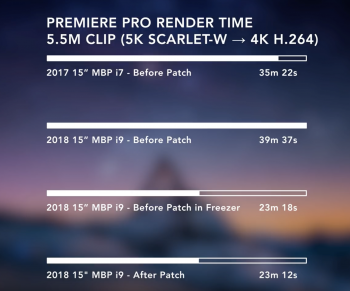Strange that he got below 1k Cinebench score even on first run. His numbers are very much the same as before today's fix from Apple.
Got a tip for us?
Let us know
Become a MacRumors Supporter for $50/year with no ads, ability to filter front page stories, and private forums.
2018 i9 MacBook Pro throttling discussion [merged]
- Thread starter M.Rizk
- Start date
-
- Tags
- macbook performance pro
- Sort by reaction score
You are using an out of date browser. It may not display this or other websites correctly.
You should upgrade or use an alternative browser.
You should upgrade or use an alternative browser.
Strange that he got below 1k Cinebench score even on first run. His numbers are very much the same as before today's fix from Apple.
Yeah, I wonder if he is running some background processes.
Might it have something to do with the battery being charged? It appears to be plugged in but it's only at 35%. From what I understand, that generates extra heat which will hit performance compared to when the computer is at 100% charge.
Last edited:
Looks fixed to me. He got above 1k scores even after running multiple times in a row.
If the issue is "throttling" then it's definitely fixed, we can see it in power gadget.
So I just did some comparisons in After Effects and thanks to another posters help I compared the two and was only getting about 10 secs decreased render times.
These are my Cinebench scores over 5 runs
1075
1021
1013
1015
1011
Which does seem better than the i7. Not really sure if I should return or keep at this moment.
These are my Cinebench scores over 5 runs
1075
1021
1013
1015
1011
Which does seem better than the i7. Not really sure if I should return or keep at this moment.
Last edited:
So I just did some comparisons in After Effects and thanks to another posters help I compared it to the mid-tier model and it just seems, at least for my workflow in AE, the i9 is not worth the extra $400 bucks. I think I've also realized I don't need the 32GB of RAM for my work and the 1TB SSD is probably never going to get filled because I store most things on my NAS. So all in all Im thinking I'm going to return this model for the 2.6GHz i7, Mid-tier.
It is too early to decide on the RAM. If you plan on keeping it for maybe 5 years like I do then I am confident 32 GB will really help.
I personally am going to run a 12 GB Windows 10 VM for gaming and college programs (ChemDraw Suite and few other similar softwares).
It is too early to decide on the RAM. If you plan on keeping it for maybe 5 years like I do then I am confident 32 GB will really help.
I personally am going to run a 12 GB Windows 10 VM for gaming and college programs (ChemDraw Suite and few other similar softwares).
Yeah. Just did some Cinebench scores which faired somewhat better than the i7 in the other thread.
[doublepost=1532481912][/doublepost]
It is too early to decide on the RAM. If you plan on keeping it for maybe 5 years like I do then I am confident 32 GB will really help.
I personally am going to run a 12 GB Windows 10 VM for gaming and college programs (ChemDraw Suite and few other similar softwares).
You’re right. I don’t plan on doing anything like that. However I do edit videos occasionally. It’s hard to say because I do a lot of different work, motion design, UI/UX Design, video editing etc...
ROFL, but I thought this would never be fixed/was impossible to fix! Apple was trash, etc.
Instead it's a simple bug. Should it have happened if it's what they claim? No way. Is it something that happens all the time in the build process? Yup.
And for the record, I believe we can expect Apple's engineers to continue to work to improve performance on these machines.
Instead it's a simple bug. Should it have happened if it's what they claim? No way. Is it something that happens all the time in the build process? Yup.
And for the record, I believe we can expect Apple's engineers to continue to work to improve performance on these machines.
It is too early to decide on the RAM. If you plan on keeping it for maybe 5 years like I do then I am confident 32 GB will really help.
I personally am going to run a 12 GB Windows 10 VM for gaming and college programs (ChemDraw Suite and few other similar softwares).
I get memory full warnings on my 16gb 2012 MBP in Photoshop when I get too many 50MP layers in a file, 32GB would definitely help me there.
Attachments
It is too early to decide on the RAM. If you plan on keeping it for maybe 5 years like I do then I am confident 32 GB will really help.
I personally am going to run a 12 GB Windows 10 VM for gaming and college programs (ChemDraw Suite and few other similar softwares).
I would get the ram upgrade if you see your workflows evolving. You’re probably fine at the moment but I wouldn't feel comfortable spending that amount of money and more or less being at the memory limits. FWIW I run multiple VM and containers locally and it was a no brainer. What I had/have a difficult time deciding is cpu, since I already need upgraded storage more question on 2.2 vs 2.6. Still undecided even knowing I won’t ever push gpu.
I would get the ram upgrade if you see your workflows evolving. You’re probably fine at the moment but I wouldn't feel comfortable spending that amount of money and more or less being at the memory limits. FWIW I run multiple VM and containers locally and it was a no brainer. What I had/have a difficult time deciding is cpu, since I already need upgraded storage more question on 2.2 vs 2.6. Still undecided even knowing I won’t ever push gpu.
Yea I am stuck in the same dilemma now. I want the 2.6 GHz but the scores are not convincing yet when compared to the 2.2.
I would get the ram upgrade if you see your workflows evolving. You’re probably fine at the moment but I wouldn't feel comfortable spending that amount of money and more or less being at the memory limits. FWIW I run multiple VM and containers locally and it was a no brainer. What I had/have a difficult time deciding is cpu, since I already need upgraded storage more question on 2.2 vs 2.6. Still undecided even knowing I won’t ever push gpu.
It's really hard to say. The thing is After Effects will utilize all the RAM available to it if given the availability because it renders to the RAM so you can preview the animation, but that doesn't necessarily make it slower it just means that you can render less to RAM. When it comes to final render times it doesn't matter all that much.
I guess it would benefit me if I had Sketch, Illustrator, Photoshop etc... open all at once but that's pretty rare. I usually have max 5 applications open at any given time.
I'm really waffling between the two, but it's a difference of $1000 so no chump change.
That's quite an improvement but the Aero 15x seems to walk all over them!Impressive!

Source: youtube.com/watch?v=Dx8J125s4cg
Attachments
You bet it did. Thanks for starting this thread.There is nothing wrong with canceling an order and keeping an eye on the scene before making a final decision. It is not like they were cheaper the other day and now more expensive.
Who knows, maybe this pushed Apple to release a fix fast. All a business cares about is money.
Impressive!

What? No after patch in freezer? That thing must do it at 15:18!
So people I have a question ?? the 2.6GHz i7 processor 15" 2018 rMBP was not reporter of any throttling now with release of the new Bug Fix that Aple has released in what ways will it help improve performance on this particular model ? because there was no problem of throttling with this model right ? So how would this Apple Bug Fix released help other models which have not been reported for throttling ??
So people I have a question ?? the 2.6GHz i7 processor 15" 2018 rMBP was not reporter of any throttling now with release of the new Bug Fix that Aple has released in what ways will it help improve performance on this particular model ? because there was no problem of throttling with this model right ? So how would this Apple Bug Fix released help other models which have not been reported for throttling ??
All models had a throttling problem.
My read of this : Apple fixed the elephant in the room - throttling in all 2018 models - great.All models had a throttling problem.
However, the i9 may never reach its full potential in this case and thermal design. Stay tuned, more benchmarks are coming.
My best bang for the money configuration remains i7 6core 2.6GHz 32Gb 1TB. Guards against obsolescence (since they are all fundamentally un-upgradeable) + enough headroom for the chip to perform (and turbo-boost) correctly.
My read of this : Apple fixed the elephant in the room - throttling in all 2018 models - great.
However, the i9 may never reach its full potential in this case and thermal design. Stay tuned, more benchmarks are coming.
My best bang for the money configuration remains i7 6core 2.6GHz 32Gb 1TB. Guards against obsolescence (since they are all fundamentally un-upgradeable) + enough headroom for the chip to perform (and turbo-boost) correctly.
that would be the exact model I would go with.
Another YouTuber reviews the i9 pre- and post-patch.
For those who don't understand German, he says that he is noticing a significant difference. He's not seeing the up-and-down spiking that he saw in his previous tests, and the processor seems to maintain at least its base clock under heavy load. Cinebench tests are scoring over 100 points higher now. Geekbench scores are pretty much the same (though that's probably to be expected given the nature of the test). A Final Cut export went from 2m7s to 1m43s, while another went from 3m28s to 3m23s.
During his stress test (running Geekbench, Cinebench, and five 4K videos simultaneously), he no longer sees the processor dropping down to 800 MHz. It maintains the base clock for a while and eventually does throttle, but instead of spiking, it slowly decreases the clock speed, bottoming out at about 1.4 GHz. Overall, he's satisfied with the patch and feels more comfortable with his purchase now.
During his stress test (running Geekbench, Cinebench, and five 4K videos simultaneously), he no longer sees the processor dropping down to 800 MHz. It maintains the base clock for a while and eventually does throttle, but instead of spiking, it slowly decreases the clock speed, bottoming out at about 1.4 GHz. Overall, he's satisfied with the patch and feels more comfortable with his purchase now.
Last edited:
Register on MacRumors! This sidebar will go away, and you'll see fewer ads.