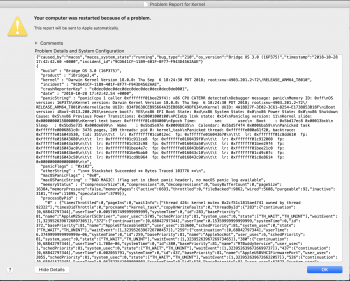This is now happening every time I leave the lid closed overnight. I am extremely disappointed that I have no recourse at this point except to sell the machine at a loss. 🙁
{"caused_by":"macos","macos_system_state":"running","bug_type":"210","os_version":"Bridge OS 3.0 (16P375)","timestamp":"2018-10-22 12:32:52.79 +0000","incident_id":"2FFB5DF2-8CBA-4782-B2E0-71DC7404D3BC"}
{
"binaryImages" : [
[
"834fd638-ceb9-5664-a35e-b86dc49df634",
18446743936270598144,
"U"
],
[
"00000000-0000-0000-0000-000000000000",
0,
"A"
],
[
"f1e4e7eb-d326-3fe5-b9d5-78a7ef251f3e",
6442450944,
"S"
]
],
"build" : "Bridge OS 3.0 (16P375)",
"crashReporterKey" : "c0dec0dec0dec0dec0dec0dec0dec0dec0de0001",
"date" : "2018-10-22 12:32:52.60 +0000",
"incident" : "2FFB5DF2-8CBA-4782-B2E0-71DC7404D3BC",
"kernel" : "Darwin Kernel Version 18.0.0: Thu Sep 6 18:24:30 PDT 2018; root:xnu-4903.201.2~72\/RELEASE_ARM64_T8010",
"macOSOtherString" : "\n** In Memory Panic Stackshot Succeeded ** Bytes Traced 545728 **\n",
"macOSPanicFlags" : "0x4",
"macOSPanicString" : "panic(cpu 0 caller 0xffffff800ccc313f): UUID: 5A2DBE9F-4C3A-41A3-9A23-450F18B6BF28\nStackshot Reason: Sleep transition timed out after 180 seconds while creating hibernation file or while calling rootDomain's clients about upcoming rootDomain's state changes. Thread 0x356b6.\nBacktracing specified thread\nBacktrace (CPU 0), Frame : Return
If it’s that frequent I don’t see why you feel you can’t take it in to have them look at it. That’s not acceptable by any means (none of them are) but that frequent is beyond egregious.