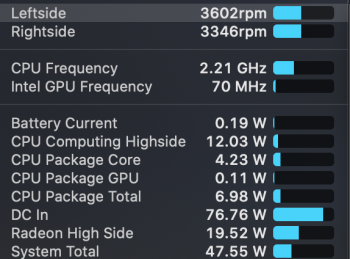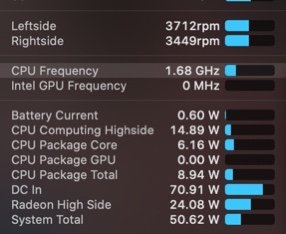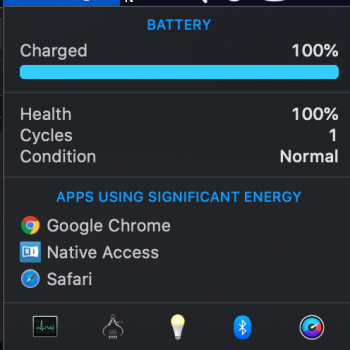While not as expensive as the 5600m upgrade, the 2.4ghz CPU is still an expensive upgrade if you are only wanting it for reduced fan noise and don't care about or need or want the improved CPU performance. It will not solve the problem, like it sounds the 5600m will. It might be at best, very slightly less noisy. Not worth it.
That said, while I've only used the machine without eGPU for a few days to test and this was a few weeks ago, I believe the noise levels with 2.4ghz and 5300m were not that bad with lid open and external display under light to medium load. Maybe around 3500rpm on average.
Keep in mind all these kind of reports are anecdotal at best. I'd be we wary of making a purchase decision based on this. But on the plus side, it might be worth testing if the fan noise is really absolutely critical for you, because apple has a good return policy.
Did you play any videos during that time? I find that I can run a lot of things on both my models in clamshell or the screen open as well while keeping it under 3,000, but the minute I do anything like play a video or god forbid launch a zoom call (for zoom this is true of the laptop simply on its own), the fans rev up like all hell. This is all much worse on my i9 2.3 model.
I actually think I'll stay with the i7. Here's a recent test I did playing a few videos at once:
i9 2.3 w/ 5500m
clamshell with turbo boost off: drain of 55-65 watts (with bursts to 70); consistent 20 watts to the 5500m. Fans at 5,000, temps around 70.
screen open with turbo boost off: drain 65-70 watts (with bursts to 75-80 watts); consistent 25+ watts to the 5500m. Fans maxed, temps again around 70.
i7 2.6 w/ 5300m
clamshell with turbo boost off: drain of 45 watts (rare burst up for a split second); 15 watts to 5300m. Temps around 62, with fans at 4,000.
screen open with turbo boost off: 65 total watts, 23 watts to 5300m. Temps around 70, fans 5,000.
Best test is one I just did -- a zoom call with a few windows open caused my i9 model to max out fans; the same thing on my i7 model is running at 2,000! RPM. All of this is with turbo boost switched off.
I just don't see how a 2.4 i9 is going to solve this. Maybe I have a bum unit, but from what I can tell I should steer clear of the i9 or the 5500m. I may play around with Volta before returning, but don't really want to go down that road long term...
Last edited: