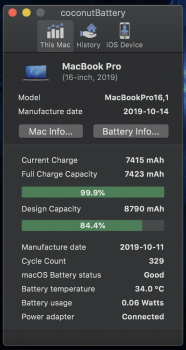I own both a 16-inch 2.6GHz i7 w/ 5300M
and an 2.3GHz i9 w/ 5500M and my experience with them has frustrated me to no end, just like everyone else in this forum. I've experimented with them in various ways and sharing my results now. The results are not promising

| Model | Display Config | System/PECI Temp | CPU Wattage | dGPU Wattage | Fan Speed |
| i7 w/ 5300M | Internal only | ~100℉ | ~7W | ~0W | 1800 RPM |
| i7 w/ 5300M | Internal+External | ~130℉ | ~5W | ~18W | 2500 RPM |
| i7 w/ 5300M | Clamshell+External | ~130℉ | ~5W | ~18W | 2800 RPM |
| i9 w/ 5500M | Internal only | ~110℉ | ~6W | ~0W | 1800 RPM |
| i9 w/ 5500M | Internal+External | ~145℉ | ~5W | ~18W | 2500 RPM |
| i9 w/ 5500M | Clamshell+External | ~150℉ | ~5W | ~18W | 2800 RPM |
Conclusion:
For these 16-inch MBPs, whether an external display is connected or not, or whether the Mac is in clamshell mode, has
no bearing on disproportionate dGPU wattage and resultant increased system heat and fan speed.
It appears that these machines were architected with the following principle:
"Is an external display connected? If yes, turn on dGPU. Is dGPU enabled? Crank up to at least 18W."
I have NO idea why they were designed this way. We know through years of mobile Macs with Intel integrated GPUs, that those integrated GPUs can run displays like mine (2560x1440 at 118PPI) with no problems, at minimal wattage/heat. Further, we would expect dGPUs to throttle their power from a light load to a high load as needed, unlike how these AMDs are currently operating.
In other words: what the heck Apple/AMD???
Interestingly, the thermals of both models behave similarly in similar scenarios (e.g. fan speed is always going to be 1800 RPM on either machine "at rest" or 2800 RPM in external display modes, regardless of i7 or i9 / 6-core or 8-core).
Test parameters:
macOS 10.15.5
iStat Menus 6.4
Finder was only foreground process
Macs connected to power at all times
Ambient room temperature at ~75℉
Macs owned for several months (no out-of-box indexing processes running)
Power and display cables both connected to left-side Thunderbolt ports
External display is Dell U2515H (25" at 2560x1440; 118PPI*; connected via DisplayPort>USB-C cable)
* I suspected whether non-retina scaling with this display was the issue (i.e. 110PPI/220PPI is native retina), and trying different 'retina native' resolutions made NO difference either.