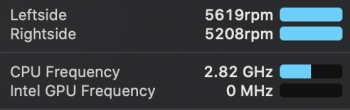Anyone else have luck with Volta? I set the limit at 27w today on my i9 2.3 and it didn't seem to noticeably slow it. Of course the GPU still pulls 20, and is the problem, but if it hasn't been fixed by now I doubt it ever will be. I'm not paying $700 to upgrade to a 5600 for no reason.
Got a tip for us?
Let us know
Become a MacRumors Supporter for $50/year with no ads, ability to filter front page stories, and private forums.
(2019) 16" is HOT & NOISY with an external monitor! :(
- Thread starter Appledoesnotlisten
- Start date
- Sort by reaction score
You are using an out of date browser. It may not display this or other websites correctly.
You should upgrade or use an alternative browser.
You should upgrade or use an alternative browser.
I'm not having issues people are talking about. I posted my experience above (on the most recent page), and honestly...everything seems normal.
But your reports from yesterday didn't look that great. Maybe I missed something, but you were in clamshell mode with fairly high Radeon high side wattage, and 4000+ rpm fans just messing around a little in Logic, right?
This tends to confirm my fears because a) 4000 rpm is audible even early on in a project when my current MBP would be at minimum fans (OK for recording vocals etc.), and b) in a mix with third-party plug-ins stressing the cpu and maybe adding some gpu load as well, those fans will soon be maxed out. And then apart from the heat and noise, I'd be worried about taking a performance hit. Some reports here of throttling with 5300/5500, also slightly higher CPU benchmarks with the 5600m card.
Of course you're right it's a powerful machine and you'd expect the fans to come on when that power is used. I can live with that towards the end of a heavy project. The problem here is loud fans when it's not doing much at all.
Still, good to hear you're happy with your machine. If clamshell mode is OK you can probably improve things further by following earlier tips to get the GPU power draw down to 5W.
Exactly. My current computer is a Windows my work gave me. Very basic, i7 8th gen, with 8gb of ram and an integrated GPU (Intel 620) and it has not given me a single issue when connected to an external monitor and this is a $529 computer. I'm apparently the exception though... I like to have as much screen real estate as I can so I like having both, external and laptop screens side by side so I can work on multiple screens. That's why this issue is of high concern to me.
Yep my 4 year old thinkpad with an i7 and Intel graphics can power my 4k monitor with practically no impact on the unit. Why did Apple do this, its it's ridiculous.
It might also be a deliberately planted bug to justify jumping to ARM ahead of schedule.Yep my 4 year old thinkpad with an i7 and Intel graphics can power my 4k monitor with practically no impact on the unit. Why did Apple do this, its it's ridiculous.
I got my first MacBook Pro 16 inch (i9, 5500 8GB, 32gb) and this is a refurbished model. Today I connected the laptop to external Samsung 4k monitor and I see the Radeon High Side is around 19W. However the fan speed is fluctuating around 1800-3000 rpm and temp around 50-60 C.
Workload: some pages on safari and playing YouTube videos.
Mac version: 10.15.6
The below screenshots are all with lid open and mirrored to the external monitor using Belkin usb-c to Hdmi dongle. Turbo Boost on.
When I use it in clamshell mode for the same workload the Fans are constant at 1800 - 2000 rpm and Radeon High Side is around 7W. The temperatures are around 53-55 C.
In Laptop Only mode the fans are around 1800 - 1900 rpm and Radeon High Side is around 0.12 W. The temperatures are around 38-40 C
do you think I am in safe zone? I have return expiring in couple of days.
I use mostly in laptop only mode as this is my personal laptop for photo and video editing and occasional gaming. I am ok using it in clamshell mode.
1) is 5600M performs better than this?
2) is eGPU gives better thermals?
I am ok to exchange if this is not the expected values and might have impact on the laptop at later stages.
Workload: some pages on safari and playing YouTube videos.
Mac version: 10.15.6
The below screenshots are all with lid open and mirrored to the external monitor using Belkin usb-c to Hdmi dongle. Turbo Boost on.
When I use it in clamshell mode for the same workload the Fans are constant at 1800 - 2000 rpm and Radeon High Side is around 7W. The temperatures are around 53-55 C.
In Laptop Only mode the fans are around 1800 - 1900 rpm and Radeon High Side is around 0.12 W. The temperatures are around 38-40 C
do you think I am in safe zone? I have return expiring in couple of days.
I use mostly in laptop only mode as this is my personal laptop for photo and video editing and occasional gaming. I am ok using it in clamshell mode.
1) is 5600M performs better than this?
2) is eGPU gives better thermals?
I am ok to exchange if this is not the expected values and might have impact on the laptop at later stages.
Attachments
-
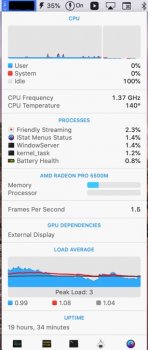 B1EB4D34-B837-446B-A5BE-487093FC6119_4_5005_c.jpeg58.9 KB · Views: 127
B1EB4D34-B837-446B-A5BE-487093FC6119_4_5005_c.jpeg58.9 KB · Views: 127 -
 D99D74FB-36AB-411A-9248-5D3ED7F93DF9_4_5005_c.jpeg40.7 KB · Views: 133
D99D74FB-36AB-411A-9248-5D3ED7F93DF9_4_5005_c.jpeg40.7 KB · Views: 133 -
 C20D11DD-4C07-4450-B109-15AB41D069E1_4_5005_c.jpeg114.3 KB · Views: 125
C20D11DD-4C07-4450-B109-15AB41D069E1_4_5005_c.jpeg114.3 KB · Views: 125 -
 DBE918B8-4419-4E68-AA50-732A8F865581_4_5005_c.jpeg41.3 KB · Views: 122
DBE918B8-4419-4E68-AA50-732A8F865581_4_5005_c.jpeg41.3 KB · Views: 122 -
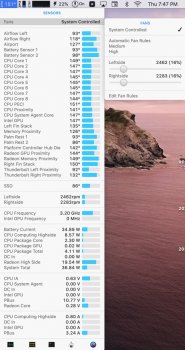 33A95C76-1CA4-4EE9-AD46-185651E9E0CE.jpeg188.5 KB · Views: 130
33A95C76-1CA4-4EE9-AD46-185651E9E0CE.jpeg188.5 KB · Views: 130 -
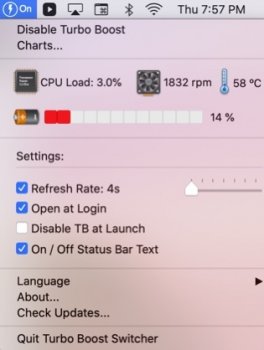 0ADF0943-69E3-48B1-9B2F-2C56331B2D80_4_5005_c.jpeg39.8 KB · Views: 123
0ADF0943-69E3-48B1-9B2F-2C56331B2D80_4_5005_c.jpeg39.8 KB · Views: 123
Last edited:
But your reports from yesterday didn't look that great. Maybe I missed something, but you were in clamshell mode with fairly high Radeon high side wattage, and 4000+ rpm fans just messing around a little in Logic, right?
This was the report I posted yesterday:
"I'm using it in clamshell mode connected to an LG4k (at 3360 x 1890) via usbc->dp. I've been downloading / installing software instruments from Logic / Native Access for over the past 12 hours, and temps (according to iStat) have been in 60s / 70s, with small spikes upwards to 70s/80s.
Right now I'm watching something on YouTube TV (through their app), browsing in safari, downloading and installing software through Native Access, updating linux VMs (Parallels), and installing / lightly using Netbeans 8.2."
So that's: watching videos in Chrome, having Safari open with numerous tabs, downloading & installing 100's of gigs of instruments through Native Instruments Access, while downloading & installing the "additional content" from Logic (one 50+GB & one 60somethingGB?), while running a Fedora VM in Parallels and updating it's OS (Fedora 30->current version), while playing around with Netbeans (compiling old stuff from school).
Doing all that at once isn't normal use. Usually I'll just have Logic open (using software instruments) by itself or with Spotify, or an IDE/editor, or a VM, never all at once, switching between them to test out a laptop.
My other post (when the temp was 64C and had the 4600rpm spike), was playing a large project (well, somewhere between 10-15 NI/orchestral instruments , none of them frozen, trying to eat up RAM (I only have the 16GB version)) - then switching over to Safari and Spotify while the project is playing, I even put Netflix on at one point. The fans came on for that, but...yeah, you would expect them to. Again: that's not normal use.
When I actually did things proper and froze/bounced tracks, then imported a 1.5GB video with the bounced track + 1 or 2 more software instruments (unfrozen), fans were in the 3000rpm range as I left it on a loop. That's more expected use.
I got the same numbers and I’m using the same belkin adapter cableI got my first MacBook Pro 16 inch (i9, 5500 8GB, 32gb) and this is a refurbished model. Today I connected the laptop to external Samsung 4k monitor and I see the Radeon High Side is around 19W. However the fan speed is fluctuating around 1800-3000 rpm and temp around 50-60 C.
Workload: some pages on safari and playing YouTube videos.
Mac version: 10.15.6
The below screenshots are all with lid open and mirrored to the external monitor using Belkin usb-c to Hdmi dongle. Turbo Boost on.
When I use it in clamshell mode for the same workload the Fans are constant at 1800 - 2000 rpm and Radeon High Side is around 7W. The temperatures are around 53-55 C.
In Laptop Only mode the fans are around 1800 - 1900 rpm and Radeon High Side is around 0.12 W. The temperatures are around 38-40 C
do you think I am in safe zone? I have return expiring in couple of days.
I use mostly in laptop only mode as this is my personal laptop for photo and video editing and occasional gaming. I am ok using it in clamshell mode.
1) is 5600M performs better than this?
2) is eGPU gives better thermals?
I am ok to exchange if this is not the expected values and might have impact on the laptop at later stages.
1) yes, but in your case the difference could be 3-5c max lower only, we would need to investigate it further
2) yes and better performance
Last edited:
This was the report I posted yesterday:
"I'm using it in clamshell mode connected to an LG4k (at 3360 x 1890) via usbc->dp. I've been downloading / installing software instruments from Logic / Native Access for over the past 12 hours, and temps (according to iStat) have been in 60s / 70s, with small spikes upwards to 70s/80s.
Right now I'm watching something on YouTube TV (through their app), browsing in safari, downloading and installing software through Native Access, updating linux VMs (Parallels), and installing / lightly using Netbeans 8.2."
So that's: watching videos in Chrome, having Safari open with numerous tabs, downloading & installing 100's of gigs of instruments through Native Instruments Access, while downloading & installing the "additional content" from Logic (one 50+GB & one 60somethingGB?), while running a Fedora VM in Parallels and updating it's OS (Fedora 30->current version), while playing around with Netbeans (compiling old stuff from school).
Doing all that at once isn't normal use. Usually I'll just have Logic open (using software instruments) by itself or with Spotify, or an IDE/editor, or a VM, never all at once, switching between them to test out a laptop.
My other post (when the temp was 64C and had the 4600rpm spike), was playing a large project (well, somewhere between 10-15 NI/orchestral instruments , none of them frozen, trying to eat up RAM (I only have the 16GB version)) - then switching over to Safari and Spotify while the project is playing, I even put Netflix on at one point. The fans came on for that, but...yeah, you would expect them to. Again: that's not normal use.
When I actually did things proper and froze/bounced tracks, then imported a 1.5GB video with the bounced track + 1 or 2 more software instruments (unfrozen), fans were in the 3000rpm range as I left it on a loop. That's more expected use.
Yeah some people seems to have unreal expectations. When heavy used it will get hot even without the external monitor. Let’s be reasonable, the problem is high temps at idle when connected to external monitor.
It's funny how this thread keeps going and now some are saying "your expectations are unrealistic". I got piled on some pages back for saying much less than that, so let's just say: there are those who get frustrated that this is even an issue at all.
For some, the problem is fan noise and heat. For me, the problem is reduced CPU power. The 16" MacBook seems to have a sustained power draw cap at around 100W. So having the GPU constantly drawing 20W means the CPU can only draw 80W or so and it won't be able to reach max performance. I have seen the CPU draw as much as 90-95W in sustained use (Turbo can shoot to well over 120W). You can observe this if you push the CPU all the way when the MacBook is by itself and plugged in. Connect an external monitor and... it's about a 10-15% performance drop.
It is not unrealistic at all to want less power draw from the GPU so that I can extract more power from the CPU when I need to. And you can guess that at that point, I don't really mind if the MacBook will wake the entire neighborhood. I honestly just want it to perform the same as when it's running by itself, without the external monitor.
So I hope you guys can see how it's a problem now.
For some, the problem is fan noise and heat. For me, the problem is reduced CPU power. The 16" MacBook seems to have a sustained power draw cap at around 100W. So having the GPU constantly drawing 20W means the CPU can only draw 80W or so and it won't be able to reach max performance. I have seen the CPU draw as much as 90-95W in sustained use (Turbo can shoot to well over 120W). You can observe this if you push the CPU all the way when the MacBook is by itself and plugged in. Connect an external monitor and... it's about a 10-15% performance drop.
It is not unrealistic at all to want less power draw from the GPU so that I can extract more power from the CPU when I need to. And you can guess that at that point, I don't really mind if the MacBook will wake the entire neighborhood. I honestly just want it to perform the same as when it's running by itself, without the external monitor.
So I hope you guys can see how it's a problem now.
Yeah Radeon draining too much W at idle with external monitor is a problem too and it should be fixed by Apple or amd or both, I forgot to mention. But the critic about the high fans rpm and temps while doing heavy work in demanding apps is a bit silly, that’s what I meant. Let’s wait for the arm cpus, it might be a game changer.It's funny how this thread keeps going and now some are saying "your expectations are unrealistic". I got piled on some pages back for saying much less than that, so let's just say: there are those who get frustrated that this is even an issue at all.
For some, the problem is fan noise and heat. For me, the problem is reduced CPU power. The 16" MacBook seems to have a sustained power draw cap at around 100W. So having the GPU constantly drawing 20W means the CPU can only draw 80W or so and it won't be able to reach max performance. I have seen the CPU draw as much as 90-95W in sustained use (Turbo can shoot to well over 120W). You can observe this if you push the CPU all the way when the MacBook is by itself and plugged in. Connect an external monitor and... it's about a 10-15% performance drop.
It is not unrealistic at all to want less power draw from the GPU so that I can extract more power from the CPU when I need to. And you can guess that at that point, I don't really mind if the MacBook will wake the entire neighborhood. I honestly just want it to perform the same as when it's running by itself, without the external monitor.
So I hope you guys can see how it's a problem now.
Last edited:
No difference left or right side.Guys can you try something?
Plug DC and external monitor on the right side.
Unplug everything on the left side.
For me the fans have never been quieter.
There is a huge problem with overheating on the left side.
Guys can you try something?
Plug DC and external monitor on the right side.
Old Story, don't you think people in over 100 pages haven't done that already?
so guys here's my setup and how I managed to get this laptop always below 70C and with a healthy battery
1. installed turbo boost switcher (with a mod that prevents it from asking the password every time) and turned off turbo boost (I don't really see a difference, if I hit 100% cpu on an Ableton project which is the only pro app I use then I will re-enable it)
2. bought a stand to have a better airflow when docked
3. installed mac fan control and setted fans to run at 2.5k rpm every time I connect the laptop to an external monitor (the laptop isn't so close to me so I don't even hear anything plus I'm with headphones the majority of the time)
4. installed SwitchResX and with some custom settings managed to get the radeon at 5watts when idle in clamshell
5. installed charge limiter which is an app that allows you to limit the max charge of the laptop (I stetted mine to 80%) since I use the laptop plugged in 95% of the time, this resulted in still 98% battery health in 7 months of usage, and if I know that I'm gonna need a 100% charge for the day I can disable this limit in a matter of seconds
with all this "tricks" I get an idle temperature of about 45C, 50C when watching a YouTube video and from 60C to max 68C when doing pro stuff (in my case music production with Ableton Live). Consider also it's July, I live in italy (very hot in this time of the year) and I don't have AC in my room. If I'll ever hit 100% cpu I will re-enable turboboost but for now I'm happy like this. Yeah not being able to use the laptop monitor while plugged to an external is a bummer but I got used to it and lost any hope in a fix at this point
1. installed turbo boost switcher (with a mod that prevents it from asking the password every time) and turned off turbo boost (I don't really see a difference, if I hit 100% cpu on an Ableton project which is the only pro app I use then I will re-enable it)
2. bought a stand to have a better airflow when docked
3. installed mac fan control and setted fans to run at 2.5k rpm every time I connect the laptop to an external monitor (the laptop isn't so close to me so I don't even hear anything plus I'm with headphones the majority of the time)
4. installed SwitchResX and with some custom settings managed to get the radeon at 5watts when idle in clamshell
5. installed charge limiter which is an app that allows you to limit the max charge of the laptop (I stetted mine to 80%) since I use the laptop plugged in 95% of the time, this resulted in still 98% battery health in 7 months of usage, and if I know that I'm gonna need a 100% charge for the day I can disable this limit in a matter of seconds
with all this "tricks" I get an idle temperature of about 45C, 50C when watching a YouTube video and from 60C to max 68C when doing pro stuff (in my case music production with Ableton Live). Consider also it's July, I live in italy (very hot in this time of the year) and I don't have AC in my room. If I'll ever hit 100% cpu I will re-enable turboboost but for now I'm happy like this. Yeah not being able to use the laptop monitor while plugged to an external is a bummer but I got used to it and lost any hope in a fix at this point
Last edited:
Today my BTO Macbook Pro finally arrived after three weeks. Equipped with an i7, 5500 8 GB, 512 SSD, 32 GB Ram. Connected via USB-C to Displayport on an Acer 27" 4k display.
 www.acer.com
www.acer.com
For now I'm satisfied with the external screen, I've only ever used my mobile Macs in clamshell mode so far, so here too. If not absolutely necessary, I don't use tools like iStat or similar. Why? I just want to work with it and not be distracted by temperatures or fan speeds.
I assume that the Radeon runs with 5W, because the device is absolutely silent. I can't hear anything. Sure, I'm not editing video right now, I'm just surfing.
Looks good for now.
Notebooks, Desktop-PCs, Chromebooks, Monitore und Projektoren von Acer | Acer Deutschland
Kaufen Sie die neuesten Produkte von Acer – Chromebooks, Notebooks, Monitore, Desktop-PCs und Projektoren für den Einsatz im Büro, zu Hause und zur Unterhaltung.
For now I'm satisfied with the external screen, I've only ever used my mobile Macs in clamshell mode so far, so here too. If not absolutely necessary, I don't use tools like iStat or similar. Why? I just want to work with it and not be distracted by temperatures or fan speeds.
I assume that the Radeon runs with 5W, because the device is absolutely silent. I can't hear anything. Sure, I'm not editing video right now, I'm just surfing.
Looks good for now.
I'm just wondering why all of you think this is a new problem related to the MBP 16?
I have here a MBP 2018 with R560X with the exact same problem. 70C idle if external Monitor is connected. 45C degrees measured on the surface of the touchbar. About 65C if lid is closed.
Up to 20W idle Radeon High Side if lid is open.
Yes its still quiet because the fans will not kick in before it will go over 80C or sth. So they stay about 2000rpm.
Performance is much worse than without external monitor. It will be at 100C very fast if anything brings load to CPU or GPU..
The only workaround i found is to use TG Pro to increase fan speed earlier. So Fan speed is about 3500-4000rpm now in idle but at least its not so ****ing hot.
Apple said its known but inside the specified range so no support on this. (45C on surface of touchbar is in specified range really?)
But i have another problem known with Macbook Pro 2018 with Apple Watch and Wlan dropouts so i will change it now to a MBP 16 with 5600M and i hope it will be better here.
I have here a MBP 2018 with R560X with the exact same problem. 70C idle if external Monitor is connected. 45C degrees measured on the surface of the touchbar. About 65C if lid is closed.
Up to 20W idle Radeon High Side if lid is open.
Yes its still quiet because the fans will not kick in before it will go over 80C or sth. So they stay about 2000rpm.
Performance is much worse than without external monitor. It will be at 100C very fast if anything brings load to CPU or GPU..
The only workaround i found is to use TG Pro to increase fan speed earlier. So Fan speed is about 3500-4000rpm now in idle but at least its not so ****ing hot.
Apple said its known but inside the specified range so no support on this. (45C on surface of touchbar is in specified range really?)
But i have another problem known with Macbook Pro 2018 with Apple Watch and Wlan dropouts so i will change it now to a MBP 16 with 5600M and i hope it will be better here.
To me is the throttling not the noise.
I work with CPU intensive tasks and if my computer starts to throttle 10 seconds into a 5 minute job that 5 minute job will take much longer.
Multiply that 10000 times and I am losing months of time in the long run.
On top of that, 100 Celsius is significantly cutting the life of the product.
Lid closed I can shave 10 Celsius but I bet that the screen being so close to the lower case is slowly melting too.
I got applecare+ sure but then how many days of work I lose if I have to send it back which by the way I was already offered?
Unacceptable for a "pro" machine.
I work with CPU intensive tasks and if my computer starts to throttle 10 seconds into a 5 minute job that 5 minute job will take much longer.
Multiply that 10000 times and I am losing months of time in the long run.
On top of that, 100 Celsius is significantly cutting the life of the product.
Lid closed I can shave 10 Celsius but I bet that the screen being so close to the lower case is slowly melting too.
I got applecare+ sure but then how many days of work I lose if I have to send it back which by the way I was already offered?
Unacceptable for a "pro" machine.
To me is the throttling not the noise.
I work with CPU intensive tasks and if my computer starts to throttle 10 seconds into a 5 minute job that 5 minute job will take much longer.
Multiply that 10000 times and I am losing months of time in the long run.
On top of that, 100 Celsius is significantly cutting the life of the product.
Lid closed I can shave 10 Celsius but I bet that the screen being so close to the lower case is slowly melting too.
I got applecare+ sure but then how many days of work I lose if I have to send it back which by the way I was already offered?
Unacceptable for a "pro" machine.
Maybe you should get a different machine, desktop like for the daily work and use the mbp on the go only?
That was my idea, but my cMP suddenly died and it's not worth it to bring it back to life...
I'll try to use my parts like Radeon VII as the eGPU to bring the temps, fans down and use the full power of the cpu without throttling. I hope that's how it works with the egpu setup
Have anybody tried egpu with 16mbp and know how it works?
Maybe you should get a different machine, desktop like for the daily work and use the mbp on the go only?
That was my idea, but my cMP suddenly died and it's not worth it to bring it back to life...
I'll try to use my parts like Radeon VII as the eGPU to bring the temps, fans down and use the full power of the cpu without throttling. I hope that's how it works with the egpu setup
Have anybody tried egpu with 16mbp and know how it works?
I have a variable speed AC fan next to my 2015 MBP 15 and it can put out as much air throughput as a desktop. It's annoying that I would have to resort to that though.
Maybe you should get a different machine, desktop like for the daily work and use the mbp on the go only?
That was my idea, but my cMP suddenly died and it's not worth it to bring it back to life...
I'll try to use my parts like Radeon VII as the eGPU to bring the temps, fans down and use the full power of the cpu without throttling. I hope that's how it works with the egpu setup
Have anybody tried egpu with 16mbp and know how it works?
I'm 50/50 move/desk. Buying another computer is just another $$ spent to mitigate issues of current machine and I will never do that.
eGPU might be dead with ARM for all I know. Wouldn't invest in it at this point.
I'm 50/50 move/desk. Buying another computer is just another $$ spent to mitigate issues of current machine and I will never do that.
eGPU might be dead with ARM for all I know. Wouldn't invest in it at this point.
It depends how you see it. Good desktop will be always much faster and more efficient than laptop, no matter how you look at it. If your time is so precious and every second counts $$ then the solution is simple. Laptops are always with some trade-offs that's how I see it.
I'm waiting for arm cpus, if they will be as good as advertised then the whole industry gonna change.
By then my eGPU and laptop will earn money for itself hopefully, so no worries and regrets.
If they won't deliver something better than amd (intel is pretty much dead to me right now) I'll stay away from arm Macs and probably buy pc with amd cpu instead. I'm on macintel from the beginning so it will be hard to switch to Windows, but oh well, that's just machine to earn money, right?
Last edited:
eGPU works great to maximise CPU (+500mhz sustained, often hovering around 4ghz for long periods under heavy load) and reduce noise (fans silent at min speed unless CPU under heavy load).Maybe you should get a different machine, desktop like for the daily work and use the mbp on the go only?
That was my idea, but my cMP suddenly died and it's not worth it to bring it back to life...
I'll try to use my parts like Radeon VII as the eGPU to bring the temps, fans down and use the full power of the cpu without throttling. I hope that's how it works with the egpu setup
Have anybody tried egpu with 16mbp and know how it works?
There are some quirks. Mainly having to quit some apps before disconnecting. I've written a few posts in this thread describing my experience with eGPU and 16 inch mbp. Search for them.
Cheaper than 5600m and better CPU performance. But slightly more cumbersome. Plus you get a 1 cable 100w PD dock with monitor and 4 USB ports. I connect my backup disks to the eGPU.
Razer core x chroma with sapphire pulse rx 5500 xt.
Ready to take off!Just another fun day at the office, using the internet!
Thanks! Sounds awesome! Do you have any experience with running it on Windows?eGPU works great to maximise CPU (+500mhz sustained, often hovering around 4ghz for long periods under heavy load) and reduce noise (fans silent at min speed unless CPU under heavy load).
There are some quirks. Mainly having to quit some apps before disconnecting. I've written a few posts in this thread describing my experience with eGPU and 16 inch mbp. Search for them.
Cheaper than 5600m and better CPU performance. But slightly more cumbersome. Plus you get a 1 cable 100w PD dock with monitor and 4 USB ports. I connect my backup disks to the eGPU.
Razer core x chroma with sapphire pulse rx 5500 xt.
Register on MacRumors! This sidebar will go away, and you'll see fewer ads.