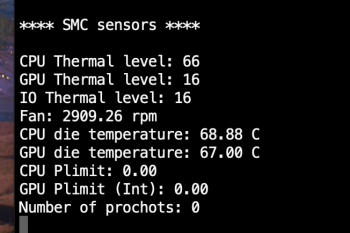Since I posted a lot in this thread, figure I'd update. I ended up deciding to return both my i7/5300m and my i9 2.3 5500m 8GB. For starters, I don't really need the 5500m, but it was included in the base higher end model, then the 8GB (which I certainly don't need lol) was only $100 more. My i7 had terrible battery life for some reason, but it may be been a dud — it was refurbished.
I'm going to give it one more go with an i.9 2.4 with 5300m graphics, along with the 32GB of ram and 1TB of storage. That works out to the same price as the i9 2.3/5500m.
I've played around with Turbo Boost Switcher and Volta, and find Volta may be a better long term solution. Especially with the i.9, it gives it more space to run in bursts. Anecdotally, I've noticed turning Turbo Booster off can lead to a small bit of lag in some circumstances. I also find the processor actually sticks up to that ceiling of 2.3 or 2.6 or whatever it is vs going up and down as needed. The i7, with higher base clock speed, may actually be better if you're running TBS, though I haven't confirmed that aside from running a few benchmarks (I find geekbench is pretty irrelevant to my workflow).
My hope is that the better binning on the 2.4 i9 will allow me to run it at a reasonable wattage — not totally crippled to make up for the GPU drawing so much power, but lower than it seems to drift up to drawing with little perceptible performance increase. I don't like to pin all my hopes on a piece of software that doesn't seem to get regular support (Volta), but it works for me now when I have to have the laptop screen open as well as an external monitor. Anecdotally, I've also noticed the 5300m draws slightly less power than the 5500m in certain contexts, but again, not scientific.
Should have it by next week, will report back. Thanks everyone for the support here, hopefully this gets fixed in a more concrete fashion at some point, but it doesn't seem likely in the near term.