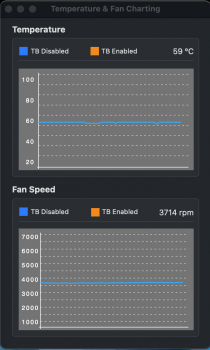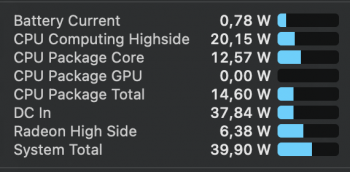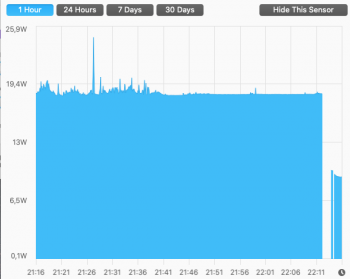Got a tip for us?
Let us know
Become a MacRumors Supporter for $50/year with no ads, ability to filter front page stories, and private forums.
(2019) 16" is HOT & NOISY with an external monitor! :(
- Thread starter Appledoesnotlisten
- Start date
- Sort by reaction score
You are using an out of date browser. It may not display this or other websites correctly.
You should upgrade or use an alternative browser.
You should upgrade or use an alternative browser.
Or, you know... go ultrawide and be even more minimalistic?
There are solutions. This is only a problem for those who can't live without 2 monitors running concurrently.
Ye, I could do that. But then - from time to time I'm going to work out of home, e.g. to my clients, coffee shops etc. Using iPad with sidecar. The issues still exists
Summarize: mbp 16" it's a bad choice for me.
For me the question still remains, why the problem does not exist on Windows via Bootcamp in the same way as on MacOS.
Or, you know... go ultrawide and be even more minimalistic?

There are solutions. This is only a problem for those who can't live without 2 monitors running concurrently.
It most likely is ok if you use 1 or 2 external monitors IN CLAMSHELL MODE. At least with identical monitors. Same thing with your ultrawide. It's used in clamshell mode so 1 screen total.
So, it's "only" a problem for people who don't want to close laptop lid when using external monitor(s).
Ye, I could do that. But then - from time to time I'm going to work out of home, e.g. to my clients, coffee shops etc. Using iPad with sidecar. The issues still exists
Summarize: mbp 16" it's a bad choice for me.
iPad with Sidecar or an Airplay display actually don't run into this issue at all.
For me the question still remains, why the problem does not exist on Windows via Bootcamp in the same way as on MacOS.
I touched upon this a page or two back.
Windows uses a much more efficient graphics stack (Direct3D) than Mac OS (Metal). Apple is enforcing the use of Metal for everything, and let's just say... it's not mature enough:
Vulkan and Metal (some observation… | Apple Developer Forums
So a part of the difference can even come down to Windows having a more mature API that allows for more optimization, and in the end, that means AMD drivers work better there than on Mac OS, since AMD has worked with Direct3D for years. This could have been avoided if Apple allowed the use of OpenGL or Vulkan, which are more familiar frameworks to AMD engineers, but... alas, Apple wants complete control of the whole platform.
AMD can spend the effort to optimize their drivers specifically for Metal and Mac OS, but then... what's the point? Apple may eventually forego AMD and use their own custom graphics solution when they completely transition over to their ARM silicon.
In fact, knowing Apple eventually wants to use their own exclusive chips on their own exclusive software platform, AMD should be even less inclined to optimize their drivers moving forward. If a driver works at the most basic level, that should be good enough. So... if this is the state of the 16" MacBook, I'd expect the next Intel Mac to have AMD graphics to have small (or big) bugs here and there, and people will cry about the same thing again, and Apple will again play the "expected behavior" card.
Last edited:
@bill-p thanks for the detailed (technical) explanation. I think I'm going to stick with Bootcamp while lecturing and thus having fewer problems with multiple displays.
With Airplay 2 you can even extend the Mac Display to a compatible monitor or Apple TV attached to it. This is a great solution!
I take this for granted. However, for eGPUs AMDs solutions are still the way to go. I think it was the wrong choice to switch from NVIDIA chips to AMD. As a side note, I'm sitting here in front of a MacBook Pro 15" with a nice NVIDIA GPU.
A 16" model without a dGPU would also be nice, since the iGPU of the current models is quite capable of driving external monitors even in 4K resolution.
iPad with Sidecar or an Airplay display actually don't run into this issue at all.
With Airplay 2 you can even extend the Mac Display to a compatible monitor or Apple TV attached to it. This is a great solution!
Apple may eventually forego AMD and use their own custom graphics solution when they completely transition over to their ARM silicon.
I take this for granted. However, for eGPUs AMDs solutions are still the way to go. I think it was the wrong choice to switch from NVIDIA chips to AMD. As a side note, I'm sitting here in front of a MacBook Pro 15" with a nice NVIDIA GPU.
A 16" model without a dGPU would also be nice, since the iGPU of the current models is quite capable of driving external monitors even in 4K resolution.
Last edited:
With Airplay 2 you can even extend the Mac Display to a compatible monitor or Apple TV attached to it. This is a great solution!
Yeah, we have an LG CX that is Airplay-compatible (it's also compatible with Chromecast). I just shoot the MacBook's screen over wirelessly whenever I need to present anything. It's such a nice and convenient TV that I purchased one for my bedroom. It doesn't need to have an Apple TV attached.
I take this for granted. However, for eGPUs AMDs solutions are still the way to go. I still think it was the wrong choice to switch from NVIDIA chips to AMD. As a side note, I'm sitting here in front of a MacBook Pro 15" with a nice NVIDIA GPU.
A 16" model without a dGPU would also be nice, since the iGPU of the current models is quite capable of driving external monitors even in 4K resolution.
External GPUs may or may not work properly with Apple's silicon. Apple has kept mum about whether or not their own silicon will support external GPUs. I'm guessing the answer is a big no.
Also, Intel's iGPU is actually not that nice. I got a 2020 13" MacBook to play with, and just driving my ultrawide 5K2K is already too much stress for the GPU. It's not as smooth sailing as the 16" MacBook. Needless to say, that one went back very promptly. I had a 13" 2018 before and was using it with an eGPU due to the same iGPU limitation and it doesn't look like Intel is making any headway there.
Damn it saddens me reading so many bad reviews about the mbp 16". I've planned for a long time to buy the 2019 MBP 16" in autumn.
I plan to use it mostly in clamshell mode connected to a dock using two 2k monitors. Will this be a problem for me? Or should I just go with the 13" MBP and skip the discrete graphics?
No issue with power draw in clamshell mode while using external display.
Do you mind sharing the stats with external display attached while the lid is open?
See my post earlier in the thread:
#2,850
Damn it saddens me reading so many bad reviews about the mbp 16". I've planned for a long time to buy the 2019 MBP 16" in autumn.
I plan to use it mostly in clamshell mode connected to a dock using two 2k monitors. Will this be a problem for me? Or should I just go with the 13" MBP and skip the discrete graphics?
Two monitors may or may not be OK - see my posts in this thread for experiences with a 5500M and two 4K monitors. In my case I had to rotate one monitor to get the power usage down. If I rotated both 180 degrees it used less power than standard rotation. Weird but true. I returned the 5500M and got a 5600M - much better.
Hey guys,
I've just made a video to send to the engineering dept at Apple as they don't seem to be able to understand the problem and respond accordingly. After being escalated through various levels of support, and explaining the problem in detail, the support team finally sent the report through to engineering, who replied to say "this is expected behaviour, the reason you don't experience the problem in Clamshell mode is that it switches to the integrated GPU." As far as I'm aware an external monitor always forces the Dedicated graphics, and you'd think they would know that, but anyway that's another story! The fact is in my case I'm always using the DGPU, so their explanation is meaningless. So I've made this video to try and demonstrate the basics to them:
Here's a basic summary:
I'm using a Macbook Pro 16" 2019 (Core i9 2.3ghz, 16gb RAM, AMD Radeon 5500M 4GB)
Using an external display with the Macbook Pro 16" causes the macbook to become really hot (69 to 75 degrees), and the fans to spin up to 3000rpm and become noisy.
The reason for this is that when you use an external display as well as the laptop display, the power drawn by the DGPU (Dedicated GPU) jumps from 4w to 17w.
Use the laptop display alone (using the DGPU), it only draws around 4w.
If I run a 1080p external display in clamshell mode, again the DGPU only draws 4w.
If I run 2 x 1080p external monitors in clamshell mode, the DGPU draws 5w.
Open the laptop and it jumps to 19w.
So where is this all this extra wattage draw coming from? It seems very clear that it shouldn't be needed to run the two displays, so it suggests a problem. A driver problem perhaps?
The support told me that the engineering department have given their assessment now, but they will pass on my reply. So we shall see... it really doesn't seem like anyone has had an intelligent response from them yet.
Anyway, I'm managing to run two 1080p monitors in clamshell mode at 5w gpu draw and temps staying under 60. With Turbo Boost disabled. So that's a workable solution for now.
I literally got to the same conclusion as you did.
My Mac: 16inch 2019 - 2.6GHz Core i7, 16GB RAM, AMD Radeon 5300M 4GB
Clamshell mode:
2 external displays
Only working solution (Radeon High side < 8W) is to have 2x1080p external displays or lower resolution.
Any other combination of external displays will trigger the Radeon High Side to increase to 19-20W, the high temperature and the high fan speed.
1 external display
Single external display in any resolution looks to be ok and Radeon High Side will be under 8W
Laptop lid open:
Any external display connected to it in any resolution will cause the Radeon High Side to ramp up to 18-20W.
Still no idea how to solve it, or if it is even something that can be solved...
Damn it saddens me reading so many bad reviews about the mbp 16". I've planned for a long time to buy the 2019 MBP 16" in autumn.
I plan to use it mostly in clamshell mode connected to a dock using two 2k monitors. Will this be a problem for me? Or should I just go with the 13" MBP and skip the discrete graphics?
I'm afraid that the 13" will be hot too, but for different reasons. None of these will run cool. It's just that without any tweaks and ext monitors the 16" can get quite hot and loud.
Since yesterday, I've found a balance that works well enough for me, to the point that there's no complaint to keep using this setup. I no longer see 4000-5500 RPM fan noise in regular use.
- MacBook Pro 16" 32 GB 2.3 GHz 5500M
- LG 5k attached to the right side and 2x QHD attached to the left side via CalDigit Mini Dock
- Discrete graphics takes 20 W, as expected
- Turbo Boost is off (Turbo Boost Switcher)
- Dbrand skin covers the top/bottom of the Mac
- 13" Rain Design stand, aluminium against dBrand+aluminium with no gap, fan holes outside the stand
- Clamshell mode
If I were to compile a big chunk of code or export a large video, I would turn Turbo Boost on temporarily.
So, these are the key tweaks that solve it well enough for me:
- Raise the fan holes off the table
- Aluminium stand to help conduct heat
- Turbo boost off, unless I know I temporarily need the full CPU capacity
- Clamshell mode
You can probably go ahead and buy that Mac, if the stats above are OK for you. And if you regret it later, return it within the return window.
Attachments
Out of interest, how many watts does the 5500m draw with the LG 5k in clamshell mode, without the additional 2 screens?I'm afraid that the 13" will be hot too, but for different reasons. None of these will run cool. It's just that without any tweaks and ext monitors the 16" can get quite hot and loud.
Since yesterday, I've found a balance that works well enough for me, to the point that there's no complaint to keep using this setup. I no longer see 4000-5500 RPM fan noise in regular use.
Under so called light and stable load (tested with YouTube + web browsing) the fans run at 3500-3800 RPM stable, and that's not loud. Above 4500 it gets loud, but it doesn't go there. CPU performance is more than enough to run the work apps that I use. CPU at stable 2.3 Ghz, but only some cores. Some run at 1.2 GHz, so there's headroom left. Add a Teams call, and it's not any louder.
- MacBook Pro 16" 32 GB 2.3 GHz 5500M
- LG 5k attached to the right side and 2x QHD attached to the left side via CalDigit Mini Dock
- Discrete graphics takes 20 W, as expected
- Turbo Boost is off (Turbo Boost Switcher)
- Dbrand skin covers the top/bottom of the Mac
- 13" Rain Design stand, aluminium against dBrand+aluminium with no gap, fan holes outside the stand
- Clamshell mode
If I were to compile a big chunk of code or export a large video, I would turn Turbo Boost on temporarily.
So, these are the key tweaks that solve it well enough for me:
My goal was a not TOO hot and loud iMac replacement, and 59° CPU 3700 RPM fans fulfill that requirement.
- Raise the fan holes off the table
- Aluminium stand to help conduct heat
- Turbo boost off, unless I know I temporarily need the full CPU capacity
- Clamshell mode
You can probably go ahead and buy that Mac, if the stats above are OK for you. And if you regret it later, return it within the return window.
Out of interest, how many watts does the 5500m draw with the LG 5k in clamshell mode, without the additional 2 screens?
Never tested that, thanks for asking. Without the QHD screens, LG 5k alone in clamshell mode takes 5-7 W Radeon High Side. Adding 2xQHD on top, it's 20 W. Removing the 2xQHD again, it's 5-7 W again. A clear pattern.
Conclusion: LG 5k as a clamshell monitor with the 5500M is kosher. 👍
For the record, 5k + MacBook open: 19 W.
I'll keep the QHDs connected though. With turbo boost off and with an aluminium stand, temp/fan is fine and everything is fast. Two-click access to full-horsepower-hot-and-noisy mode is fast and easy enough for what I do.
Can't recommend this tool enough: https://www.rugarciap.com/turbo-boost-switcher-for-os-x/
Attachments
ARM based MBP's cannot come soon enough.
I am deeply disappointed in my 16 MBP purchase. First with the speaker pop noise and second with the unreliability of using this with FCPX. The fan noise is so bad.
I host 2 podcasts and I use streamlabs OBS to live stream to youtube. The fan noise is so loud and you can hear it in the background. Keep in mind I have a Shure SM7B which is the gold standard for rejecting background noise but that's how loud the fans are on the 16MBP. I paid a lot of money for this configuration.

I'm planning on selling it the second apple comes out with their ARM based MBPs.
I am deeply disappointed in my 16 MBP purchase. First with the speaker pop noise and second with the unreliability of using this with FCPX. The fan noise is so bad.
I host 2 podcasts and I use streamlabs OBS to live stream to youtube. The fan noise is so loud and you can hear it in the background. Keep in mind I have a Shure SM7B which is the gold standard for rejecting background noise but that's how loud the fans are on the 16MBP. I paid a lot of money for this configuration.
I'm planning on selling it the second apple comes out with their ARM based MBPs.
Hi, I came to this forum because like many here, I have a problem with the fan noise in the MacBook Pro 16".
I have been in contact with an Apple engineer who deals with my case. We tested a couple of different scenarios.
In my case, Radeon High Side is about 18-20W when I'm in clamshell mode with one or two external displays. There is no big difference between open lid and close.
The interesting thing is that in the safe mode (holding shift when MBP starts) Radeon takes only about 9W with 27" 2560x1440 display, and 7W with 22: 1680x1050. Unfortunately, there is no option to connect both in Safe mode.
As soon as I go back to normal mode, Radeon takes 18-20W.
For the comparison, I tested the same scenarios with 15,4" MBP 2019 (i7 2.6, 16GB, Radeon Pro 555X). Here's results:
I have been in contact with an Apple engineer who deals with my case. We tested a couple of different scenarios.
In my case, Radeon High Side is about 18-20W when I'm in clamshell mode with one or two external displays. There is no big difference between open lid and close.
The interesting thing is that in the safe mode (holding shift when MBP starts) Radeon takes only about 9W with 27" 2560x1440 display, and 7W with 22: 1680x1050. Unfortunately, there is no option to connect both in Safe mode.
As soon as I go back to normal mode, Radeon takes 18-20W.
For the comparison, I tested the same scenarios with 15,4" MBP 2019 (i7 2.6, 16GB, Radeon Pro 555X). Here's results:
| 15,4" MBP 2019 (i7 2.6, 16GB, Radeon Pro 555X) | 16" MBP 2019 (i9 2.3, 16GB, Radeon Pro 5500M 4GB) | |
| No ext. display Clamshell: | 1,9W | 2,5W |
| with one 27" 2560x1440 display Clamshell | 2,6W | 17,1W |
| with one 22:: 1680x1050 display Clamshell | 3,3W | 18W |
| with both Clamshell | 8,6W | 18,5W |
| with one 27" 2560x1440 display Open | 9,3W | 17,6W |
| with one 22:: 1680x1050 display Open | 9,2W | 18,7W |
| with both Open | 10,1W | 19W |
Attachments
Hi, I came to this forum because like many here, I have a problem with the fan noise in the MacBook Pro 16".
I have been in contact with an Apple engineer who deals with my case. We tested a couple of different scenarios.
In my case, Radeon High Side is about 18-20W when I'm in clamshell mode with one or two external displays. There is no big difference between open lid and close.
The interesting thing is that in the safe mode (holding shift when MBP starts) Radeon takes only about 9W with 27" 2560x1440 display, and 7W with 22: 1680x1050. Unfortunately, there is no option to connect both in Safe mode.
As soon as I go back to normal mode, Radeon takes 18-20W.
For the comparison, I tested the same scenarios with 15,4" MBP 2019 (i7 2.6, 16GB, Radeon Pro 555X). Here's results:
15,4" MBP 2019 (i7 2.6, 16GB, Radeon Pro 555X) 16" MBP 2019 (i9 2.3, 16GB, Radeon Pro 5500M 4GB) No ext. display Clamshell: 1,9W 2,5W with one 27" 2560x1440 display Clamshell 2,6W 17,1W with one 22:: 1680x1050 display Clamshell 3,3W 18W with both Clamshell 8,6W 18,5W with one 27" 2560x1440 display Open 9,3W 17,6W with one 22:: 1680x1050 display Open 9,2W 18,7W with both Open 10,1W 19W
Interesting stuff. Finally getting a stat from 15” as comparison. I will try to push apple support as well for them to acknowledge this problem.
Hi, I came to this forum because like many here, I have a problem with the fan noise in the MacBook Pro 16".
I have been in contact with an Apple engineer who deals with my case. We tested a couple of different scenarios.
In my case, Radeon High Side is about 18-20W when I'm in clamshell mode with one or two external displays. There is no big difference between open lid and close.
The interesting thing is that in the safe mode (holding shift when MBP starts) Radeon takes only about 9W with 27" 2560x1440 display, and 7W with 22: 1680x1050. Unfortunately, there is no option to connect both in Safe mode.
As soon as I go back to normal mode, Radeon takes 18-20W.
For the comparison, I tested the same scenarios with 15,4" MBP 2019 (i7 2.6, 16GB, Radeon Pro 555X). Here's results:
15,4" MBP 2019 (i7 2.6, 16GB, Radeon Pro 555X) 16" MBP 2019 (i9 2.3, 16GB, Radeon Pro 5500M 4GB) No ext. display Clamshell: 1,9W 2,5W with one 27" 2560x1440 display Clamshell 2,6W 17,1W with one 22:: 1680x1050 display Clamshell 3,3W 18W with both Clamshell 8,6W 18,5W with one 27" 2560x1440 display Open 9,3W 17,6W with one 22:: 1680x1050 display Open 9,2W 18,7W with both Open 10,1W 19W
Very nice comparison.
Thx.
And yeah everybody push apple.
They won't touch it with a ten foot pole unless enough people starts complaining about obvious issues with this 16"
As a decade plus Windows PC user I recently bought a MBP 16 for school and was hoping to use it as my main computer (school work, editing, and lighter esports gaming). I really like the uses of the apple ecosystem. I have the base i7 2019 MBP 16 (i7, 16gb, 5300m, 512gb) connected to a CalDigit TS3 Plus then through a display-port cable to my LG 27GL850-B (1440p 144hz monitor).
From reading around here, clam-shelling the MBP 16 is a temporary fix for the power draw of the dGPU when an external monitor is in use which I had already planned on doing because I am stationary at home. However, for me, running the MBP 16 in clamshell connected to my 144hz 1440p monitor did not work and the draw was still high at 18W and caused a lot of heating issues whilst doing basic browsing and youtube watching. I was really contemplating a return as a 2 grand plus device with such breaking issues should not be a thing.
I decided to mess around more with different resolutions and refresh rate combos that my monitor allowed and I noticed different power draws. My compromise at 1440p and 120hz is not ideal but the difference between 144hz and 120hz for school work isn't a deal breaker. I have not tried bootcamping and gaming yet.
Here is some data (of the power draw on the dGPU) that will hopefully be useful for you guys. (all tests were done with a 4k youtube video running in the BG on chrome with MBP 16 in clamshell mode with CalDigit TS3 Plus dock doing charging, peripherals, and monitor via one TB3 cable). I also have turbo boost disabled.

From reading around here, clam-shelling the MBP 16 is a temporary fix for the power draw of the dGPU when an external monitor is in use which I had already planned on doing because I am stationary at home. However, for me, running the MBP 16 in clamshell connected to my 144hz 1440p monitor did not work and the draw was still high at 18W and caused a lot of heating issues whilst doing basic browsing and youtube watching. I was really contemplating a return as a 2 grand plus device with such breaking issues should not be a thing.
I decided to mess around more with different resolutions and refresh rate combos that my monitor allowed and I noticed different power draws. My compromise at 1440p and 120hz is not ideal but the difference between 144hz and 120hz for school work isn't a deal breaker. I have not tried bootcamping and gaming yet.
Here is some data (of the power draw on the dGPU) that will hopefully be useful for you guys. (all tests were done with a 4k youtube video running in the BG on chrome with MBP 16 in clamshell mode with CalDigit TS3 Plus dock doing charging, peripherals, and monitor via one TB3 cable). I also have turbo boost disabled.
Here is some data (of the power draw on the dGPU) that will hopefully be useful for you guys.
Nice work. I said earlier in the thread that to me it seems like there is an issue somewhere related to downclocking. I was getting better results with the monitors rotated than when set to standard rotation. This is similar - it's quite unpredictable what will and won't result in downclocking. It may be predictable if we had enough information about how the downclocking works - but it is a black box.
I've been doing more research. I have found for my 16 inch pro with 5500m 4gb card, i9 processor 2.3ghz I am able to have 2 X external monitors running at 1080P at 50HZ refresh rate, this draws 5Watts idle power from the GPU rather than 18 Watts if I use any higher resolution than 1080P. i found 1080P was ok for my use, because I was upscaling 2k anyway. This has drastically reduced Heat output from the GPU and fan noise as a result they now spin below 1900 idle and never more than 3500 pushed with intensive apps. Interestingly if I run even one 1080P monitor at 60Hz it draws 18 watts instantly again, and Im back to fan city. Hope this helps someone. All this was in Clam mode btw
REPLY
REPLY
Register on MacRumors! This sidebar will go away, and you'll see fewer ads.