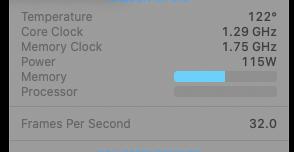Thank you very much! So, if I have a 5500M BTO MBP16 which I really like but am concerned about the long-term heat when using it on external displays (it sees about 40 hours a week of usage with two QHD externals and the clamshell open...the rest being used without), at this point my options appear to be the following:
1 - Try using DisplayLink
(It sounds like some have more luck here than others, and that to some extent it still means heat as it places more emphasis on the CPU)
2 - Purchase an eGPU
(Where both externals would be powered by the eGPU, and the iGPU or dGPU would power the built in display unless I am assigning this task to certain apps. I assume I could go cheaper as my work isn't highly GPU dependent)
3 - Try to return and get a different MBP with a 5600M
(This would be the biggest PITA process, as it would necessitate a return, waiting for a BTO to be built and shipped, and then reconfiguring a gazillion settings if I don't restore with a carbon clone.)
Does one pop out as a superior option to the other? Other than living with it or switching computers in total, are there any options I have missed?