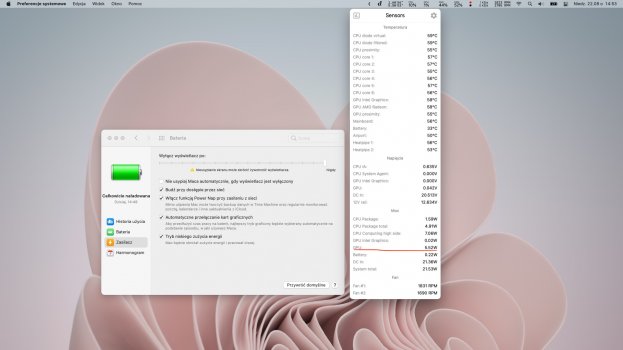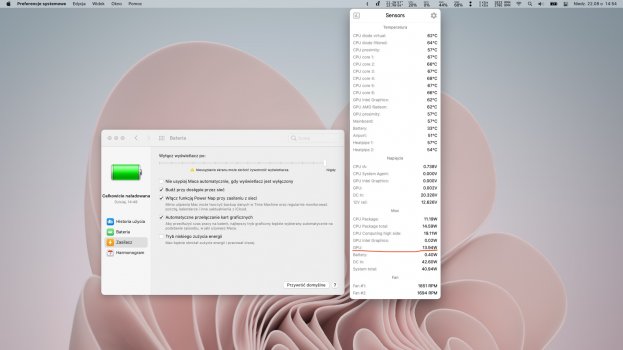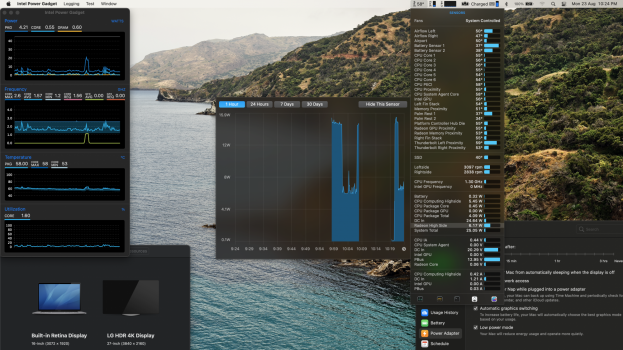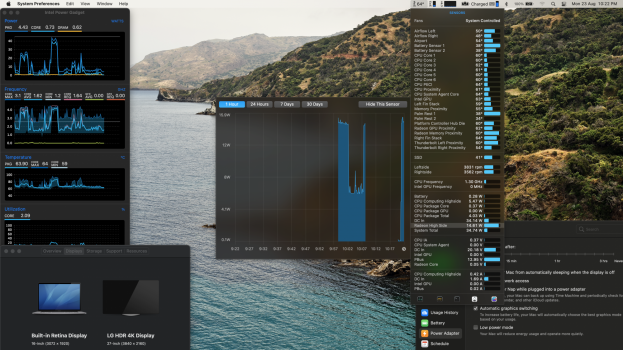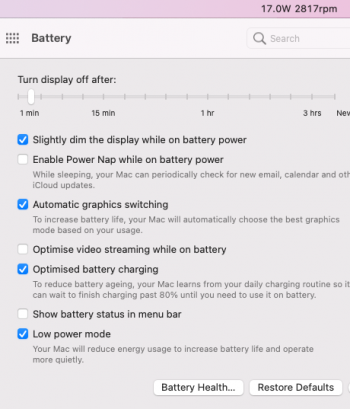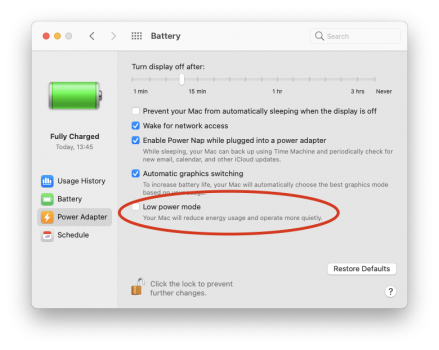@Overlord.space How bad is the laptop performance on that "Low Power Mode" profile?
For the last few weeks I have been using low power mode all the time and have not felt any changes in my usual tasks (web dev).
@axu2, @IceStormNG
Without Low Power Mode there are also changes - now 14W instead of 18W
@Minga089
I can't answer all the questions, because I don't know how to check all this, but I did some tests:
I also found information that Low Power Mode disable Turbo Boost (Source with info from Intel Power Gadget).
| Type | Single Core | Multi Core |
|---|---|---|
| Geekbench 5 | 1710 | 7675 |
| Geekbench 5 (Low Power Mode) | 1053 (-38%) | 4146 (-46%) |
| Cinebench R23 | 1518 | 7685 |
| Cinebench R23 (Low Power Mode) | 907 (-40%) | 4427 (-42%) |