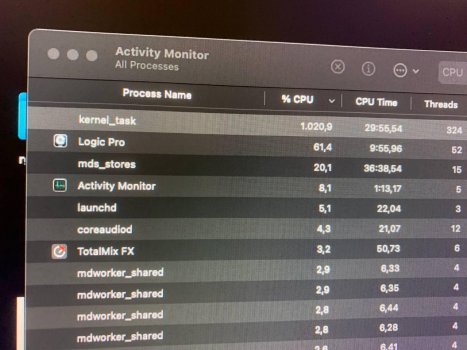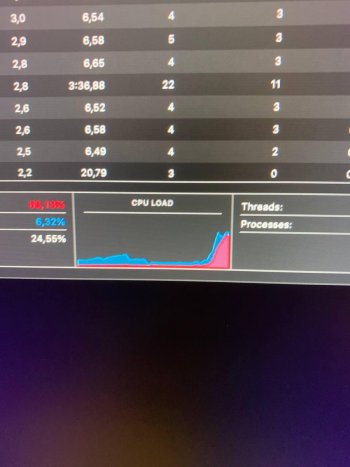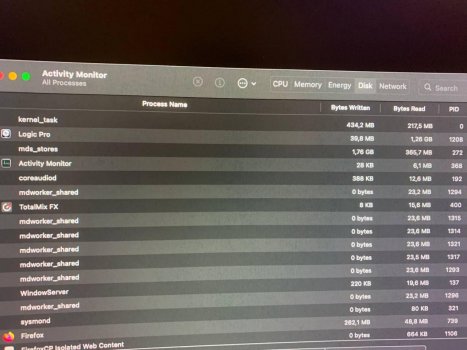I think most are aware of the improvements of the Apple Silicon Macs. In my case, not being able to run x86 Windows VMs locally on my laptop would be inconvenient for my work (porting Windows apps to web based apps currently), and I want at least a year or two more of that ability. And Apple Silicon isn't great for all types of work, e.g. I've heard some types of data science work does not run well.Hi everyone, I know it's not a solution, but finally I sold my mbp 2016 and bought a new mbp 14.
First no more fan noise (even without external screen !!), better battery life, AND (!) I can finally have 120hz on my external monitor ! Really there is a lot to win to change to the newer model
I could get my employer to get me a 16" M1 Pro or Max. But I'm sticking with the x86 16" for now and using the Low Power Mode workaround -- it isn't the perfect solution and has its limitations but it works for my current setup. In a year or two the Windows apps will be ported and I can switch to Apple Silicon and I expect there will be even better options available.