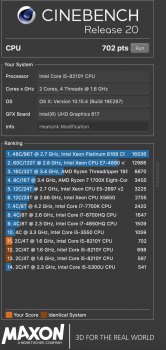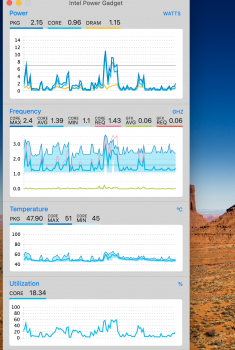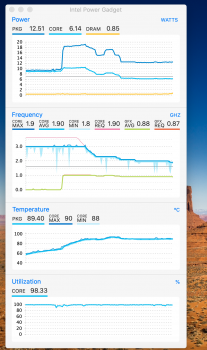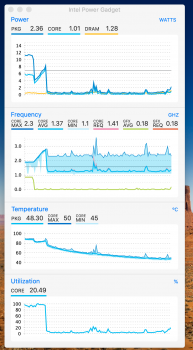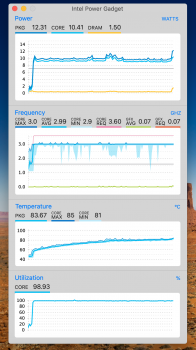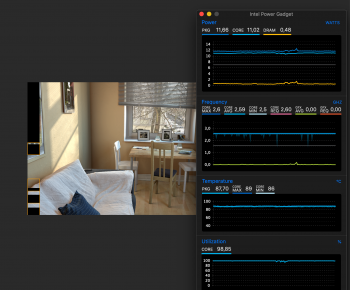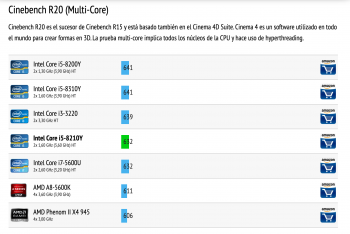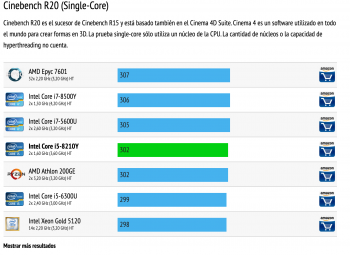Exactly. This is why I thought about the thermal pad at the top of the heatsink — to increase the air flow inside the heatsink and to add some thickness to it. It's not big of deal, but helps a little, and easy to do.Hi srkirt, my i7 heat sink has a different design that allows air to go through the "corrugated" heat sink, and the foam pad that is stuck on the bottom case seems to be there to stop air going over the heat sink; unless it's simply there to prevent the bottom case from getting too hot.
Got a tip for us?
Let us know
Become a MacRumors Supporter for $50/year with no ads, ability to filter front page stories, and private forums.
2020 Air Heatsink Modification Thread
- Thread starter ilikewhey
- Start date
- Sort by reaction score
You are using an out of date browser. It may not display this or other websites correctly.
You should upgrade or use an alternative browser.
You should upgrade or use an alternative browser.
Maybe you could run the app Cinabench R20 before and after as well. Many YouTube reviews ran that on the MBA so you have a comparison now.
Well, I ran Cinebench R20 with the thermal pad, and the results are a little better. Not dramatically, but still worth considering.
| Original | Copper shim added | Shim + thermal pad | |
| Cinebench R20 (after long idle) | 903 | 1056 (+17%) | 1139 (+26%) |
| Cinebench R20 (with forced max fan speed) | 1029 | 1141 (+11%) | 1163 (+13%) |
Interesting, that with the thermal pad added to the mix the CPU temperature stays slightly below 100°C almost throughout the entire test. Here are the curves of the Intel Power Gadget during the Cinebench test progress.
And with the forced max fan speed the CPU temperature stays below 90°C for almost the entire Cinebench test run, which means that the cooling system works as intended.
I want to do one more test with the Kryonaut thermal paste instead of Arctic Silver, but in the end I think this is as good as it gets. I do agree with @KPOM, CPUs in MBA are not meant for the heavy lifting, and I'm perfectly fine with that. MBA 2020 with the mods is 50-70% speedier than my trusted MBA 2015, and this good enough for the tasks I do on it.
I still think that you will earn more making room for the heatsink than adding thermal paste ... To eliminate heat, you need air pressure if it not only comes out by covectionWell, I ran Cinebench R20 with the thermal pad, and the results are a little better. Not dramatically, but still worth considering.
Original Copper shim added Shim + thermal pad Cinebench R20
(after long idle)903 1056 (+17%) 1139 (+26%) Cinebench R20
(with forced max fan speed)1029 1141 (+11%) 1163 (+13%)
Interesting, that with the thermal pad added to the mix the CPU temperature stays slightly below 100°C almost throughout the entire test. Here are the curves of the Intel Power Gadget during the Cinebench test progress.
View attachment 915978
And with the forced max fan speed the CPU temperature stays below 90°C for almost the entire Cinebench test run, which means that the cooling system works as intended.
I want to do one more test with the Kryonaut thermal paste instead of Arctic Silver, but in the end I think this is as good as it gets. I do agree with @KPOM, CPUs in MBA are not meant for the heavy lifting, and I'm perfectly fine with that. MBA 2020 with the mods is 50-70% speedier than my trusted MBA 2015, and this good enough for the tasks I do on it.
Attachments
MacBook Air (early 2020) configuration: i7/16GB/1TB
TL;DR: The combined modification of the wind channel, heat sink, and heat pad is reaching Apple's/Intel's hardcoded performance limits. Thermal dissipation of combined CPU and GPU load is still an issue.
The following mod is a mash up of @DanSilov's thermal pad idea and @srkirt's 2¢ coin idea.
Heat Pad Modification
The "corrugated" heat sink design for the MacBook Air quad-core processors allows air to go through the heat sink. The foam pad that is stuck to the bottom case seems to be there to stop air from going over the heat sink; unless it's simply there to prevent the bottom case from getting too hot. The heat pad modification is three-fold: completely seal off the space above the heat sink, increase the thermal mass of the heat sink, and increase the thermal conductivity from the heat sink to the bottom case.
I've always tried to go for low cost reversible mods, and this one is no different. I took some tin foil and folded it multiple times to get something that was about 1 mm thick and roughly in the shape of the heat sink. I protected the edges with some clear tape and placed it on top of the heat sink.


Results
To evaluate the success of the combined wind channel + heat sink + heat pad modifications, I ran the tests in Intel Power Gadget 3.7.0, Geekbench 5.1.0, Cinebench R20, and Unigine Heaven 4.0. I used the same set up as before, but also waited for the CPU to cool down to around 40℃ before running the next benchmark. Each benchmark was executed at least three times and I report the average.
Intel Power Gadget 3.7.0
For the CPU stress test, it stays on max turbo boost for a bit longer before dropping down. Temperatures also rise more slowly and take much longer to reach the 90℃ range. GPU temperatures are also cooler by a considerable amount. I'm quite happy with the thermal headroom. When both the CPU and GPU are stress tested together, there is about 10℃ of thermal headroom, but both seem to have been held back by some hardcoded limit.




After a 15 min stress test using Intel Power Gadget, the bottom of the case felt subjectively hotter, but the temperatures around the case were actually one or two degrees cooler than before (i.e., just the wind channel and heat sink mod).
 Geekbench 5
Geekbench 5
Compared to the wind channel and heat sink mod, single-core performance was marginally worse (-1.7%), and multi-core performance was better (+7%). However, graphics performance was about twice as good, although this increase does seem too good to be true and could be a Geekbench glitch on the three consecutive runs (?). Click on a "Mod" result to view the best that I got.

(CPU test)
Cinebench R20
Compared to the wind channel and heat sink mod, performance was better for single-core (+3.5%) and multi-core (+6%). I do find it funny that Cinebench is a CPU-only benchmark, so I didn't get the high performance boost from the Compute results of Geekbench 5.
Unigine Heaven 4.0
I used the default custom settings (medium quality). There was a slight improvement, probably because both the CPU and GPU are being loaded, so its because of the hardcoded limit or both are competing for the same heat sink.

TL;DR: The combined modification of the wind channel, heat sink, and heat pad is reaching Apple's/Intel's hardcoded performance limits. Thermal dissipation of combined CPU and GPU load is still an issue.
The following mod is a mash up of @DanSilov's thermal pad idea and @srkirt's 2¢ coin idea.
Heat Pad Modification
The "corrugated" heat sink design for the MacBook Air quad-core processors allows air to go through the heat sink. The foam pad that is stuck to the bottom case seems to be there to stop air from going over the heat sink; unless it's simply there to prevent the bottom case from getting too hot. The heat pad modification is three-fold: completely seal off the space above the heat sink, increase the thermal mass of the heat sink, and increase the thermal conductivity from the heat sink to the bottom case.
I've always tried to go for low cost reversible mods, and this one is no different. I took some tin foil and folded it multiple times to get something that was about 1 mm thick and roughly in the shape of the heat sink. I protected the edges with some clear tape and placed it on top of the heat sink.
Results
To evaluate the success of the combined wind channel + heat sink + heat pad modifications, I ran the tests in Intel Power Gadget 3.7.0, Geekbench 5.1.0, Cinebench R20, and Unigine Heaven 4.0. I used the same set up as before, but also waited for the CPU to cool down to around 40℃ before running the next benchmark. Each benchmark was executed at least three times and I report the average.
Intel Power Gadget 3.7.0
For the CPU stress test, it stays on max turbo boost for a bit longer before dropping down. Temperatures also rise more slowly and take much longer to reach the 90℃ range. GPU temperatures are also cooler by a considerable amount. I'm quite happy with the thermal headroom. When both the CPU and GPU are stress tested together, there is about 10℃ of thermal headroom, but both seem to have been held back by some hardcoded limit.
After a 15 min stress test using Intel Power Gadget, the bottom of the case felt subjectively hotter, but the temperatures around the case were actually one or two degrees cooler than before (i.e., just the wind channel and heat sink mod).
Compared to the wind channel and heat sink mod, single-core performance was marginally worse (-1.7%), and multi-core performance was better (+7%). However, graphics performance was about twice as good, although this increase does seem too good to be true and could be a Geekbench glitch on the three consecutive runs (?). Click on a "Mod" result to view the best that I got.
| Test Type | Original (Points) | Mod (Points) | Improvement |
|---|---|---|---|
| CPU (Single-core) | 1,214 | 1,256 | 3.5% |
| CPU (Multi-core) | 2,992 | 3,886 | 29.9% |
| Compute (OpenCL) | 3,825 | 8,525 | 122.9% |
| Compute (Metal) | 4,285 | 9,727 | 127.0% |
(CPU test)
Compared to the wind channel and heat sink mod, performance was better for single-core (+3.5%) and multi-core (+6%). I do find it funny that Cinebench is a CPU-only benchmark, so I didn't get the high performance boost from the Compute results of Geekbench 5.
| Test Type | Original (Points) | Mod (Points) | Improvement |
|---|---|---|---|
| CPU (Single-core) | 353 | 405 | 14.6% |
| CPU (Multi-core) | 979 | 1,192 | 21.8% |
| MP Ratio | 2.77 | 2.94 | 6.3% |
Unigine Heaven 4.0
I used the default custom settings (medium quality). There was a slight improvement, probably because both the CPU and GPU are being loaded, so its because of the hardcoded limit or both are competing for the same heat sink.
| Test Type | Wind + heat sink mod (Points, FPS) | Wind + heat sink + pad mod (Points, FPS) | Improvement |
|---|---|---|---|
| Custom/Medium | 714 | 764 | 7.0% |
Last edited:
As long as you do not do something similar to the photographs you cannot say that you have reached the limit ... If you are happy, perfect ... I will show you when I have the copper heatsink and the copper lined tunnel with small tabs on the turbine which It is the limit that begins with the entire chassis where size prevails over performance ... This way they all end up with humidity in the motherboard after 3 years ... due to lack of ventilation and excess heat. Remember that my 2019 MBA reaches the performance of an i7 ...
Attachments
Last edited:
Excellent write-up @kinchee87. I have taken the same approach with my MBA 2018 which has offered some degree of improvement but far from the increases that you have had.MacBook Air (early 2020) configuration: i7/16GB/1TB
TL;DR: The combined modification of the wind channel, heat sink, and heat pad is reaching Apple's/Intel's hardcoded performance limits. Thermal dissipation of CPU and GPU load is still an issue.
The following mod is a mash up of @DanSilov's thermal pad idea and @srkirt's 2¢ coin idea.
Heat Pad Modification
The "corrugated" heat sink design for the MacBook Air quad-core processors allows air to go through the heat sink. The foam pad that is stuck to the bottom case seems to be there to stop air from going over the heat sink; unless it's simply there to prevent the bottom case from getting too hot. The heat pad modification is three-fold: completely seal off the space above the heat sink, increase the thermal mass of the heat sink, and increase the thermal conductivity from the heat sink to the bottom case.
I've always tried to go for low cost reversible mods, and this one is no different. I took some tin foil and folded it multiple times to get something that was about 1 mm thick and roughly in the shape of the heat sink. I protected the edges with some clear tape and placed it on top of the heat sink.
Results
To evaluate the success of the combined wind channel + heat sink + heat pad modifications, I ran the tests in Intel Power Gadget 3.7.0, Geekbench 5.1.0, Cinebench R20, and Unigine Heaven 4.0. I used the same set up as before, but also waited for the CPU to cool down to around 40℃ before running the next benchmark. Each benchmark was executed at least three times and I report the average.
Intel Power Gadget 3.7.0
For the CPU stress test, it stays on max turbo boost for a bit longer before dropping down. Temperatures also rise more slowly and take much longer to reach the 90℃ range. GPU temperatures are also cooler by a considerable amount. I'm quite happy with the thermal headroom. When both the CPU and GPU are stress tested together, there is about 10℃ of thermal headroom, but both seem to have been held back by some hardcoded limit.
After a 15 min stress test using Intel Power Gadget, the bottom of the case felt subjectively hotter, but the temperatures around the case were actually one or two degrees cooler than before (i.e., just the wind channel and heat sink mod).
Geekbench 5
Compared to the wind channel and heat sink mod, single-core performance was marginally worse (-1.7%), and multi-core performance was better (+7%). However, graphics performance was about twice as good, although this increase does seem too good to be true and could be a Geekbench glitch on the three consecutive runs (?). Click on a "Mod" result to view the best that I got.
Test Type Original (Points) Mod (Points) Improvement CPU (Single-core) 1,214 1,256 3.5% CPU (Multi-core) 2,992 3,886 29.9% Compute (OpenCL) 3,825 8,525 122.9% Compute (Metal) 4,285 9,727 127.0%
Cinebench R20
Compared to the wind channel and heat sink mod, performance was better for single-core (+3.5%) and multi-core (+6%). I do find it funny that Cinebench is a CPU-only benchmark, so I didn't get the high performance boost from the Compute results of Geekbench 5.
Test Type Original (Points) Mod (Points) Improvement CPU (Single-core) 353 405 14.6% CPU (Multi-core) 979 1,192 21.8% MP Ratio 2.77 2.94 6.3%
Unigine Heaven 4.0
I used the default custom settings (medium quality). There was a slight improvement, probably because both the CPU and GPU are being loaded, so its because of the hardcoded limit or both are competing for the same heat sink.
Test Type Wind + heat sink mod
(Points, FPS)Wind + heat sink + pad mod
(Points, FPS)Improvement Custom/Medium 714 764 7.0%
Cinebench was originally 597, with the heatsink shim this took it to 698, with further increases to 702 with the heated mod. Not quite the 704 from @srkirt but fully reversible if required.
I've not implemented the wind tunnel mod, my rational here is that is the bottom case is being used as a radiator then I would prefer some airflow leakage (as original design) to flow and cool.
I can't see any fundamental changes in general running temperature 45-50 deg under normal use and general load
I didn't take photos this time during the mod, your write up sums this all up, the only difference I took was to use electrical masking tape to run around the edges of the aluminium foil package for protection and placed a small piece in the centre so that it provided some level of adhesion to the bottom case. It was a compressed fit so it shouldn't move but I just wanted to add additional assurance.
Running Intel power gadget with CPU and GPU at full you can see there is a level of throttling that takes place, The cool down thereafter and the next run back to back with CPU and all cores at max which sits at around 85 deg.
Great work everyone
Attachments
Last edited:
I've been lurking through this thread for a week or two and made an account to chime in here. Kryonaut is excellent paste, but degrades above 80*C. As such, I don't think the MBA is a suitable environment.
I just wanted to chime in again and say please do not use Kryonaut on your MacBook. The paste begins to degrade and will dry out in applications above 80* C. You won't see a significant difference between Kryonaut and another reputable high-end paste.
80 °C should not pose a problem as you can see on the packaging, it is known for being a excellent paste for both performance and longevity. I agree that it performs only slighly better than other good pastes, but you might as well go for this one if you don't have any.
MacBook Air (early 2020) configuration: i7/16GB/1TB
TL;DR: The combined modification of the wind channel, heat sink, and heat pad is reaching Apple's/Intel's hardcoded performance limits. Thermal dissipation of combined CPU and GPU load is still an issue.
The following mod is a mash up of @DanSilov's thermal pad idea and @srkirt's 2¢ coin idea.
Heat Pad Modification
The "corrugated" heat sink design for the MacBook Air quad-core processors allows air to go through the heat sink. The foam pad that is stuck to the bottom case seems to be there to stop air from going over the heat sink; unless it's simply there to prevent the bottom case from getting too hot. The heat pad modification is three-fold: completely seal off the space above the heat sink, increase the thermal mass of the heat sink, and increase the thermal conductivity from the heat sink to the bottom case.
I've always tried to go for low cost reversible mods, and this one is no different. I took some tin foil and folded it multiple times to get something that was about 1 mm thick and roughly in the shape of the heat sink. I protected the edges with some clear tape and placed it on top of the heat sink.
Results
To evaluate the success of the combined wind channel + heat sink + heat pad modifications, I ran the tests in Intel Power Gadget 3.7.0, Geekbench 5.1.0, Cinebench R20, and Unigine Heaven 4.0. I used the same set up as before, but also waited for the CPU to cool down to around 40℃ before running the next benchmark. Each benchmark was executed at least three times and I report the average.
Intel Power Gadget 3.7.0
For the CPU stress test, it stays on max turbo boost for a bit longer before dropping down. Temperatures also rise more slowly and take much longer to reach the 90℃ range. GPU temperatures are also cooler by a considerable amount. I'm quite happy with the thermal headroom. When both the CPU and GPU are stress tested together, there is about 10℃ of thermal headroom, but both seem to have been held back by some hardcoded limit.
After a 15 min stress test using Intel Power Gadget, the bottom of the case felt subjectively hotter, but the temperatures around the case were actually one or two degrees cooler than before (i.e., just the wind channel and heat sink mod).
Geekbench 5
Compared to the wind channel and heat sink mod, single-core performance was marginally worse (-1.7%), and multi-core performance was better (+7%). However, graphics performance was about twice as good, although this increase does seem too good to be true and could be a Geekbench glitch on the three consecutive runs (?). Click on a "Mod" result to view the best that I got.
Test Type Original (Points) Mod (Points) Improvement CPU (Single-core) 1,214 1,256 3.5% CPU (Multi-core) 2,992 3,886 29.9% Compute (OpenCL) 3,825 8,525 122.9% Compute (Metal) 4,285 9,727 127.0%
Cinebench R20
Compared to the wind channel and heat sink mod, performance was better for single-core (+3.5%) and multi-core (+6%). I do find it funny that Cinebench is a CPU-only benchmark, so I didn't get the high performance boost from the Compute results of Geekbench 5.
Test Type Original (Points) Mod (Points) Improvement CPU (Single-core) 353 405 14.6% CPU (Multi-core) 979 1,192 21.8% MP Ratio 2.77 2.94 6.3%
Unigine Heaven 4.0
I used the default custom settings (medium quality). There was a slight improvement, probably because both the CPU and GPU are being loaded, so its because of the hardcoded limit or both are competing for the same heat sink.
Test Type Wind + heat sink mod
(Points, FPS)Wind + heat sink + pad mod
(Points, FPS)Improvement Custom/Medium 714 764 7.0%
Appreciate the detailed breakdown, and thanks for the sharing those Unigine Heaven Benchmarks. Those are impressive gains.
Something I haven't heard remarked on too much is noise. How are the fan speeds with this mod?
Great work, thank you for the extensive description and thorough testing. I see that results are very similar to what I have achieved, so this is fairly consistent improvement across MBA 2020 i7 model. My original number were much worse, especially after multiple runs, so I think there's also inconsistency between different builds/factories, that can be remedied with the mod.Geekbench 5
Compared to the wind channel and heat sink mod, single-core performance was marginally worse (-1.7%), and multi-core performance was better (+7%). However, graphics performance was about twice as good, although this increase does seem too good to be true and could be a Geekbench glitch on the three consecutive runs (?). Click on a "Mod" result to view the best that I got.
I would be careful with the tin foil, even with the edges masked with a tape. If it slips from the heatsink, it can short circuit something. Actual thermal pad is quite sticky and offers, I believe, better heat conductivity. Packs of any thickness are available for peanuts on AliExpress.Heat Pad Modification
The "corrugated" heat sink design for the MacBook Air quad-core processors allows air to go through the heat sink. The foam pad that is stuck to the bottom case seems to be there to stop air from going over the heat sink; unless it's simply there to prevent the bottom case from getting too hot. The heat pad modification is three-fold: completely seal off the space above the heat sink, increase the thermal mass of the heat sink, and increase the thermal conductivity from the heat sink to the bottom case.
I've always tried to go for low cost reversible mods, and this one is no different. I took some tin foil and folded it multiple times to get something that was about 1 mm thick and roughly in the shape of the heat sink. I protected the edges with some clear tape and placed it on top of the heat sink.
Your original Geekbench Compute scores are abnormally low. I had 8-9k in for both OpenCL and Metal before the mod.
I'm also curious why all the reviewers use Unigine's Heaven benchmark and not their Valley, which is significantly newer and more complex.
[automerge]1589747304[/automerge]
I haven't used the new MBA yet, just for testing. But I can see the average fan speed dropped significantly, and the laptop stays silent or very quiet for much longer during testing.Something I haven't heard remarked on too much is noise. How are the fan speeds with this mod?
One downside of the whole mod I see is battery life should reduce due to CPU being able to sustain more power for longer.
Thanks @Loog!Excellent write-up @kinchee87. I have taken the same approach with my MBA 2018 which has offered some degree of improvement but far from the increases that you have had.
Thanks @eckt0! Most of the time my fans are off and when they do come on, it's usually at the minimum RPM. I just did a cold run of the Geekbench 5 CPU test and the fans were around 3500 RPM when it finished. Barely audible in my quiet room.Appreciate the detailed breakdown, and thanks for the sharing those Unigine Heaven Benchmarks. Those are impressive gains.
Something I haven't heard remarked on too much is noise. How are the fan speeds with this mod?
Thanks @DanSilov! I will definitely try and secure the tin foil or replace it entirely with a proper thermal pad. I've so far been using my Air on a desk the whole time.I would be careful with the tin foil, even with the edges masked with a tape. If it slips from the heatsink, it can short circuit something. Actual thermal pad is quite sticky and offers, I believe, better heat conductivity. Packs of any thickness are available for peanuts on AliExpress.
Your original Geekbench Compute scores are abnormally low. I had 8-9k in for both OpenCL and Metal before the mod.
I'm also curious why all the reviewers use Unigine's Heaven benchmark and not their Valley, which is significantly newer and more complex.
Good to know that my original OpenCL and Metal scores were way off. Even after I did the heat sink mod, I was still getting mostly ~4k scores with a few 9k scores that I thought were spurious errors and discarded them.
Yeah this is likely to the the case, but now we can turn off turbo boost for a cool and silent experience.One downside of the whole mod I see is battery life should reduce due to CPU being able to sustain more power for longer.
I ordered this for my upcoming mod.

The U series chips are designed to be fanless.we have couple of these at work, they are fine for simple task but anything else the fans kicks up but the temperature does not drop. i thought it was bad thermal paste but was later revealed the fan is not connected to the heatsink at all.
[automerge]1589751382[/automerge]
I wish I could favourite on this site!I see no "anacedals" [sic] of overheating.
It's designed to throttle in certain operating conditions. That's what it's supposed to do. If Apple let the processor runaway with heat generation, it could (and probably would) eventually damage the other components.
And heat management isn't just about the CPU. The CPU doesn't live all by itself on a tiny desert island.
Are you not aware that Intel produces families of processors? It's not like Apple could only use this one. Usually there are several choices within a certain TDP.
My guess is that Apple gets dozens if not hundreds of sample units of pretty much any production CPU Intel makes as well as a bunch of pre-production demos to research.
There's also cost which you have completely ignored. Your blinders are strictly on the CPU.
It's not just about the CPU.
This isn't a homebuilt PC from 1997. You don't just drop in a bigger Panasonic case fan, bigger PC Power & Cooling power supply when you upgrade your Pentium II or graphics card in your Lian Li ATX case.
If you think you can design notebook computers better than Apple's current engineering staff, why don't you send in your resume? They're always looking for engineering talent.
👍
Don't forget the pentalobe screwdriver, in case you don't have one yet.I ordered this for my upcoming mod.
[automerge]1589751969[/automerge]
While I agree that U chips are designed to run fanless and that the cooling system overall design is somewhat adequate (i.e. the decision not to add the heat pipe from the heatsink to the cooler), if you go down the rabbit hole (this thread), you will find some terrible decisions on Apple's part. For example, my recent post, shows a very wide gap between the CPU and the heatsink, and by reducing/removing that gap you can achieve 10-30% performance gain and a much cooler overall system.The U series chips are designed to be fanless.
Last edited:
Don't forget the pentalobe screwdriver, in case you don't have one yet
Thank you, I have had the ifixit tool set to upgrade my 2011 15” MBP, which brought me to this website back in the day
Original Copper shim added Shim + thermal pad Cinebench R20
(after long idle)903 1056 (+17%) 1139 (+26%) Cinebench R20
(with forced max fan speed)1029 1141 (+11%) 1163 (+13%)
Re-ran Cinebench with wifi and bluetooth disabled, and no Intel Power Gadget this time just for the sake of reducing all possible factors that can affect performance.
Cold run is 1186 (average of two runs — 1182 and 1189, CPU temp stayed below 90°C most of the time) and running with the fan at max speed resulted in 1194 (average of three runs — 1195, 1190 and 1998). All runs started from the lowest CPU temp at around 40°C. I do believe this negligible difference between default and max fan speed results shows that the cooling system is working as intended and there's very little you can do to improve the performance of Intel U-chips beyond that.
Here's the video of the guy adding liquid cooling to the MBA 2020 i5 (for testing only), and he gets 1137 in Cinebench R20. His tests clearly show that U-chips are not only limited by the thermal headroom (his Cinebench test ran at about 50°C), but are designed to run at no more than 1.8GHz for sustained periods of time. This is the same we get with a copper mod and thermal pad.
The more I observe the ventilation outlet of this machine, the more amazing it is... on top of the little one it closes over the lid as you move it! It's a bottleneck beast! If this Mac is designed by the most brilliant minds on the planet, turn it off and let's go. Of course, it can work all the time with turbo boost, but they've made sure that it doesn't by turning it into a microwave with a humidity and thermal wear-out expiration date. That output should come out from underneath and the block would lower the temperature by at least 10º. And by the way, working with Da Vinci in postproduction and rendering the turbo boost doesn't turn off for a long time but for heat. I have a 2016 MBP and the design is totally brilliant to combine aesthetics and power. And by the way it has an i5...
It has an entirely different i5 there, which is supposed to run at much higher frequencies with more power. MBA is simply not made for that. The video I linked has the actual liquid cooling added to the MBA 2020 heatsink, and the result is not much different from what we are achieving here, with the average frequency capped at 1.8GHz under multi-core load.I have a 2016 MBP and the design is totally brilliant to combine aesthetics and power. And by the way it has an i5...
I've just placed my MBA on top of a liquid gel cooling pad, cooled the CPU to about 22°C and ran the Geekbench and Cinebench R20 again.
For Geekbench it achieved 3936 with multi-core test and CPU stayed under 70°C all the time. In Cinebench it stayed below 66°C for the entire test and achieved 1169. This is the limit.
Last edited:
Apart from the fact that by putting my nose in the air outlet the flow varies according to the angle of the screen... hahahaha this is a laugh! That's why they put the Wi-Fi antenna on top of the plastic air outlet, because if we invert and take the air out without the antenna under the cover, the block would be much bigger!
Without ice and on a table my CPU works at 2.6Mhz ... at that frequency the turbo boost is still activated.It has an entirely different i5 there, which is supposed to run at much higher frequencies with more power. MBA is simply not made for that. The video I linked has the actual liquid cooling added to the MBA 2020 heatsink, and the result is not much different from what we are achieving here, with the average frequency capped at 1.8GHz under multi-core load.
I've just placed my MBA on top of a liquid gel cooling pad, cooled the CPU to about 22°C and ran the Geekbench and Cinebench R20 again.
View attachment 916158
For Geekbench it achieved 3936 with multi-core test and CPU stayed under 70°C all the time. In Cinebench it stayed below 66°C for the entire test and achieved 1169. This is the limit.
Attachments
Well, i5 and i7 have different frequency drop-off zones, and the same doubly applies to the CPUs from different generations and series. Yours is 2.6GHz apparently. Mine is 1.8GHz.Without ice and on a table my CPU works at 2.6Mhz ... at that frequency the turbo boost is still activated.
Here's the chart from the Intel Power Gadget for the Geekbench and the result. This MBA 2020 running on top of the cooling gel pack straight from the freezer.
I do believe this is the Apple+Intel's hard limit that we reached, and even we somehow could connect the heatsink to the fan we would still get the results we are getting, albeit with lower CPU temps, but a slightly reduced battery life. If Apple would unlock the CPU completely, yes, there would be a bigger reason for more complicated cooling mods (but I do think that would also mean that the dreaded heatpipe would be there in the first place. But! Here me out here!
Considering the size of the batteries in this thing, I think Apple consciously chose to prioritize battery life over performance in MBA. They put lower powered U-chips and then capped them further to not eat out the batteries in minutes. If you need performance, get MBP 2020 with 10th gen Intel CPUs. You loose the thinness of MBA, but that extra thickness allows for better batteries to be installed, thus can support hotter CPUs for longer period of times.
Last edited:
Have you thought of sending your results to Apple's thermaldynamic engineers? Perhaps they don't know about these revelationsThe more I observe the ventilation outlet of this machine, the more amazing it is... on top of the little one it closes over the lid as you move it! It's a bottleneck beast! If this Mac is designed by the most brilliant minds on the planet, turn it off and let's go. Of course, it can work all the time with turbo boost, but they've made sure that it doesn't by turning it into a microwave with a humidity and thermal wear-out expiration date. That output should come out from underneath and the block would lower the temperature by at least 10º. And by the way, working with Da Vinci in postproduction and rendering the turbo boost doesn't turn off for a long time but for heat. I have a 2016 MBP and the design is totally brilliant to combine aesthetics and power. And by the way it has an i5...

Well, i5 and i7 have different frequency drop-off zones, and they same doubly applies to the CPUs from different generations and series. Yours is 2.6GHz apparently. Mine is 1.8GHz.
Here's the chart from the Intel Power Gadget for the Geekbench and the result. This MBA 2020 running on top of the cooling gel pack straight from the freezer.
View attachment 916166 View attachment 916167
I do believe this is the Apple+Intel's hard limit that we reached, and even we somehow could connect the heatsink to the fan we would still get the results we are getting, albeit with lower CPU temps, but a slightly reduced battery life. If Apple would unlock the CPU completely, yes, there would be a bigger reason for more complicated cooling mods (but I do think that would also mean that the dreaded heatpipe would be there in the first place. But! Here me out here!
Considering the size of the batteries in this thing, I think Apple consciously chose to prioritize battery life over performance in MBA. They put lower powered U-chips and then capped them further to not eat out the batteries in minutes. If you need performance, get MBP 2020 with 10th gen Intel CPUs. You loose the thinness of MBA, but that extra thickness allows for better batteries to be installed, thus can support hotter CPUs for longer period of times.
Important to note that srkirt is using a 2019 MBA i5 (i5-8210Y and UH617 GPU, rather than Ice Lake and Iris Plus in the 2020 models), so it's apples and oranges comparisons here.
[automerge]1589765194[/automerge]
So, the continuous limit of the i7 is 2.6GHz while the i5 is 1.8GHz? If so, that seems like it'd be worth the extra $150USD.
Nah man, that's not correct. You've got them around the wrong way, and the two posters are running two different generations of processor. Hopefully this helps out:
- The continuous limit on the 2020 MBA i7 that Dan Silov was able to achieve (with a copper shim, new thermal paste, and a thermal pad on the bottom case) is 1.8ghz.
- Srkirt is saying that his 2019 MBA (that he has modified with some kind of home made heat fin set up + plastic bottom case?) is able to run at 2.6ghz, but given that it's an Amber Lake Y series processor, its base clock is higher and its performance is lower than the Ice Lake i7-1060NG7 Dan Silov is talking about.
The bottom line is these modifications are able to add maybe 10-15% performance, but the MBA hasn't been designed for continuous workloads and the MBP line has.
Last edited:
[automerge]1589781551[/automerge]Important to note that srkirt is using a 2019 MBA i5 (i5-8210Y and UH617 GPU, rather than Ice Lake and Iris Plus in the 2020 models), so it's apples and oranges comparisons here.
[automerge]1589765194[/automerge]
Nah man, that's not correct. You've got them around the wrong way, and the two posters are running two different generations of processor. Hopefully this helps out:
- The continuous limit on the 2020 MBA i7 that Dan Silov was able to achieve (with a copper shim, new thermal paste, and a thermal pad on the bottom case) is 1.8ghz.
- Srkirt is saying that his 2019 MBA (that he has modified with some kind of home made heat fin set up + plastic bottom case?) is able to run at 2.6ghz, but given that it's an Amber Lake Y series processor, its base clock is higher and its performance is lower than the Ice Lake i7-1060NG7 Dan Silov is talking about.
The bottom line is these modifications are able to add maybe 10-15% performance, but the MBA hasn't been designed for continuous workloads and the MBP line has.
I agree in part with you, but look at my results and they are much higher than the factory.
Attachments
Register on MacRumors! This sidebar will go away, and you'll see fewer ads.