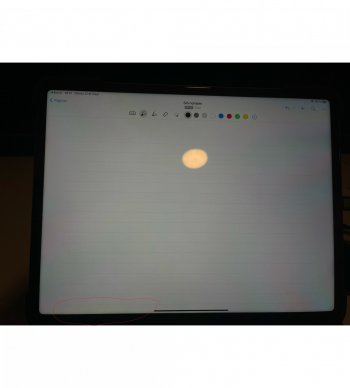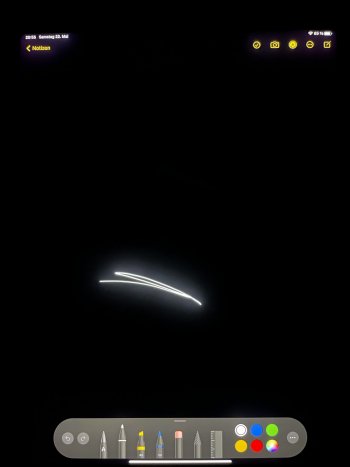Does it actually look that bad with the naked eye? Or is the photo making it look worse?So I got my new iPad Pro 12.9 on Friday. I’ve really enjoyed using it up until tonight when I though I’d do some work in bed and stream some shows on Disney +.
The blooming is extrmely noticeable and distracting, at medium brightness, at low brightness, any brIghtness. Intrestingly its very apparent around the trackpad cursor too, when I move the cursor around a large block of light surrounds the cursor and moves around with it. Anyway I’ve attached some photos if anyone is interested. These do actually represent what I’m seeing, only slightly exaggerated. I’m on 14.5.1.View attachment 1779777
That's completely unacceptable if it's really that bad.