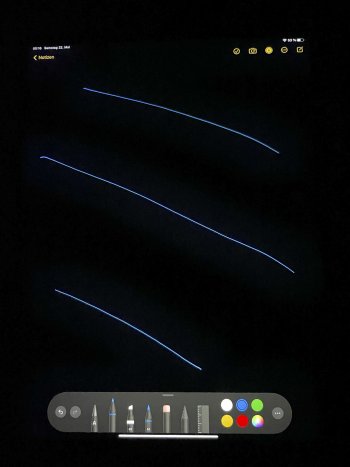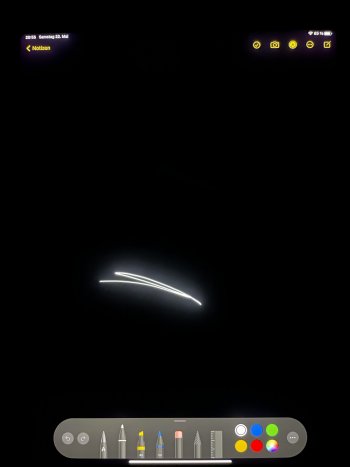Well it looks like this issue is going to happen across the board not overly impressed, this coupled with the fact mine came with an imperfection, I think I am going to return to the retailer and get the 2020 version.
Yeah the M1 is great but is it really needed I don’t know… centre stage is what I will be gutted loosing though. Ugggggh!
Best part is I knew in my heart that this display was going to be riddled with issues being a first gen product… bit gutted but you live and learn.
I've been a fan of this youtuber for years now and I respect his opinions on devices for creating art.
He points out pretty directly the bezel shadows and the blooming, but he also says during the day and during normal use you won't see the "bloom" unless you're looking for it.
Thats a pretty good opinion I believe, it's obviously there but under general use cases it isn't distracting unless you're looking for it.
That all said, having slept on this "issue" for a night, I think this is kind of a sloppy release by Apple... this sort of attention to detail always gets blown WAY out of proportion when it comes to Apple stuff and they should have known that it was going to cause waves.
I bought the 11" M1 because of the form factor and consider it the smarter of the two buys as I'm starting to think the next iPad Pro releases are going to be AMOLED so they can avoid these problems altogether.