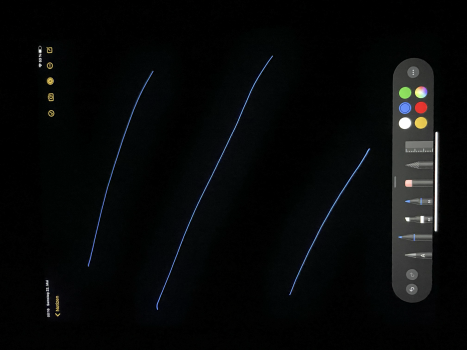Pantera!!!!!!!!My shadow’s
Shedding skin
I’ve been picking
Screens again
Got a tip for us?
Let us know
Become a MacRumors Supporter for $50/year with no ads, ability to filter front page stories, and private forums.
iPad Pro 2021 12.9 Screen Shadow
- Thread starter MrGimper
- Start date
- Sort by reaction score
You are using an out of date browser. It may not display this or other websites correctly.
You should upgrade or use an alternative browser.
You should upgrade or use an alternative browser.
Use it in a dark room and you will see ist clearly.Strange. I know my eyes are a bit shot after many decades of intense screen usage, especially my right one which will make white text on a black background look bloomy on any type of display, so perhaps I'm just used to things looking like that and not really noticing. But I tried the notes app in dark mode and it looks nothing like that. Sure, I can see something, but it's more like the black background surrounding the text being very dark bluish instead of completely black. Basically, the way black would look on a normal LCD instead of OLED black.
What rubber?🤔
Anyone who has a true HDR monitor with dimming zones has seen this for years now, but I understand it might be a showstopper for some, thankfully there's the 11" model if you really need the M1, and if you don't care, the 12.9" A12Z is still a killer product and cheaper than ever.
Brightness level of the screen?
So what you’re trying to say is people using mini led displays for the first time need time for their eyes to adapt To the new screen technology?Anyone who has a true HDR monitor with dimming zones has seen this for years now, but I understand it might be a showstopper for some, thankfully there's the 11" model if you really need the M1, and if you don't care, the 12.9" A12Z is still a killer product and cheaper than ever.
overblown issue for me 🤷♂️
Please return them all. The sooner you do the sooner I can get a Refurb at a major discount.I’m a bit disappointed about my m1 iPad Pro with this display ! So expensive and blooming effect! I’m asking myself if I will return it because hard for me for the price to have this display !
Ayyyyoooooo, this is a community wide red alert. 100% UnacceptableIn the notes app blooming in clearly visible. The picture shows exactly, what I see with my eyes. I will return it and buy an iPad 12.9 2020 for 869€. Blooming is even at 50% brightness clearly visible.
Order canceled.
I have tried it in a dark room with brightness maxed and yes, under those conditions it's very obvious. It's also noticeable when playing videos on YouTube specifically used for bloom testing under normal viewing conditions, but it doesn't look terrible. The thing is, if I had to go by that level of measure, I would not have any screens in my home because they all exhibit issues of some kind at max level brightness in a completely dark room, whether it be IPS glow, backlight bleed, spotlighting, uniformity issues etc. The thing is, I never use max brightness on any display unless I'm either outside or the sun is shining straight into the room. Even 50% is bordering on being too bright for my eyes under normal indoor lighting conditions where there is little or no sunlight. Under my use conditions, I'm really not seeing it, so it's a non-issue to me. However, if having the screen brightness cranked while watching content in a completely dark room is crucial to you, then it's obviously not for you because of the limitations of the screen technology used and that's perfectly fine. At the end of the day, it's your money and if you're not happy with what you're getting for your money, then please return it and let Apple know why.Use it in a dark room and you will see ist clearly.
Great post! For me it is even an around 30% brightness visible, so the new screen is nothing for me.I have tried it in a dark room with brightness maxed and yes, under those conditions it's very obvious. It's also noticeable when playing videos on YouTube specifically used for bloom testing under normal viewing conditions, but it doesn't look terrible. The thing is, if I had to go by that level of measure, I would not have any screens in my home because they all exhibit issues of some kind at max level brightness in a completely dark room, whether it be IPS glow, backlight bleed, spotlighting, uniformity issues etc. The thing is, I never use max brightness on any display unless I'm either outside or the sun is shining straight into the room. Even 50% is bordering on being too bright for my eyes under normal indoor lighting conditions where there is little or no sunlight. Under my use conditions, I'm really not seeing it, so it's a non-issue to me. However, if having the screen brightness cranked while watching content in a completely dark room is crucial to you, then it's obviously not for you because of the limitations of the screen technology used and that's perfectly fine. At the end of the day, it's your money and if you're not happy with what you're getting for your money, then please return it and let Apple know why.
this is a screen from a random book in the book store. Around the text I see grey boxes when in a dark room
Is that normal? I also see it in the netflix app on my profile selector

Is that normal? I also see it in the netflix app on my profile selector
Yeah I have the shadow too just like in reviews and I really don't care at all. By all other metrics the screen is objectively much nicer than my 2017. I'm quite pleased with it.
I’m a bit disappointed about my m1 iPad Pro with this display ! So expensive and blooming effect! I’m asking myself if I will return it because hard for me for the price to have this display !
Maybe someone can write an app that turns on all the FALD zones evenly based on ambient light to minimize raised black and mimic non-mini-LED without blooming.
Maybe someone can write an app that turns on all the FALD zones evenly based on ambient light to minimize raised black and mimic non-mini-LED without blooming.
Wouldn’t that defeat the propose of the technology? (if all the zones are at the same brightness level, it basically turns it into a regular LCD)
this is a screen from a random book in the book store. Around the text I see grey boxes when in a dark room
Is that normal? I also see it in the netflix app on my profile selector
View attachment 1778889
Thanks for this. Reading content in dark mode and in a dark room is basically what I was hoping the display would help with. But if there is two much of a visible glow around the written content it might not actually be better than a regular display.
You need to return your iPad for warranty, it is defective. Mine looks nothing like that. As I posted earlier:In the notes app blooming in clearly visible. The picture shows exactly, what I see with my eyes. I will return it and buy an iPad 12.9 2020 for 869€. Blooming is even at 50% brightness clearly visible.
That is almost exactly what I see, with my eyes, with the brightness at max, and ambient brightness adjustment and True Tone disabled
30%? Then it's definitely not for you. Assuming there's not some hardware/firmware issue that makes the blooming significantly more visible on some units, then enjoy your fighter pilot grade vision (not trying to be facetious - I wish I had my eyesight from 30 years ago) and the money saved. It's not like the 2020 model is complete trash nor did the release of the 2021 suddenly make it slower. It's still a solid product and now is a great time to get it on sale!Great post! For me it is even an around 30% brightness visible, so the new screen is nothing for me.
This is my experience in general as well. It's noticeable if I really go looking for it or provoke it by using settings/lighting conditions that lie outside my normal use case scenario... or watch the FALD test video on YouTube. Thankfully, I don't play Pong or watch streamers playing PongYou need to return your iPad for warranty, it is defective. Mine looks nothing like that. As I posted earlier:

That is almost exactly what I see, with my eyes, with the brightness at max, and ambient brightness adjustment and True Tone disabled
Like backlight bleed, visible only in a pitch black room with brightness on 100% 🙄This is my experience in general as well. It's noticeable if I really go looking for it or provoke it by using settings/lighting conditions that lie outside my normal use case scenario... or watch the FALD test video on YouTube. Thankfully, I don't play Pong or watch streamers playing Pong
Really? This shadow edge effect is the exact same on the Display XDR’s?If it makes folks feel any better, I see the same "shadow" near the edges of my Pro Display XDR.
Also, how did you get the Notes icons to be white? Mine are yellow and I can't figure out any way to change that.In the notes app blooming in clearly visible. The picture shows exactly, what I see with my eyes. I will return it and buy an iPad 12.9 2020 for 869€. Blooming is even at 50% brightness clearly visible.
I see the faint thin shadow , but only because I read about here.
And only against pure white with brightness turned way up and I have to squint and the room needs to be pitch dark.
good grief.
I’m so happy it doesn’t bother me and I couldn’t care less.
overall I’m thrilled - coming from an older 11 inch. The 12.9 rocks.
and super snappy.
And only against pure white with brightness turned way up and I have to squint and the room needs to be pitch dark.
good grief.
I’m so happy it doesn’t bother me and I couldn’t care less.
overall I’m thrilled - coming from an older 11 inch. The 12.9 rocks.
and super snappy.
That's how it looks like at around 10% brightness in a dark room. It is still visible.You need to return your iPad for warranty, it is defective. Mine looks nothing like that. As I posted earlier:

That is almost exactly what I see, with my eyes, with the brightness at max, and ambient brightness adjustment and True Tone disabled
Attachments
Register on MacRumors! This sidebar will go away, and you'll see fewer ads.