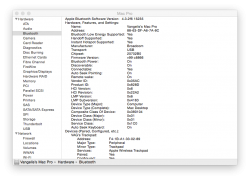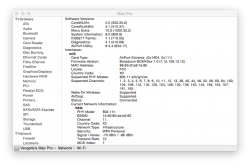Where too get the small plastic connector that fits in the logic board ?
I have the card , the adapter , the extra antenna extender , but Im missing the small plastic adapter that fits into the motherboard, does any one know where to get one ? what kind are they and I want to keep the original wire and card ( bluetooth) just in case , thanksreceived it today, pretty fast delivery
very handy, they made the custom USB signal cable for the adapter and the connector to the 4,1 logic board USB signal connector , just fit and and work ! you no need to modify the connector form original bluetooth card at your 4,1/5,1, only thing is those antenna connectors are quite small , have to very carefully connect them, small hand guy like me is ok