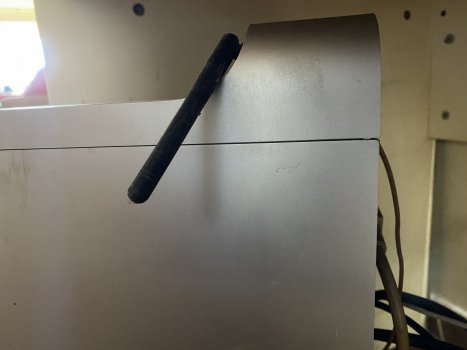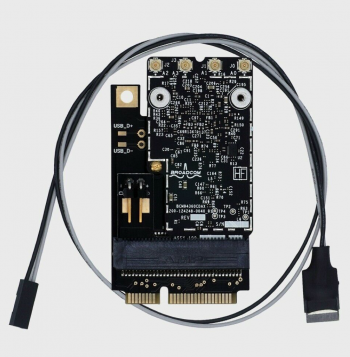If you run macOS 10.14+
Restart Mac Pro
Hold down Command-R to reboot into Recovery Mode.
Click Utilities.
Select Terminal
Type
Press Return or Enter on your keyboard.
Restart Mac Pro
Open Terminal and run this:
Code:
sudo /usr/libexec/PlistBuddy -c "Set:Mac-F221BEC8:ContinuitySupport true" "/System/Library/Frameworks/IOBluetooth.framework/Versions/A/Resources/SystemParameters.plist"
Code:
sudo -E perl -pi -e "s/\Mac-00BE6ED71E35EB86/\Mac-F221BEC8\0\0\0\0\0\0\0\0/" /System/Library/Extensions/IO80211Family.kext/Contents/PlugIns/AirPortBrcm4360.kext/Contents/MacOS/AirPortBrcm4360
Now you only need to delete the kext cache:
Enter this in Terminal:
Code:
cd /System/Library/Extensions/
Restart Mac Pro
Hold down Command-R to reboot into Recovery Mode.
Click Utilities.
Select Terminal.
Press Return or Enter on your keyboard.
Restart Mac Pro
If you run macOS 10.15+
Restart Mac Pro
Hold down Command-R to reboot into Recovery Mode.
Click Utilities.
Select Terminal.
Type
Press Return or Enter on your keyboard.
Restart Mac Pro
Open Terminal and run this:
Code:
sudo /usr/libexec/PlistBuddy -c "Set:Mac-F221BEC8:ContinuitySupport true" "/System/Library/Frameworks/IOBluetooth.framework/Versions/A/Resources/SystemParameters.plist"
Code:
sudo -E perl -pi -e "s/\Mac-00BE6ED71E35EB86/\Mac-F221BEC8\0\0\0\0\0\0\0\0/" /System/Library/Extensions/IO80211Family.kext/Contents/PlugIns/AirPortBrcm4360.kext/Contents/MacOS/AirPortBrcm4360
Now you only need to delete the kext cache:
Enter this in Terminal:
Code:
cd /System/Library/Extensions/
Restart Mac Pro
Hold down Command-R to reboot into Recovery Mode.
Click Utilities.
Select Terminal.
Type
Press Return or Enter on your keyboard.
Restart Mac Pro
if it still does not work please log out of your iCloud accounts on all devices, reboot all devices and sign in to iCloud again.