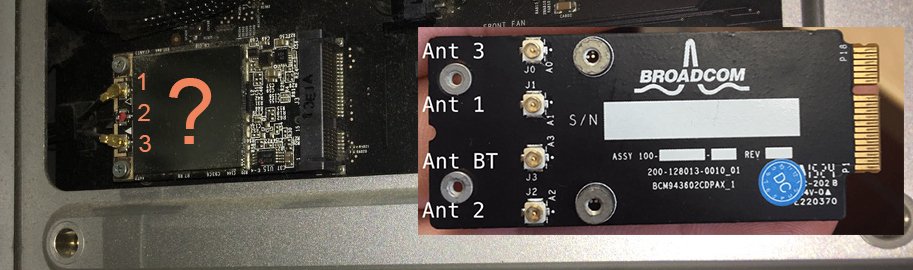Cool, damn I was thinking this would have worked without board spoofing.Without OC you need to patch Mojave/Catalina to enable full continuity. See post #1558 above for instructions. For Big Sur you have to use OC to enable full continuity.
I'm on Big Sur, installed with micro patcher. However I uninstalled the patch-kexts.sh patches now as the wifi card didn't work correctly when patched.
I'm surprised, I've seen plenty of posts suggesting that handoff works and just requires the card upgrade. The the terminal method won't work to enable Continuity?
Last edited: