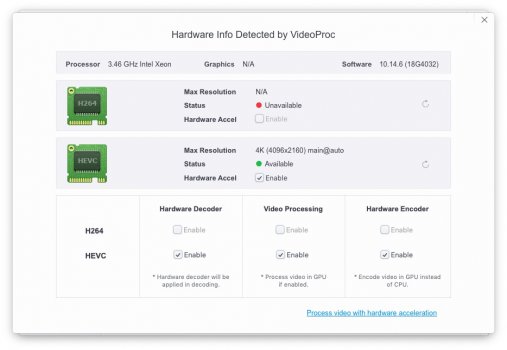Oh right.When you hold "Option" key to boot, you should able to see one of the option in the boot manger is "EFI".
I'll try that.
As I said I think OC is working as I can see the option to upgrade to Big Sur. Just no OC boot picker.
Would the GPU BIOS switch (factory or Mac Flashed) make a difference to seeing the OC boot picker?