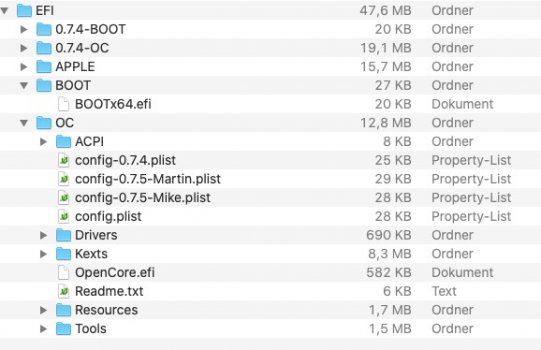So I upgraded my OC to the 7.5 folder from this thread, I then used the vmm flag method to do a clean install of Monterey onto a different drive in my cMP 4,1 flashed to 5,1. I then changed the config.plist back to default values and I get weird audio stuttering when playing back a youtube video and the original bluetooth doesn't work but then if i boot to my Big Sur drive everything is fine, Just some feed back. Let me know if i have done something wrong.
[Edit]
Seems like removing boardspoofing fixed the audio stuttering but not the bluetooth issue
[Edit]
Seems like removing boardspoofing fixed the audio stuttering but not the bluetooth issue
Last edited: