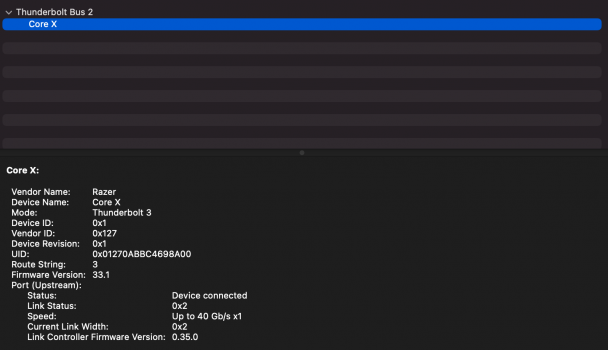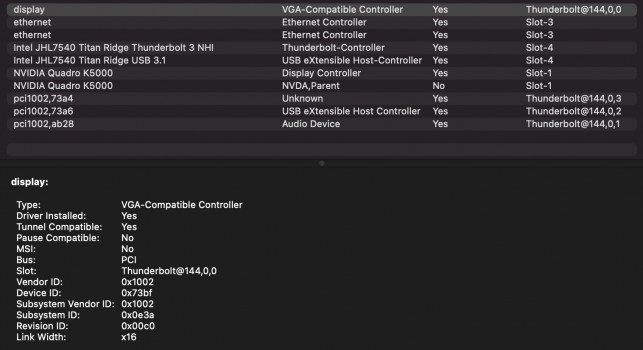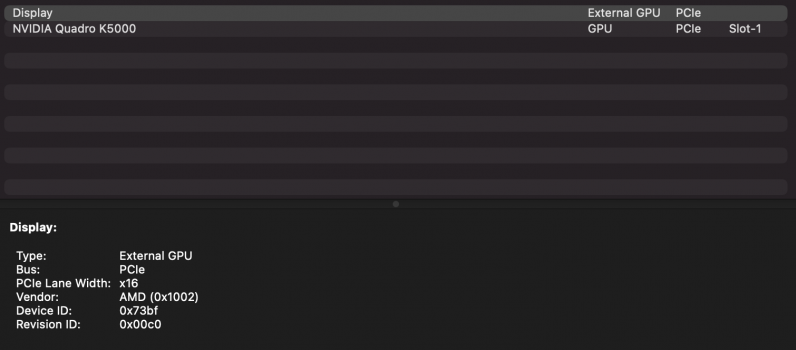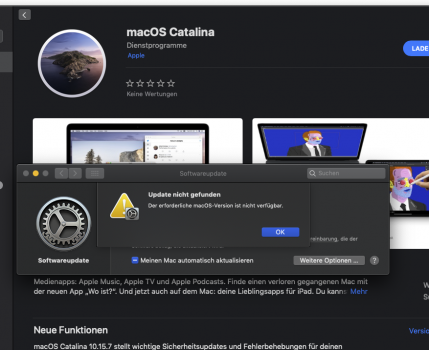As an alternative to Command-R, you can try entering the following command in Terminal when booted in Mojave:sudo nvram "recovery-boot-mode=unused" && sudo reboot recovery
If Recovery still doesn't start, then your current installation of Mojave may be borked, in which case, a clean install would be a good idea.
Hey - thank you for the quick reply! I tried your approach in terminal and failed to boot to recovery (instead it booted into my typical Mojave). I did a NVRAM reset and tried again and it still failed to boot to recovery. Alas.
So, just confirming then - it looks like the best approach at this point is to do a fresh install of Mojave to get recovery back and and then go down the open core path?
I do have the original 5770 graphics card that came with this computer - I don't know if that enables any additional options if I were to pull out the RX580 and replace it? Honestly a clean install is probably overdue anyway, so I'm not super worried about it either way.
I'm trying to remember if I've ever done this since losing my boot screen. Is the approach to:
1) create the bootable usb mojave installer via createinstallmedia (I've already done this)
2) pull out the current boot drive and all other drives
3) put in new formatted target installation drive into SATA and the USB bootable installer in USB
4) reboot and wait for it to find the USB installer drive?
Many thanks!
Last edited: