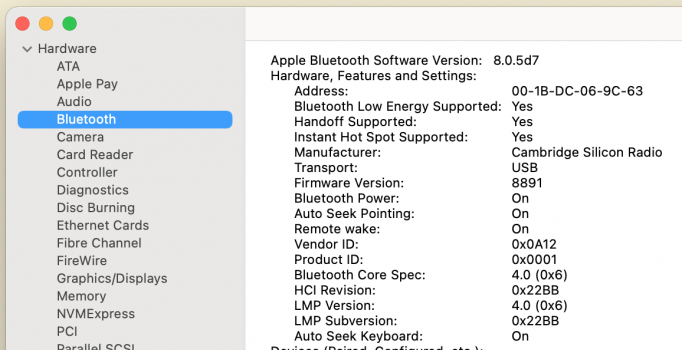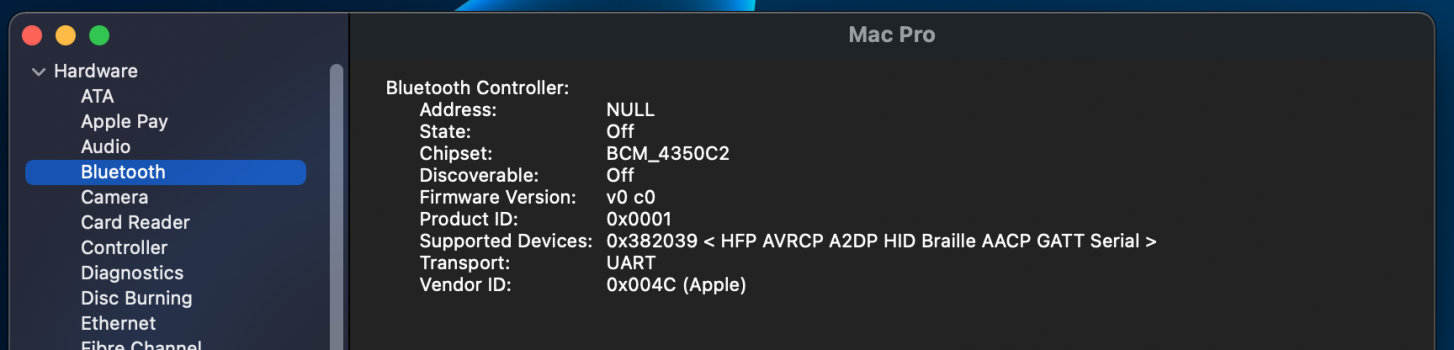Hello, thanks for getting back with the above.
Checked the config.plist and I had the correct FirmwareFeatures already.
However I managed to install BigSur without issues, then changed cpuidMask and updateSMBIOS as indicated here #1,314 and installed Monterey.
Just wifi and bluetooth don't work but understand there's a patch for that?
Thanks again
Checked the config.plist and I had the correct FirmwareFeatures already.
However I managed to install BigSur without issues, then changed cpuidMask and updateSMBIOS as indicated here #1,314 and installed Monterey.
Just wifi and bluetooth don't work but understand there's a patch for that?
Thanks again