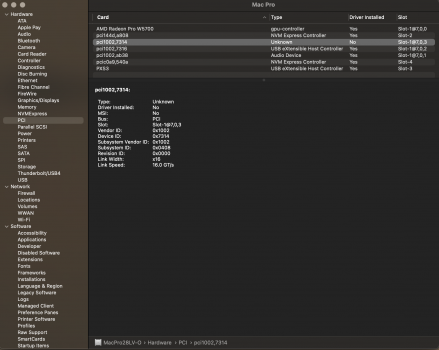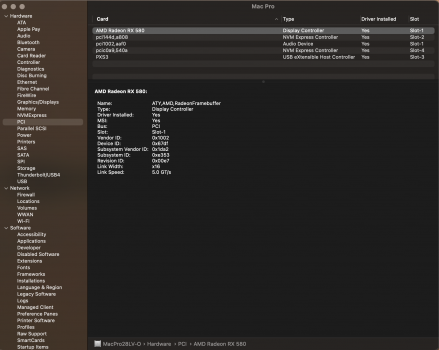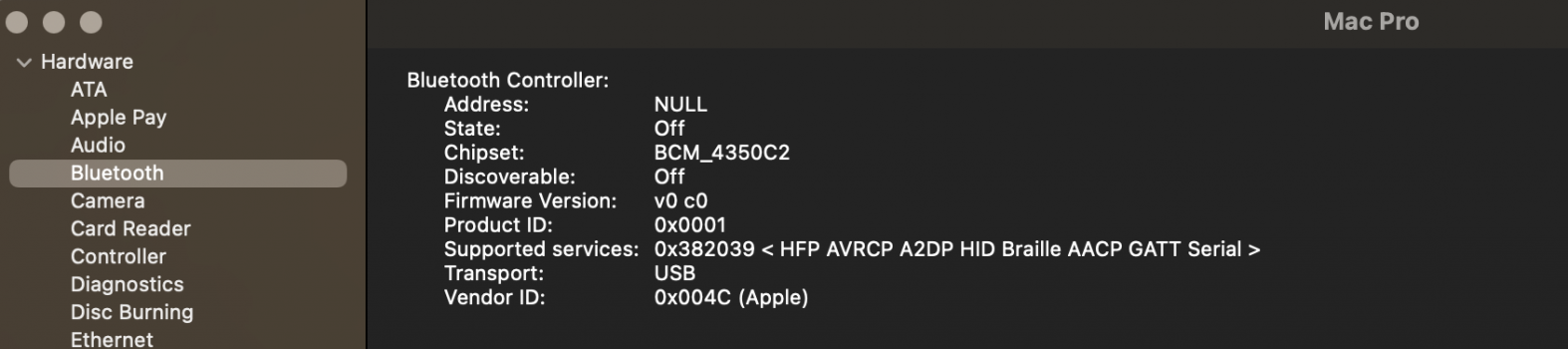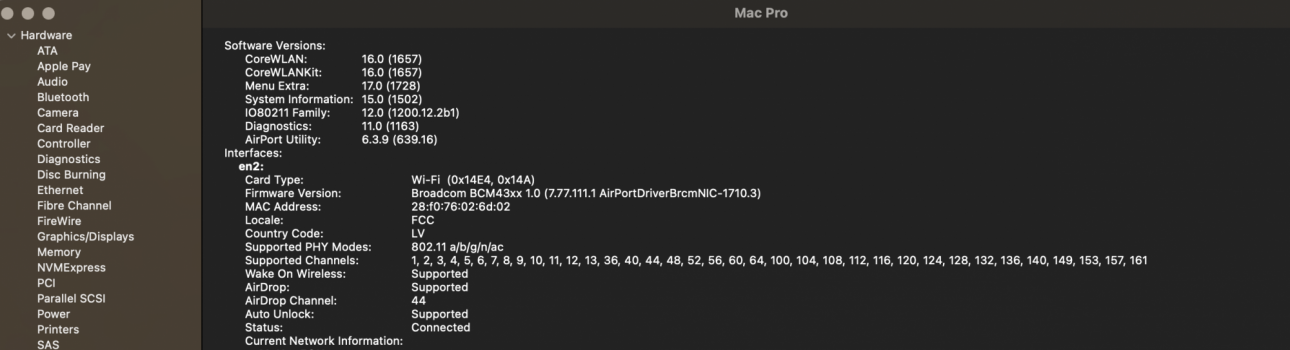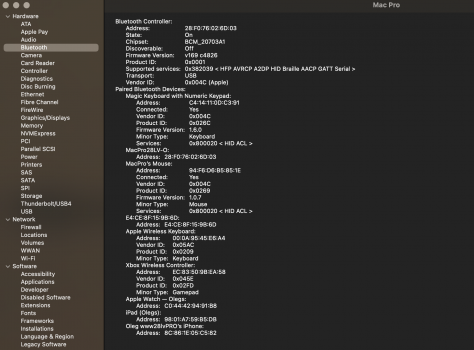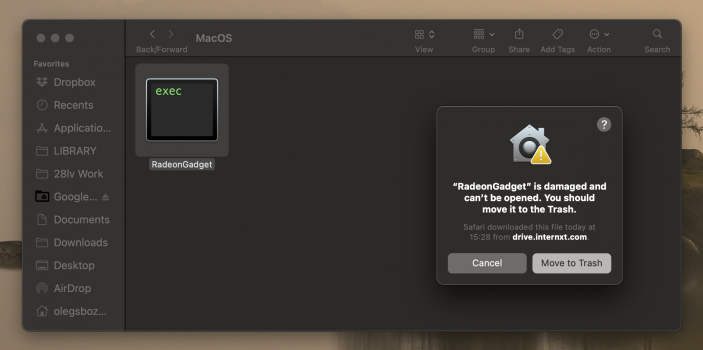This did the trick! I have been able to use Safari, etc. now without any issues. Thanks!Not this one, searchUpdateSMBIOS, change the true below it to false.
Got a tip for us?
Let us know
Become a MacRumors Supporter for $50/year with no ads, ability to filter front page stories, and private forums.
MP 1,1-5,1 Activate AMD hardware acceleration
- Thread starter h9826790
- WikiPost WikiPost
- Start date
- Sort by reaction score
You are using an out of date browser. It may not display this or other websites correctly.
You should upgrade or use an alternative browser.
You should upgrade or use an alternative browser.
- Status
- The first post of this thread is a WikiPost and can be edited by anyone with the appropiate permissions. Your edits will be public.
Hi, last week I installed your OC 0.7.6 package and installed (on two separate NVME disks respectively) Big Sur 11.6.2 and Monterey 12.1.I created a new "easy to install package" as per many requested (based on the official OpenCore). [The attached package updated to 0.7.6]
For those who only need HWAccel, post #594 has everything you need. This new package mainly offer HWAccel + boot screen. Also, this package should work in Catalina and newer macOS for dual processor cMP.
I don't mind you guys discuss anything about this package, but I have no plan to provide any explanation about OpenCore at here. If you want to know more, please join cdf's OpenCore thread. For new joiners, please make sure read through the FAQ in post #1 before you ask anything.
The attached packaged included Clover Configurator and a complete preconfigured OpenCore. All credits goes to the developer teams. If you want to show your support, please give them donation (declaration of interest: I am NOT in any of their developer teams)
For Clover Configurator and OpenCore developers teams, please let me know if you want me to remove the associated software inside my attachment in this post.
This is a "one package fit all" solution. So, it's designed to fit as much setup as possible, which may not be optimized for your setup (e.g. I haven't provide HiDPI boot screen, for those who are running 4K screen, the Apple logo may be quite small during boot). You have to do the optimization by yourself (details in the OpenCore manual, some info also available in cdf's OpenCore thread).
Anyway, for those who have RX 460 or newer AMD GPU, this package should gives you:
It's impossible for me (and other voluntary helpers) to test every single function in all situations. So, as usual, use at your own risk. But you are welcome to report back if there is any problem / error.
- Boot screen (via GOP for unflashed card, including some Nvidia card)
- Firmware protection (to run Windows in EFI mode without risking the cMP bootROM)
- HWAccel (H264 / HEVC hardware decode + encode in Mojave and newer macOS)
- ability to watch DRM streaming content (Mojave and newer macOS)
- Boot picker (only support EFI systems, tested with Apple wired keyboard, Magic Mouse, and Magic Keyboard, 10s timeout. If you can't see this. Just don't touch the keyboard, and your cMP should continue to boot to desktop)
- NVMe and SATA drives on PCIe card show up as internal
- Support for Apple USB SuperDrive
- TRIM (regardless trimforce status)
- Ability to run non-GUI 32bit software in Catalina
Ability to reset NVRAM in boot picker(disabled at this moment to align with the native Apple boot manager)- Ability to run any natively supported ancient OSX with modern graphic card e.g. Radeon VII in 10.6.8 (only can display, no acceleration) [Update 5th May 2020: Sierra and High Sierra may not fully supported yet. Thanks for pierrox's report]
- Ability to boot Catalina / Big Sur / Monterey and the associated Recovery Partition [SurPlus (credit to Syncretic) is included and enabled by default to fix the racing condition in macOS 11.3 or later][MonteRand is also included. another credit to Syncretic]
- Sleep should work (tested on my cMP, but I can't guarantee it also work with your hardware)
- Possible to run 8x32GB RAM in macOS (user need to mod the config.plist manually. Replace the
falsebelowCustomMemorytotrue)- Enable HDMI Audio for some graphic cards (e.g. GTX680, disabled by default)
Pre-installation:
I tried to make the installation as simple as possible. However, I still demand you to learn some very basic skills. Those skills are very useful in the recovery process if something goes wrong. Anyway, here is what you need to do
- Recommend to backup your BootROM between step 1 and 2 (e.g. by using ROMTool, credit to Dosdude, password "rom")
- If you want to test OpenCore, you can install this package onto a bootable USB thumb drive.
- Quite a few users reported that can't boot OpenCore from NVMe, analysis shows that depends on hard drives config. It's hard to explain which exact scenario may hit this bug. So, please avoid to install this package on NVMe. You can install this package on ANY SATA drive with virtually no performance lost, not necessary your boot drive.
- If you want to remove OpenCore, please mount the EFI partition by using Clover Configurator, then remove
BOOTandOCfolders inside the EFI folder on EFI partition.- If your cMP stuck at boot. After shutdown, please pull out the hard drive that contain OpenCore, then perform NVRAM reset. If still doesn't work, then please install your emergency graphic card that has boot screen. Hold Option to boot, then select your backup boot drive. This should disable OpenCore.
- For those who want to report issue / error. Please provide details (e.g. which graphic card, OpenCore installed on NVMe / SATA drive, the issue's details, etc) otherwise it will be extremely hard (or even impossible) for me to work out what's wrong.
- If you installed Lilu for whatever reason (e.g. because of innie), or applied my previous non-OpenCore HWAccel mod, please remove them or revert them. For Lilu + WEG, that means delete
Lilu.kextin/Library/Extensions/and reboot (caution: these kexts may be installed in System/Library/Extensions/ as well). For hex edit method, that means deleteAppleGVA.frameworkin/System/Library/PrivateFrameworks/and renameAppleGVA.framework.baktoAppleGVA.framework. Warning: My packages already have Lilu and WEG included, "double installation" of these kexts will cause macOS boot failure.- For PULSE RX580, users reported that only can see boot screen when boot from gaming mode. There may be no UEFI GOP in the compute mode's ROM.
- [Optional] 3x NVRAM reset to avoid some unknown issues.
- Disable SIP (must do, especially if you performed step 1)
- Download the attachment in this post (Some users reported 0.6.1 package has compatibility issue. You may download the 0.5.9 package if you prefer that, same installation procedures.)
- Follow the steps in this video (please turn on and read the subtitle)
- Reboot
For existing OpenCore users, you may follow the step in this video to update OpenCore [For those who installed OC onto the Windows drive, please make sure you only replace the OC files, but not the whole EFI folder]
Additional option 1: If you have 4K screen, and you want to have "Retina" boot screen. You may do this. [Depreciated in 0.7.6, which Retina should be enabled automatically on 4K monitor]
Additional option 2: If you have a flashed Thunderbolt 3 card, you can install that in slot 4, then enable Thunderbolt 3 support by doing this.
Additional option 3: If you want to enable the ability to install / update Catalina,Big Surand Monterey, please follow the steps in this video. [N.B. you should revert the changes after macOS installation completed. This special setting is not designed for daily use]
Additional option 4: If you have legacy wifi card, you may try the follow steps to re-activate the old wifi card in Big Sur (only avail in my 0.6.4 package or above)
Additional option 5: Since 0.6.3, I allow OC to take over SIP control. There are various reasons, but anyway, that's defaulted to be disabled. If you want to re-enable SIP, please follow the steps in this video. (please turn on the English subtitle when you watch this video, some useful info at there)
Additional option 6: To enable HDMI Audio support (0.7.3 V2 or later), please mount the EFI partition, open the config.plist by a text editor, searchHDMI Audio, and change thefalsebelow it totrue.
For FCP(X) users, if you want to export HEVC video by using HWAccel, you will need Compressor.
[N.B. The setting MUST identical to the one that I show in the video. Otherwise, HEVC hardware encoding may not work]
If you want to completely uninstall my OpenCore package, please follow the steps in this video.
N.B. Unflashed graphic card means "the ROM is never modified". For those who bought used card, and can't see the boot screen, most likely the last user flashed the card with modified ROM (e.g. downvolt for mining). In this case, you can go to TechPowerUp to find a ROM that fit your own card, and flash it.
P.S. If you want to support my work, please donate via the following link. Million thanks in advance! https://www.paypal.com/paypalme/martinlo420
[Last update: 10 Dec 2021, OpenCore 0.7.6, Lilu 1.5.8, WhateverGreen 1.5.5, AppleALC 1.6.6, NightShiftEnabler 1.1.1, SurPlus, MonteRand]
I followed all your instructions in your post #1314 (as always) and Everything worked great!!!
Unfortunately, since today, when I choose to boot with Big Sur from the boot picker everything is ok, but if I choose to boot from Monterey after the Apple logo appears, the screen turns black and then, pressing the Enter key on the keyboard, the message that you see in the attached picture appears!
Do you have any suggestions to solve this problem?
Thanks in advance!
Hi,
I have an issue in Big Sur 11.6.2 and my TB 3 audio interface Quantum 2626 from Presonus and my wifi is gone. I have a 2010 mid Mac Pro 5.1 12 core 3.46 ghz machine with Titan ridge 2.0 Thunderbolt 3 pci card. I've installed the newest open core package 0.7.6. EFI. The config plist I set from false to true. My interface is showing up properly and the speed is 40 Kbs so that 's okay but the sound is awful (echo like sound, stutters and distorted scratch like sound) My wifi is not working as well. So somebody any Idea ??
I have an issue in Big Sur 11.6.2 and my TB 3 audio interface Quantum 2626 from Presonus and my wifi is gone. I have a 2010 mid Mac Pro 5.1 12 core 3.46 ghz machine with Titan ridge 2.0 Thunderbolt 3 pci card. I've installed the newest open core package 0.7.6. EFI. The config plist I set from false to true. My interface is showing up properly and the speed is 40 Kbs so that 's okay but the sound is awful (echo like sound, stutters and distorted scratch like sound) My wifi is not working as well. So somebody any Idea ??
I thought it was the other way around mate.......true to falseHi,
The config plist I set from false to true.
Hi,
For me, two 32GB sticks and the rest 16 did not work with the Custom Memory command changed to true.
Does the RAM need to be all 32GB sticks, same brand with all 8 slots filled for it to work? I don’t want to go over 6x32 (192GB) because I want to run triple channel.
Or are there other injections that can be done to enable 32GB sticks?
For me, two 32GB sticks and the rest 16 did not work with the Custom Memory command changed to true.
Does the RAM need to be all 32GB sticks, same brand with all 8 slots filled for it to work? I don’t want to go over 6x32 (192GB) because I want to run triple channel.
Or are there other injections that can be done to enable 32GB sticks?
Hi and great work on EFI 0.7.6! I’ve managed to install Monterey 12.1 on my Mac Pro 5,1 but Bluetooth doesn’t work although it did under Big Sur 11.6.2 - where I had previously upgraded the Wi-Fi / Bluetooth card in my Mac Pro to support Catalina!!
Any thoughts anybody?
Any thoughts anybody?
You may try this (my 0.7.7 beta 3 package)Hi and great work on EFI 0.7.6! I’ve managed to install Monterey 12.1 on my Mac Pro 5,1 but Bluetooth doesn’t work although it did under Big Sur 11.6.2 - where I had previously upgraded the Wi-Fi / Bluetooth card in my Mac Pro to support Catalina!!
Any thoughts anybody?
Internxt Drive – Private & Secure Cloud Storage
Stand for privacy, switch to Internxt. Internxt's open-source cloud storage services, Internxt Drive, Send, and more, protect your right to privacy.
You can searchHi,
For me, two 32GB sticks and the rest 16 did not work with the Custom Memory command changed to true.
Does the RAM need to be all 32GB sticks, same brand with all 8 slots filled for it to work? I don’t want to go over 6x32 (192GB) because I want to run triple channel.
Or are there other injections that can be done to enable 32GB sticks?
ChannelA-DIMM0Then you should able to locate the DIMM spoofing details, and edit them accordingly.
e.g. You can make it 6x32.
Anyway, mixing DIMM may not work, and you better avoid it. You can try to boot with just 2x32GB DIMM. If that works, then it's not the mis-config's issue, but your 16GB DIMM and 32GB DIMM simply can't be mixed together.
I must be doing something wrong but can't figure out what. Using both the pre-built package here and doing it manually with a clean install of OpenCore my 5,1 will not boot. The OC boot picker shows up fine, but selecting my Mojave boot drive just leaves me stuck at the Apple logo with no progress bar. It does boot just fine with an unmodified config.plist and I can boot into Recovery without issue. I don't remember if it was this thread or the OpenCore thread but at one point someone had the exact same issue but unfortunately never received any help. My setup is:
2010 5,1 single X5680
Sapphire Pulse RX580
Samsung 970 EVO nVME PCIe boot SSD
Bootrom 140.0.0.0.0
2010 5,1 single X5680
Sapphire Pulse RX580
Samsung 970 EVO nVME PCIe boot SSD
Bootrom 140.0.0.0.0
One thing to check is what MacPro model is being spoofed. If it is a MacPro7,1 Mojave will not boot - it is not supported. You would need a no compatibility check boot argument.I must be doing something wrong but can't figure out what. Using both the pre-built package here and doing it manually with a clean install of OpenCore my 5,1 will not boot. The OC boot picker shows up fine, but selecting my Mojave boot drive just leaves me stuck at the Apple logo with no progress bar. It does boot just fine with an unmodified config.plist and I can boot into Recovery without issue. I don't remember if it was this thread or the OpenCore thread but at one point someone had the exact same issue but unfortunately never received any help. My setup is:
2010 5,1 single X5680
Sapphire Pulse RX580
Samsung 970 EVO nVME PCIe boot SSD
Bootrom 140.0.0.0.0
Yep, MacPro7,1 support starts only with 10.15.2. Another thing for @developstopfix to eliminate is 140.0.0.0.0.One thing to check is what MacPro model is being spoofed. If it is a MacPro7,1 Mojave will not boot - it is not supported. You would need a no compatibility check boot argument.
APFSJumpStart EFI module inside the BootROM changed a lot between 140.0.0.0.0 and 144.0.0.0.0 releases and 144.0.0.0.0 was always a requirement of the first post of the OC thread.
Yep, MacPro7,1 support starts only with 10.15.2. Another thing for @developstopfix to eliminate is 140.0.0.0.0.
APFSJumpStart EFI module inside the BootROM changed a lot between 140.0.0.0.0 and 144.0.0.0.0 releases and 144.0.0.0.0 was always a requirement of the first post of the OC thread.
Oops, I guess I somehow missed that part. Looks like I'll be installing High Sierra and redownloading the Mojave installer later today...
FWIW, I got bored last night and ended up seeing what would happen if I tried updating to Big Sur. It installed 11.6.2 with no issues, but it got late and I didn't try re-enabling the HW acceleration.
Enabling the legacy cMP wifi card (5,1) with Martin's OC setup/Monterey 12.1: Is this possible?
It seems it can be done using the OCLP method and the answer to the question 'can it be done on regular OC' was posted by @khronokernel as below but I cannot understand it!
Can anyone explain if this is possible to do by just modding Martin's config and if so how?
Thanks.
Quote:
"Use the IO80211ElCap with the associated plugin (located under IO80211ElCap.kext/Contents/Plugin/) and root volume patch with OCLP. Ensure SecureBootModel and SIP are disabled accordingly.
Note we do not provide support for hackintoshes, only legacy Macs"
It seems it can be done using the OCLP method and the answer to the question 'can it be done on regular OC' was posted by @khronokernel as below but I cannot understand it!
Can anyone explain if this is possible to do by just modding Martin's config and if so how?
Thanks.
Quote:
"Use the IO80211ElCap with the associated plugin (located under IO80211ElCap.kext/Contents/Plugin/) and root volume patch with OCLP. Ensure SecureBootModel and SIP are disabled accordingly.
Note we do not provide support for hackintoshes, only legacy Macs"
You answered the question yourself, this needs root volume patching, so, no (unless you know what to do, it's a complicated operation).Enabling the legacy cMP wifi card (5,1) with Martin's OC setup/Monterey 12.1: Is this possible?
It seems it can be done using the OCLP method and the answer to the question 'can it be done on regular OC' was posted by @khronokernel as below but I cannot understand it!
Can anyone explain if this is possible to do by just modding Martin's config and if so how?
Thanks.
Quote:
"Use the IO80211ElCap with the associated plugin (located under IO80211ElCap.kext/Contents/Plugin/) and root volume patch with OCLP. Ensure SecureBootModel and SIP are disabled accordingly.
Note we do not provide support for hackintoshes, only legacy Macs"
I'd upgrade the AirPort Extreme to a BCM94360 (or BCM9435602, but the former is preferred), just to never need to do root volume patching at each minor software update released by Apple.
@h9826790 -- was curious to know if you are aware of this solution from the hackintosh community to read temps on Radeon VII and later AMD GPUs on macOS?

 github.com
github.com
Do you think it could be a good addition to your package, if at all feasible and safe? Thanks!
GitHub - aluveitie/RadeonSensor: Monitoring Radeon GPU temperature on macOS
Monitoring Radeon GPU temperature on macOS. Contribute to aluveitie/RadeonSensor development by creating an account on GitHub.
Do you think it could be a good addition to your package, if at all feasible and safe? Thanks!
It's in my beta 4 package indeed. You can try@h9826790 -- was curious to know if you are aware of this solution from the hackintosh community to read temps on Radeon VII and later AMD GPUs on macOS?

GitHub - aluveitie/RadeonSensor: Monitoring Radeon GPU temperature on macOS
Monitoring Radeon GPU temperature on macOS. Contribute to aluveitie/RadeonSensor development by creating an account on GitHub.github.com
Do you think it could be a good addition to your package, if at all feasible and safe? Thanks!
Internxt Drive – Private & Secure Cloud Storage
Stand for privacy, switch to Internxt. Internxt's open-source cloud storage services, Internxt Drive, Send, and more, protect your right to privacy.
There is only one beta tester for this. And I've just received his report that this RadeonSensor kext works. (P.S. the dedicated Radeon apps is also included in my package).
Please let me know if this beta 4 package works for you as well. If yes, I will make this the official release. Thanks!
Thanks for your work, but the link beta4 doesn't work, I only tested beta 3, and faced bluetooth problems - I wrote in a FB postThere is only one beta tester for this. And I've just received his report that this RadeonSensor kext works. (P.S. the dedicated Radeon apps is also included in my package).
Please let me know if this beta 4 package works for you as well. If yes, I will make this the official release. Thanks!
Regarding the GPU temperature, it would be useful to know if Radeon Pro W5700 temperature support is included in the kext?
regarding my many posts about the incorrect operation of the RadeonPro W5700 with cMP 4.1/5.1
Looking more seriously into possible causes of CPU performance degradation due to my GPU, I found,
1. that a kernel task appears, which takes about 4% of the performance. At the same time, if I put RX580 instead of Radeon Pro, the kernel task disappears. (beta 3 caused an 8% kernel task when bluetooth was lost - I believe that probably incorrect operation or a conflict of kexts or drivers can cause an additional kernel task)
2 pci address for radeon pro is longer - not the same as typical
3. in system information, the RX580 had two controllers - video and audio, and the W5700 had two additional controllers - USB and unknown, while what it does is not at all clear, since the drivers are not installed, it is probably reserves the memory and reduces performance by calling a kernel task
At the same time, can anyone tell me how to use utilities (gfxutil) to see what kind of controller it is? maybe then it will be clear what kind of kext is needed or what to write in the config to launch this controller. this controller shows address:
07:00.3 1002:7314 /PCI0@0/IOU0@3/PXS1@0/pci-bridge@0/pci1002,7314@0,3 = PciRoot(0x0)/Pci(0x3,0x0)/Pci(0x0,0x0)/Pci(0x0,0x0)/Pci(0x0,0x3)
MacPro 4.1/5.1, dual X5680, 96Gb samsung RAM, 1Tb nvme 970EvoPlus, USB3 pcie card, OC 0.7.7, MacOS Monterey
Attachments
Please try this link to get beta 4Thanks for your work, but the link beta4 doesn't work, I only tested beta 3, and faced bluetooth problems - I wrote in a FB post
Regarding the GPU temperature, it would be useful to know if Radeon Pro W5700 temperature support is included in the kext?
regarding my many posts about the incorrect operation of the RadeonPro W5700 with cMP 4.1/5.1
Looking more seriously into possible causes of CPU performance degradation due to my GPU, I found,
1. that a kernel task appears, which takes about 4% of the performance. At the same time, if I put RX580 instead of Radeon Pro, the kernel task disappears. (beta 3 caused an 8% kernel task when bluetooth was lost - I believe that probably incorrect operation or a conflict of kexts or drivers can cause an additional kernel task)
2 pci address for radeon pro is longer - not the same as typical
3. in system information, the RX580 had two controllers - video and audio, and the W5700 had two additional controllers - USB and unknown, while what it does is not at all clear, since the drivers are not installed, it is probably reserves the memory and reduces performance by calling a kernel task
At the same time, can anyone tell me how to use utilities (gfxutil) to see what kind of controller it is? maybe then it will be clear what kind of kext is needed or what to write in the config to launch this controller. this controller shows address:
07:00.3 1002:7314 /PCI0@0/IOU0@3/PXS1@0/pci-bridge@0/pci1002,7314@0,3 = PciRoot(0x0)/Pci(0x3,0x0)/Pci(0x0,0x0)/Pci(0x0,0x0)/Pci(0x0,0x3)
MacPro 4.1/5.1, dual X5680, 96Gb samsung RAM, 1Tb nvme 970EvoPlus, USB3 pcie card, OC 0.7.7, MacOS Monterey
Internxt Drive – Private & Secure Cloud Storage
Stand for privacy, switch to Internxt. Internxt's open-source cloud storage services, Internxt Drive, Send, and more, protect your right to privacy.
It's possible that the extra unknown hardware causing the extra kernel task demand indeed.
But I can't quite sort it out with you at this moment. I simply don't have the time to do so. Let's see if others can help.
W5700 should be supported by RadeonSensor. Please let me known if that works as expected.
Thank You, Martin.Please try this link to get beta 4
Internxt Drive – Private & Secure Cloud Storage
Stand for privacy, switch to Internxt. Internxt's open-source cloud storage services, Internxt Drive, Send, and more, protect your right to privacy.drive.internxt.com
It's possible that the extra unknown hardware causing the extra kernel task demand indeed.
But I can't quite sort it out with you at this moment. I simply don't have the time to do so. Let's see if others can help.
W5700 should be supported by RadeonSensor. Please let me known if that works as expected.
I’m testing beta4, in my case the bluetooth doesn’t start again (again, although the apple magic keyboard prints, the capslock indicator doesn’t turn on, the magic mouse doesn’t connect, because the bluetooth doesn’t start)
after deleting 4 kexts from the config and deleting from the EFI (I deleted - bluetool, bluetooth, corecapture and IO80211), the bluetooth works now, the acceleration works, I did a few tests, my cMP seems to work fine, I launched several ArchViz programs, it seems all ok. I will continue testing tomorrow
As to GPU temperature sensor, despite the fact that the radeonsensor kext enabled, the radeongadget does not start
I will study the documentation on github in more detail MacPro 4.1/5.1, dual X5680, 96Gb samsung RAM, 1Tb nvme 970EvoPlus, USB3 pcie card, OC 0.7.7, MacOS Monterey
Attachments
Last edited:
Please let me know if this beta 4 package works for you as well. If yes, I will make this the official release. Thanks!
Hi Martin. Thanks for your reply and for offering to test the beta. I installed 0.7.7 beta 4 and this is (so far) what I can report:
- RadeonSensor Kext loads and works properly along with the companion app, I include screenshots of the GPU temp reading.
- Bluetooth on menu bar and System Preference shows as null -- BUT -- Bluetooth can be turned on and both Magic Keyboard 2 and Magic Trackpad 2 partially function over Bluetooth (i.e. Trackpad pointer speed is much slower than before the OC update and multi-touch gestures are not recognized).
- I restarted 4 times doing 4 chime NVRAM reset plus SMC reset. This made no difference with regards to the Bluetooth issue.
- I reverted to your 0.7.4 for the time being as I need a functional cMP for work. But I will further test 0.7.7 beta 4 over the weekend, perhaps tweaking a bit the config. Will report back any new developments.
Screenshots:
Last edited:
Please check your Gatekeeper setting, may be that's the reason why you can't open the RadeonGadget.Thank You, Martin.
I’m testing beta4, in my case the bluetooth doesn’t start again (again, although the apple magic keyboard prints, the capslock indicator doesn’t turn on, the magic mouse doesn’t connect, because the bluetooth doesn’t start)
after deleting 4 kexts from the config and deleting from the EFI (I deleted - bluetool, bluetooth, corecapture and IO80211), the bluetooth works now, the acceleration works, I did a few tests, my cMP seems to work fine, I launched several ArchViz programs, it seems all ok. I will continue testing tomorrow
As to GPU temperature sensor, despite the fact that the radeonsensor kext enabled, the radeongadget does not start
I will study the documentation on github in more detail MacPro 4.1/5.1, dual X5680, 96Gb samsung RAM, 1Tb nvme 970EvoPlus, USB3 pcie card, OC 0.7.7, MacOS Monterey
Or please simply try right click the Radeon Gadget apps, then select Open. It may offer you the way to open it.
Understood, thanks for the report. I will disable the legacy BT support by default. It only helps on some cMP, but create more trouble than benefit under normal situation.Hi Martin. Thanks for your reply and for offering to test the beta. I installed 0.7.7 beta 4 and this is (so far) what I can report:
Thanks for sharing and for keeping the package updated!
- RadeonSensor Kext loads and works properly along with the companion app, I include screenshots of the GPU temp reading.
- Bluetooth on menu bar and System Preference shows as null -- BUT -- Bluetooth can be turned on and both Magic Keyboard 2 and Magic Trackpad 2 partially function over Bluetooth (i.e. Trackpad pointer speed is much slower than before the OC update and multi-touch gestures are not recognized).
- I restarted 4 times doing 4 chime NVRAM reset plus SMC reset. This made no difference with regards to the Bluetooth issue.
- I reverted to your 0.7.4 for the time being as I need a functional cMP for work. But I will further test 0.7.7 beta 4 over the weekend, perhaps tweaking a bit the config. Will report back any new developments.
Screenshots:
View attachment 1947136
View attachment 1947137
View attachment 1947138
View attachment 1947139
View attachment 1947147
Thank You, Martin.
I’m testing beta4, in my case the bluetooth doesn’t start again (again, although the apple magic keyboard prints, the capslock indicator doesn’t turn on, the magic mouse doesn’t connect, because the bluetooth doesn’t start)
after deleting 4 kexts from the config and deleting from the EFI (I deleted - bluetool, bluetooth, corecapture and IO80211), the bluetooth works now, the acceleration works, I did a few tests, my cMP seems to work fine, I launched several ArchViz programs, it seems all ok. I will continue testing tomorrow
As to GPU temperature sensor, despite the fact that the radeonsensor kext enabled, the radeongadget does not start
I will study the documentation on github in more detail MacPro 4.1/5.1, dual X5680, 96Gb samsung RAM, 1Tb nvme 970EvoPlus, USB3 pcie card, OC 0.7.7, MacOS Monterey
Please try this beta 5Hi Martin. Thanks for your reply and for offering to test the beta. I installed 0.7.7 beta 4 and this is (so far) what I can report:
Thanks for sharing and for keeping the package updated!
- RadeonSensor Kext loads and works properly along with the companion app, I include screenshots of the GPU temp reading.
- Bluetooth on menu bar and System Preference shows as null -- BUT -- Bluetooth can be turned on and both Magic Keyboard 2 and Magic Trackpad 2 partially function over Bluetooth (i.e. Trackpad pointer speed is much slower than before the OC update and multi-touch gestures are not recognized).
- I restarted 4 times doing 4 chime NVRAM reset plus SMC reset. This made no difference with regards to the Bluetooth issue.
- I reverted to your 0.7.4 for the time being as I need a functional cMP for work. But I will further test 0.7.7 beta 4 over the weekend, perhaps tweaking a bit the config. Will report back any new developments.
Screenshots:
View attachment 1947136
View attachment 1947137
View attachment 1947138
View attachment 1947139
View attachment 1947147
Internxt Drive – Private & Secure Cloud Storage
Stand for privacy, switch to Internxt. Internxt's open-source cloud storage services, Internxt Drive, Send, and more, protect your right to privacy.
The only change is that I disabled the legacy BT/wifi support. Please check if your BT card works natively again. Thanks.
Hey Martin - I was using your 077 b3 and ran into problems booting Monterey 12.1 (but starting first with a clean install of 11.6.2). Couldn't boot either unless the VMM code was on (ie a 'C' in cpuid1mask) and got myself in a right mess trying to fix until @cdf helped me sort it out. There were quite a few changes made to the config (other than VMM I only modded yours with UIScale = 2) and a big section he said was missing (DataHub). Anyway, long story short he helped me get it all working predictably again. I am attaching my config - maybe its of interest to you because the base was initially your b4 version?Please try this beta 5
(from ~post #10,055 in his thread)
Attachments
Thank You, Martin. beta 5 with disabled legacy BT/WiFi works good, Bluetooth now is working.Please try this beta 5
Internxt Drive – Private & Secure Cloud Storage
Stand for privacy, switch to Internxt. Internxt's open-source cloud storage services, Internxt Drive, Send, and more, protect your right to privacy.drive.internxt.com
The only change is that I disabled the legacy BT/wifi support. Please check if your BT card works natively again. Thanks.
despite the admin account, neither the clover configurator nor the radeongadget opens on the computer, while a message box appears that I have never seen before in my entire life with a mac- finder informs, that "application can't be opened". Moreover, if I try to run the application from the content browser, a more familiar message appears that the program is damaged, the clover configurator does not start in all your beta versionsPlease check your Gatekeeper setting, may be that's the reason why you can't open the RadeonGadget.
Or please simply try right click the Radeon Gadget apps, then select Open. It may offer you the way to open it.
but at the same time, the clover configurator from all your earlier versions of opencore works. I know that you are not on a mac pro now, maybe if you make programs on more modern computers, then something goes wrong on our old macs? or maybe application is made on bigsur and can't be opened on monterey?
Attachments
Register on MacRumors! This sidebar will go away, and you'll see fewer ads.