Please try this link to get beta 4
Stand for privacy, switch to Internxt. Internxt's open-source cloud storage services, Internxt Drive, Send, and more, protect your right to privacy.

drive.internxt.com
It's possible that the extra unknown hardware causing the extra kernel task demand indeed.
But I can't quite sort it out with you at this moment. I simply don't have the time to do so. Let's see if others can help.
W5700 should be supported by RadeonSensor. Please let me known if that works as expected.
Thank You, Martin.
Your 0.7.7 release works with disabled all not unneeded kext.
I have updated to monterey 12.2. and now radeon sensor WORKS for Radeon pro w5700.
Also this week I replace USB3 pcie card to thunderbolt Alpine Ridge.
I tried to install it with your original config, turned on the SSDT,
of course the chipset was shown as Intel DSL7540, but Alpine Ridge should have 6540.
Nevertheless, i plugged in Belkin thunderbolt dock with connected thunderbolt RAID HDD,
did a warm restart - HDD doesn't show - in system info thunderbolt pci shown,
but in thunderbolt section disappeared.
Then i changed settings in config and replaced SSDT-TBOLT3.aml
with SSDT-TBOLT3-AR.aml (Alpine Ridge SSDT provided by the card seller)- it works now.
I still need to test the work for a long time,
but I am not yet satisfied with replacing USB3 card with a thunerbolt card,
since after sleeping and waking up all devices disappear,
I need to turn off the CMP, boot the system, and then do another warm reboot.
Since I have a backup disk connected via thunderbolt to the Belkin dock,
and now it’s obvious that I won’t be able to make a recovery from time machines.
if I need to restore the system, I will have to put the backup disk inside the cMP.
Or did I something wrong with set up the thunderbolt card?
and your cMP works differently?
ADDED
after a whole day of testing: I found that if I don’t use Belkin thunderbolt dock,
but connect HDD devices directly, then the work becomes more convenient -
I have one thunderbolt connected to WD MY Book Thunderbolt Duo
- in SysInfo it is shown as a thunderbolt device,
and the second to WD My Book Duo
- it is shown as USB 3.1 .
When turning on or rebooting the cMP, external hdd are now shown.
And I can even make a recovery from an external time machine.
BUT IMPORTANT!
the disk that shows up as connected to usb 3.1 I can eject (using mac os eject command)
and reconnect again,
then if I try to disconnect the disk that shows up as a thunderbolt,
the system immediately crashes,
the cMP tries to reboot,
the GPU crashes - the display shows a damaged picture.
Neither reseting smс nor reseting nvram helps, and the system boot freezes.
I found, that for some reason, EFI opencore is damaged.
Only a complete overwrite of the entire EFI returns the cMP to work (even without resetting SMC and nvram).
STILL IMPORTANT!
after sleep and wakeup, HDD is not visible again,
if I try to replug HDD, the system immediately crashes
and the result is the same as described earlier.
In order not to crash after the sleep and wakeup,
I have to turn off and boot the cMP with the devices DISCONNECTED from the thunderbolt,
and reconnecting again after the system boots and after a warm restart,
then the hdd is visible again.
cMP works as usual, it can be turned off and after turning on the HDD are visible and working.
For me it is impossible to make any manipulations with connecting and disconnecting devices while cMP is ON,
except for the procedure described above.
My question is, how does it happen that the EFI is damaged?
how to avoid it?
MacPro 4.1/5.1, dual 5680, Radeon Pro W5700, 96Gb samsung RAM, 1Tb nvme 970EvoPlus,
2TB Crusial P2, Alpine Ridge thunderbolt, OC 0.7.7, MacOS Monterey


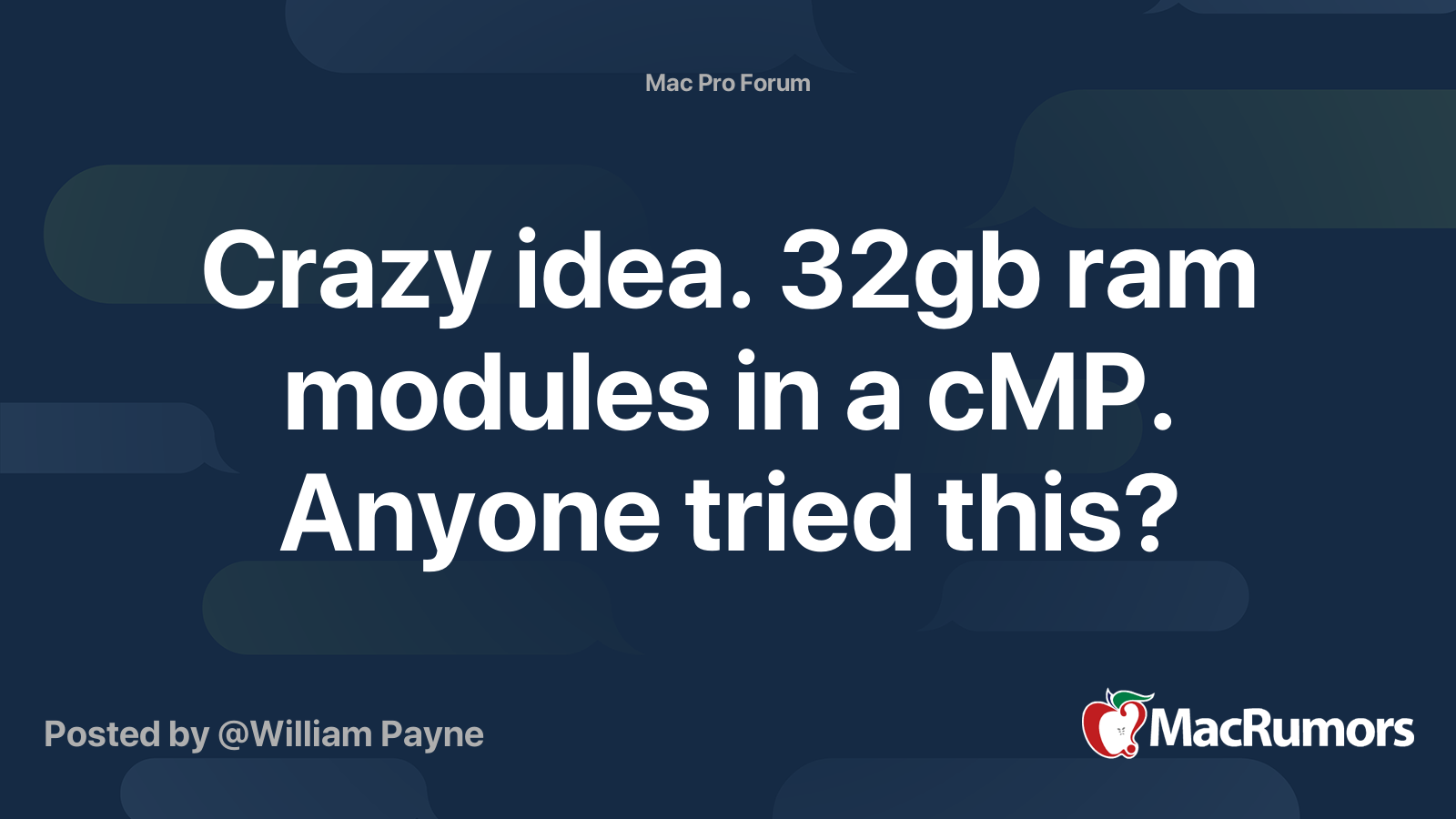
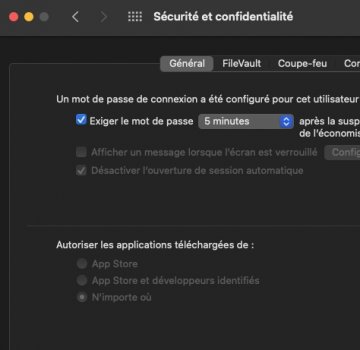
 computers.
computers.