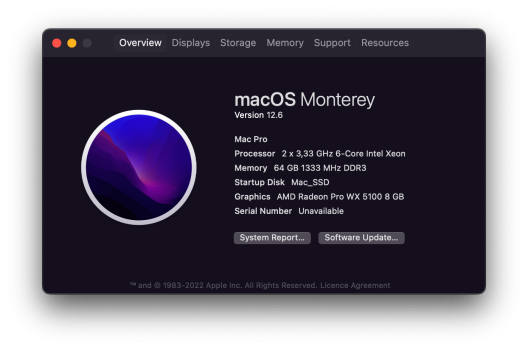Same here - no HWAccel and Ventura 13.2 (OCLP 0.6.1). Using WX4150 (AMD Radeon Polaris 4GB).I am having issue with HWAccel and Ventura 13.2 that I recently installed using OCLP 0.6.1. It simply is not enabled. The card is the Radeon VII, and it was fully activated under Monterey...
Metal Support: Metal 2
Did the resistor mod and custom firmware flash to have it usable with MacOS (WX4150)
Brightness, sleep works
Last edited: