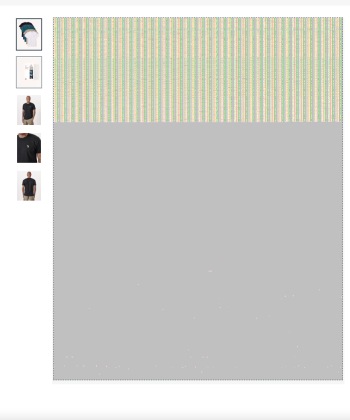Can anyone give me a simple step/recommended way to get to Catalina on a 5,1 (I don't want later as a critical hardware I use is not supported with firewire past Catalina). Dosdude's package renders the Music/iTunes app completely inoperable (crashing) and I need it to function. I'm assuming M Lo's way is the only, but I'm unclear on how to get the installer to co-operate.
Got a tip for us?
Let us know
Become a MacRumors Supporter for $50/year with no ads, ability to filter front page stories, and private forums.
MP 1,1-5,1 Activate AMD hardware acceleration
- Thread starter h9826790
- WikiPost WikiPost
- Start date
- Sort by reaction score
You are using an out of date browser. It may not display this or other websites correctly.
You should upgrade or use an alternative browser.
You should upgrade or use an alternative browser.
- Status
- The first post of this thread is a WikiPost and can be edited by anyone with the appropiate permissions. Your edits will be public.
1) Go to post #1314Can anyone give me a simple step/recommended way to get to Catalina on a 5,1 (I don't want later as a critical hardware I use is not supported with firewire past Catalina). Dosdude's package renders the Music/iTunes app completely inoperable (crashing) and I need it to function. I'm assuming M Lo's way is the only, but I'm unclear on how to get the installer to co-operate.
2) Follow the instructions to install OpenCore
3) Follow the steps in Additional option 3 to mod the config.plist
4) Install Catalina
5) Undo the changes in step 3 (or simply replace the modded config by the one from my package).
Thankyou! These steps are for OC on an existing SATA / SSD HD - but I want to make a bootable Catalina USB installer with OC, so far the instructions on the site do not work. Can anyone help pls?1) Go to post #1314
2) Follow the instructions to install OpenCore
3) Follow the steps in Additional option 3 to mod the config.plist
4) Install Catalina
5) Undo the changes in step 3 (or simply replace the modded config by the one from my package).
Last edited:
It seems you misunderstood the logic behind.Thankyou! These steps are for OC on an existing SATA / SSD HD - but I want to make a bootable Catalina USB installer with OC, so far the instructions on the site do not work. Can anyone help pls?
That 5 steps works for your case as well.
In step 2, you can install OpenCore onto your USB Catalina Installer. However, I really don't know why you want to do that. Once Catalina is installed, you need OpenCore to boot it. If the OpenCore is installed onto the USB flash drive, that also means you MUST keep the USB flash drive plugged into the cMP, otherwise, Catalina won't boot.
So, IMO, install OpenCore onto one of the internal hard drive make more sense.
But if that's what you want, you can install OpenCore onto your USB Catalina Installer. And keep that USB flash drive always plugged into one of the cMP's native USB 2.0 port.
A friendly reminded, you MUST run the bless tool on the computer that's going to run OpenCore. The blessing information is stored onto the computer, not the USB flash drive. You CANNOT run the bless tool on another computer to bless the USB Catalina installer, and then move USB installer to the cMP's. It isn't work that way.
The bless command can set the default boot loader of a HFS, HFS+, or APFS partition. It's a setting in the partition's file system. But to set the default boot partition or boot loader of a computer (a setting in the NVRAM), you need to run bless on that computer.A friendly reminded, you MUST run the bless tool on the computer that's going to run OpenCore. The blessing information is stored onto the computer, not the USB flash drive. You CANNOT run the bless tool on another computer to bless the USB Catalina installer, and then move USB installer to the cMP's. It isn't work that way.
12.6.5 is now running on the dual X5690 5,1 in my signature, along with the default 0.9.1 package, only modifications were recommended ones to allow Monterey upgrade and to enable thunderbolt.
Unfortunately this OS update required turning off the machine and on again at every restart to get around the "forbidden" symbol. It only ever occurs on restarts - I'm unable to find any reason for it.
Unfortunately this OS update required turning off the machine and on again at every restart to get around the "forbidden" symbol. It only ever occurs on restarts - I'm unable to find any reason for it.
I have no such issue. Did you try NVRAM reset yet?12.6.5 is now running on the dual X5690 5,1 in my signature, along with the default 0.9.1 package, only modifications were recommended ones to allow Monterey upgrade and to enable thunderbolt.
Unfortunately this OS update required turning off the machine and on again at every restart to get around the "forbidden" symbol. It only ever occurs on restarts - I'm unable to find any reason for it.
Does your boot drive has known good compatibility?
I have no such issue. Did you try NVRAM reset yet?
Does your boot drive has known good compatibility?
It's a Samsung 870 Evo with the newest firmware (which is supposed to work). Both 5,1 machines have that kind of SSD (one of them is 1TB, the other 2TB). In normal operation I don't see any errors occurring, only on restart.
Maybe that's a possibility - I'll try to verbose boot tonight when I get back. (thanks @Macschrauber).
Fall of next year, when macOS 15(?) comes out. So it's basically a year and a half away.
But the point is taken. I also wonder if the OC/OCLP devs will lose interest in Ventura once macOS 14(?) is released this Fall. Sounds like OCLP is doable for Ventura as long as you're willing to forego USB1.1 or USB 3.0. But unless Syncretic can get AVX emulation working I can imagine that future macOS releases are going to become nearly impossible to get running on our old Westmeres.
It's still a hell of a run for these venerable old machines.
Monterey had its share of issues in the early days, including stuff that Syncretic had to sort out, and random notifications about reinstalling macOS. I'm happy things have settled down now and become stable, and am quite looking forward to the end of OS updates for Monterey. Can just leave things as they are with no disruption.
h9826790,
I just used your "Easy Button" procedure to install OC, and was blown away by how simple it was. The sticky OC thread has procedures that I had such a hard time following (I'm obviously not a programmer) - I just wanted to make sure I didn't miss something. I do get Boot Loader now, so is that it for OC installation? 🤔(Sorry for the dupe.)
If you can see the boot loader, then OpenCore shoud work correctly installed and working.h9826790,
I just used your "Easy Button" procedure to install OC, and was blown away by how simple it was. The sticky OC thread has procedures that I had such a hard time following (I'm obviously not a programmer) - I just wanted to make sure I didn't miss something. I do get Boot Loader now, so is that it for OC installation? 🤔
I test boot 0.9.0 and 0.9.1 quite a few times with different config in the last 2 days, can't get this error.This is the last error I found:
I removed the thunderbolt card from the machine and set the setting to False:
View attachment 2190156
A quick search in MR got this
It seems your problem is the SSD related. AFAIK, that stop sign simply show up after certain time out, not necessary really means the booting stoped at there.
Since their Mac seems can boot, but just may have a long delay in this line, may be you can try if you just wait (e.g. 5-10min), will your cMP actually continue to boot to the desktop.
I test boot 0.9.0 and 0.9.1 quite a few times with different config in the last 2 days, can't get this error.
A quick search in MR got this
It seems your problem is the SSD related. AFAIK, that stop sign simply show up after certain time out, not necessary really means the booting stoped at there.
Since their Mac seems can boot, but just may have a long delay in this line, may be you can try if you just wait (e.g. 5-10min), will your cMP actually continue to boot to the desktop.
So it could be a Samsung SSD 870 issue... Hmm.
It only seems to manifest itself on a reboot and the scenario is very slow progression of the progress bar from the start, then it will eventually get to the forbidden part.
On a cold boot, it progresses normally and during operation in macOS there are no issues.
hi, new here… – i've posted this on a wrong thread and have been told to repost here. so then:
i'm using a MP5,1 (true 09/2012 vintage), latest FW, 10.14.6, Vega56 flashed by MacVidCards (function set macOS GPUFaamiliy2v1), 96GB ROM etc. since this is my production system, i have so far hesitated to move up.
however, i have downloaded martin's lastest package and i'm prepared to install monterey on a separate SSD. there is too much information on the web about what's supported and what not. my three main questions:
- can i use my metal-flashed Vega56 (with boot screen on 10.14.6) with martin's package? i have not found any mention whether this card is supported
- i've read about UBS 3 issues with monterey. i use a Sonnett Allegro Pro Type A USB 3.2 PCIe card. will this work without further mods?
- i have also installed a Sonnett M.2 4x4 PCIe card and a Sonnett Solo 10G PCIe card. will these work, too, without mods?
thx for advice!
i'm using a MP5,1 (true 09/2012 vintage), latest FW, 10.14.6, Vega56 flashed by MacVidCards (function set macOS GPUFaamiliy2v1), 96GB ROM etc. since this is my production system, i have so far hesitated to move up.
however, i have downloaded martin's lastest package and i'm prepared to install monterey on a separate SSD. there is too much information on the web about what's supported and what not. my three main questions:
- can i use my metal-flashed Vega56 (with boot screen on 10.14.6) with martin's package? i have not found any mention whether this card is supported
- i've read about UBS 3 issues with monterey. i use a Sonnett Allegro Pro Type A USB 3.2 PCIe card. will this work without further mods?
- i have also installed a Sonnett M.2 4x4 PCIe card and a Sonnett Solo 10G PCIe card. will these work, too, without mods?
thx for advice!
Anyone had any luck with this card Amazon.com: Hackintosh WiFi Dual Band macOS WiFi Card BCM94360CD 802.11a/g/n/ac 1750Mbps BT4.0 PCIe Network Adapter Natively Support AirDrop Handoff (Plug and Play for macOS) : Electronics ?
Just curious, amazon keeps pushing it in my feed.
Just curious, amazon keeps pushing it in my feed.
As an Amazon Associate, MacRumors earns a commission from qualifying purchases made through links in this post.
It's a generic no brand version, with a very poor made PCB, of the Fenvi T919. The Fenvi T919 is a solid card, this one is not.Anyone had any luck with this card Amazon.com: Hackintosh WiFi Dual Band macOS WiFi Card BCM94360CD 802.11a/g/n/ac 1750Mbps BT4.0 PCIe Network Adapter Natively Support AirDrop Handoff (Plug and Play for macOS) : Electronics ?
Just curious, amazon keeps pushing it in my feed.
As an Amazon Associate, MacRumors earns a commission from qualifying purchases made through links in this post.
It's a generic no brand version, with a very poor made PCB, of the Fenvi T919. The Fenvi T919 is a solid card, this one is not.
Many thanks for the valuable advice. Amazon actually has the Fenvi T919 wireless card for 12 dollars off. Your recommendation helped me make an informed decision, and I am grateful for your assistance.It's a generic no brand version, with a very poor made PCB, of the Fenvi T919. The Fenvi T919 is a solid card, this one is not.
Can, Metal is a unrelated API for HWAccel.- can i use my metal-flashed Vega56 (with boot screen on 10.14.6) with martin's package? i have not found any mention whether this card is supported
Flashed or not also make no difference.
To keep it simple. As long as the Vega56 can function normally in macOS. It should work with my package.
May be you mixed up something with OCLP Ventura. There is no USB 3.0 issue in Monterey.- i've read about UBS 3 issues with monterey. i use a Sonnett Allegro Pro Type A USB 3.2 PCIe card. will this work without further mods?
M2 4x4 should work.- i have also installed a Sonnett M.2 4x4 PCIe card and a Sonnett Solo 10G PCIe card. will these work, too, without mods?
No sure about the 10Gbps card, I never test any 10Gbps network card by myself.
However, if it is working now, I can't see why the same card won't work in Monterey (as long as there is a driver).
If you have time, you better get a spare drive (a low capacity SATA SSD is very cheap nowadays), and test run Monterey on it. Do NOT update your existing production machine before you completely tested everything you need to know.
Hey, I believe this is the most appropriate thread to post this issue given the title, even though nowadays it seems to be focused mostly around Martin Lo's all-in-one package.
I'm running a 5600XT in my MP5,1(OC 0.9.1 macOS 12.6.5) and recently having lots of graphic glitches on web images like the one in attachment that sometimes even crash Safari, also the Photos app would stop responding at random. Last time i had issues like that was a few years ago on a hackintosh with a 750Ti and if i recall it was framebuffer and HWaccel related. Tried finding here, but to no avail, but I've found threads on hackintosh forums/reddits regarding this issue since 12.3 that suggest adding custom framebuffer names to opencore config, though I'm not sure if it's safe for a real mac and would love to hear a confirmation on that.
I'm running a 5600XT in my MP5,1(OC 0.9.1 macOS 12.6.5) and recently having lots of graphic glitches on web images like the one in attachment that sometimes even crash Safari, also the Photos app would stop responding at random. Last time i had issues like that was a few years ago on a hackintosh with a 750Ti and if i recall it was framebuffer and HWaccel related. Tried finding here, but to no avail, but I've found threads on hackintosh forums/reddits regarding this issue since 12.3 that suggest adding custom framebuffer names to opencore config, though I'm not sure if it's safe for a real mac and would love to hear a confirmation on that.
Attachments
AFAIK it’s safe to try. And in your case, worth to try.Hey, I believe this is the most appropriate thread to post this issue given the title, even though nowadays it seems to be focused mostly around Martin Lo's all-in-one package.
I'm running a 5600XT in my MP5,1(OC 0.9.1 macOS 12.6.5) and recently having lots of graphic glitches on web images like the one in attachment that sometimes even crash Safari, also the Photos app would stop responding at random. Last time i had issues like that was a few years ago on a hackintosh with a 750Ti and if i recall it was framebuffer and HWaccel related. Tried finding here, but to no avail, but I've found threads on hackintosh forums/reddits regarding this issue since 12.3 that suggest adding custom framebuffer names to opencore config, though I'm not sure if it's safe for a real mac and would love to hear a confirmation on that.
AFAIK it’s safe to try. And in your case, worth to try.
EDIT: OK, I just realized that the 5600 on this list is a 5600Pro which is Navi 12 not Navi 10 on which 5600XT is based. Now is there any way to decide if i should use Adder or Ikaheka?
Nevermind, Can confirm that Adder works great with 5600XT and seems to have fixed the issue, at least so far.
Last edited:
Register on MacRumors! This sidebar will go away, and you'll see fewer ads.