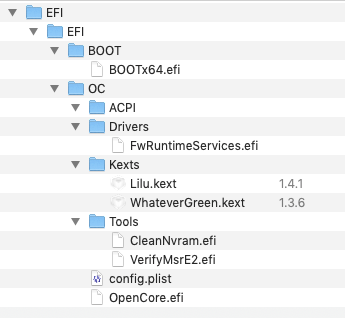ok, I leave it so ... the risk is too high and I'm afraid of having serious problems.
Can I ask you one last thing?
I would like to check now that the GPU actually works well with both .h264 and hevc files .... because I know that the GPU does not always go to 100% but alternates moments of full load to moments of unloading.
jellyfish is reproduced very very fluidly.
But in FCPX, for example, when I export files, the GPU is not always 100% loaded, but it alternates moments with full and others not.
Can we do tests?
That's the expected behaviour.
For FCPX exporting, it's a mix load of compute and hardware decoding / encoding. The overall utilisation rate can fluctuate a lot.