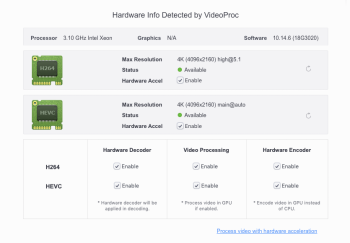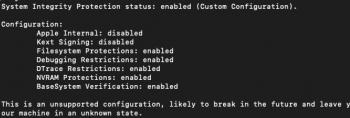Fixed!
So as I had no EFI folder after mounting the EFI volume - I had then originally "made one" - but this was the problem ; When I checked the directory with "ls" in Terminal, and could see this path /Volumes/EFI/EFI/EFI/OC/OpenCore.efi - so for me the instruction to make an additional EFI folder was not applicable. After deleting the EFI folder, the blessing worked fine; restart; In videoProc I got h264 and h265 on my ASUS RX580! Thanks peeps.
So as I had no EFI folder after mounting the EFI volume - I had then originally "made one" - but this was the problem ; When I checked the directory with "ls" in Terminal, and could see this path /Volumes/EFI/EFI/EFI/OC/OpenCore.efi - so for me the instruction to make an additional EFI folder was not applicable. After deleting the EFI folder, the blessing worked fine; restart; In videoProc I got h264 and h265 on my ASUS RX580! Thanks peeps.
Attachments
Last edited: