Got a tip for us?
Let us know
Become a MacRumors Supporter for $50/year with no ads, ability to filter front page stories, and private forums.
After updating to 11.1 external 4K Monitor is no longer working over 1080p
- Thread starter DaveXX
- Start date
- Sort by reaction score
You are using an out of date browser. It may not display this or other websites correctly.
You should upgrade or use an alternative browser.
You should upgrade or use an alternative browser.
For me it is very serious that Apple releases a destructive update that breaks compatibility with the monitor, moreover it is over 1 month that it does not release anything, causing inconvenience to thousands of professionals.
Unacceptable. 😬
Unacceptable. 😬
Sorry, this was only for the BenQ PD2720U and PD3220U 4K monitors.Not for me with Macbook 16 and LG 32 4K
I have the same MBP and display as you, and DP1.2 fixed the issue for me for a few weeks now (although I only use 1 monitor). I suspect it's because you're daisy chaining two 4K displays and DP1.2 can't handle more than 2 displays at 2560x1600 pixels each?Changing DisplayPort setting in the monitor from version 1.4 to 1.2 fixed the issue sometimes, but it doesn't fix the issue some time (for me). Even when it "fixes" the issue, 4K resolution is driven at 30Hz, and not 60Hz.
In my case (16" 2019 MacBook Pro driving 2 BenQ PD3220Us with Thunderbolt cables and 11.1 Big Sur), I found that the following method always works. This is with DisplayPort 1.4.
I don't know what's going on under the hood - but somehow, at some point, OS suddenly recognizes that the display can be driven at 4K 60Hz. After that it stays at 4K 60Hz until you put Mac to sleep or disconnect. After that, you may have to repeat these steps. I have chosen never to put Mac to sleep using Amphetamine mac app. And, I do not disconnect MacBook as much as possible.
- Connect the monitor to MacBook Pro with the Thunderbolt Cable.
- If it isn't driving 4K 60Hz (which is the most likely scenario), open System Preferences-> Displays.
- Click on "Default for display" under resolution. If that is already selected, click on Scaled first and then click on Default for display again.
- Now, if 4K60Hz is still not driven, Click on Scaled with Opt key pressed. This will give a list of resolutions. Pick the resolution you want.
- Then, click on Show low resolution modes. It should show the "Refresh Rate". If it is not showing 60 Hertz, it is likely showing 30 Hertz. Click on the selector to select 60Hz.
- If 60 Hz is not available, Click on Default for display again and repeat the steps starting from #4.
- After 2-3 tries, you should be able to select the right resolution and 60Hz refresh rate. If you check the monitor's OSD menu's information section - it should show 3840x2160@60Hz.
- If after 2-3 tries, you are still not able to drive 4k at 60Hz with the right 'resolution', disconnect the cable and try again. Try different USB-C ports if one never works.
This sucks and I hope that a real fix is coming soon.
Osho
has anyone tried with macOS Big Sur 11.2 RC to see if problems with the monitor are fixed?
Seems that the RC fixes ONLY "– External displays may show a black screen when connected to a Mac mini (M1, 2020) using an HDMI to DVI converter" regarding the monitors issues....has anyone tried with macOS Big Sur 11.2 RC to see if problems with the monitor are fixed?
I am very upset...
As I wrote in another topic:
I'm on Big Sur 11.2 RC and things seem to get better. I'm getting a lot less issues with waking up and switching to the clamshell mode. So I guess we're getting somewhere 🤞🏻
Macbook Air M1 <- USB C -> LG UK850 27"
I'm on Big Sur 11.2 RC and things seem to get better. I'm getting a lot less issues with waking up and switching to the clamshell mode. So I guess we're getting somewhere 🤞🏻
Macbook Air M1 <- USB C -> LG UK850 27"
I hope that this will fix also for Intel mac....Do you have a Intel mac just to test with your LG ? Thanks in advanceAs I wrote in another topic:
I'm on Big Sur 11.2 RC and things seem to get better. I'm getting a lot less issues with waking up and switching to the clamshell mode. So I guess we're getting somewhere 🤞🏻
Macbook Air M1 <- USB C -> LG UK850 27"
I didn't wanted to install a beta anymore but i was very curious and i tried the current rc... its really sad but nothing changed... still not possible to use usb-c connection to the monitor...
slowly i start to think it will never be fixed and they changed something in favor of M1 Macs which is incompatible with intel and non apple monitors.
slowly i start to think it will never be fixed and they changed something in favor of M1 Macs which is incompatible with intel and non apple monitors.
so nothing? big sur 11.2 does not solve the problem of usb c monitors? incredible! and now how do you do it? we have to throw away 1000 dollars of monitor and use the screen of the macbook pro? absurd! Apple but what are you doing!
i was shocked as well that after a long time like this apple didn't fix the issue...
If this is the way that apple will not support intel macs anymore during the transition phase to ARM i have a really bad feeling...
and even if i could migrate to arm (what i can't because i need windows virtual machines) i would never do that.
If this is the way that apple will not support intel macs anymore during the transition phase to ARM i have a really bad feeling...
and even if i could migrate to arm (what i can't because i need windows virtual machines) i would never do that.
for me it is very serious, as a complaint to the consumer service. you cannot release updates that destroy something that worked before.
Mine wakes up with lower resolution like it’s super zoomed in until i reset the display options to scale it. Is that what you mean by upscaled?Can confirm. Just updated my M1 Air to 11.2 beta 2 and display issues (randomly disconnecting and waking up with upscaled resolution) and BT issue are still there ;-( I'm loosing hope that this can be easily fixed by a software update...
Weird because I’m using the Apple av adapter and have all kinds of issues with it not remembering my resolution upon waking and also have yellow tinted screen sometimes.This is what i already said. But this fix not the problem it just improve it for some users (including me). DP 1.2 means it will reduce the bandwidth and it will not allow 4K60 with 10Bit.
If you have HDMI 2.0b it is currently the best solution because it can provide the full resolution and color depth of nearly every monitor (if you have 4K120 ofc you would need HDMI 2.1).
As i said after i got the HDMI Apple Adapter for free i have everything working (power delivery, usb-a and display at just one usb-c port). I can live with this solution by apple until they fix the problem.
On old machines you could clear the display settings by clearing NVRAM. Is there a configuration file that I can delete to try to reset the display options hidden somewhere?
we have not been able to use external usb c monitors for about 2 months, congratulations apple! very reliable.
😬
😬
Yellow tinted is some kind of Nightmode or TrueTone did you deactivate this or is maybe HDR activated? Do you use a certified Premium Highspeed cable? Usually what ever they did (it looks like they changed somewith with DSC compression) had nothing to do with HDMI.Weird because I’m using the Apple av adapter and have all kinds of issues with it not remembering my resolution upon waking and also have yellow tinted screen sometimes.
On old machines you could clear the display settings by clearing NVRAM. Is there a configuration file that I can delete to try to reset the display options hidden somewhere?
I can currently just advise to call apple support and get the hdmi adapter for free... its better than nothing and hopefully helps with most of the setups.
That the issue is still not fixed in latest RC means you can expect to wait another few months or forever until its working again.
You mean get them to send another adapter?Yellow tinted is some kind of Nightmode or TrueTone did you deactivate this or is maybe HDR activated? Do you use a certified Premium Highspeed cable? Usually what ever they did (it looks like they changed somewith with DSC compression) had nothing to do with HDMI.
I can currently just advise to call apple support and get the hdmi adapter for free... its better than nothing and hopefully helps with most of the setups.
That the issue is still not fixed in latest RC means you can expect to wait another few months or forever until its working again.
Disabling Displayport 1.4 in the monitor settings fixes the problem for me on OS 11.1 with the LG 4K 43UN700. The only thing is that you won't have the ability to enable HDR anymore, which isn't a huge loss for me but worth noting. 4K @60hz is available though over USB-C. The other obvious solution is to use a Thunderbolt 3 to Displayport adapter and simply use the displayport on the monitor. That has always worked fine on the latest release of BigSur. I was using the Caldigit Mini Dock for that.
Are you sure that DP 1.2 can't support 10bit at 4k60? Because I currently have mine set at DP 1.2 (to work with USB-C cable), and below is what I'm seeing in sys info. The value in the parentheses of the Framebuffer Depth field means its displaying in RGB format at 10bit, no?This is what i already said. But this fix not the problem it just improve it for some users (including me). DP 1.2 means it will reduce the bandwidth and it will not allow 4K60 with 10Bit.
If you have HDMI 2.0b it is currently the best solution because it can provide the full resolution and color depth of nearly every monitor (if you have 4K120 ofc you would need HDMI 2.1).
As i said after i got the HDMI Apple Adapter for free i have everything working (power delivery, usb-a and display at just one usb-c port). I can live with this solution by apple until they fix the problem.
LG HDR 4K:
Resolution: 3840 x 2160 (2160p/4K UHD 1 - Ultra High Definition)
UI Looks like: 3840 x 2160 @ 60.00Hz
Framebuffer Depth: 30-Bit Color (ARGB2101010)
Main Display: Yes
Mirror: Off
Online: Yes
Rotation: Supported
Automatically Adjust Brightness: Yes
Connection Type: Thunderbolt/DisplayPort
Yes but DP is still at 30HZ....and anyway I can’t recharge my Mac and use the videocamera and microphone attached at the monitor’s usb3...Disabling Displayport 1.4 in the monitor settings fixes the problem for me on OS 11.1 with the LG 4K 43UN700. The only thing is that you won't have the ability to enable HDR anymore, which isn't a huge loss for me but worth noting. 4K @60hz is available though over USB-C. The other obvious solution is to use a Thunderbolt 3 to Displayport adapter and simply use the displayport on the monitor. That has always worked fine on the latest release of BigSur. I was using the Caldigit Mini Dock for that.
Apple has released macOS Big Sur 11.2 RC 2, let us know if there is any news for the fix display.
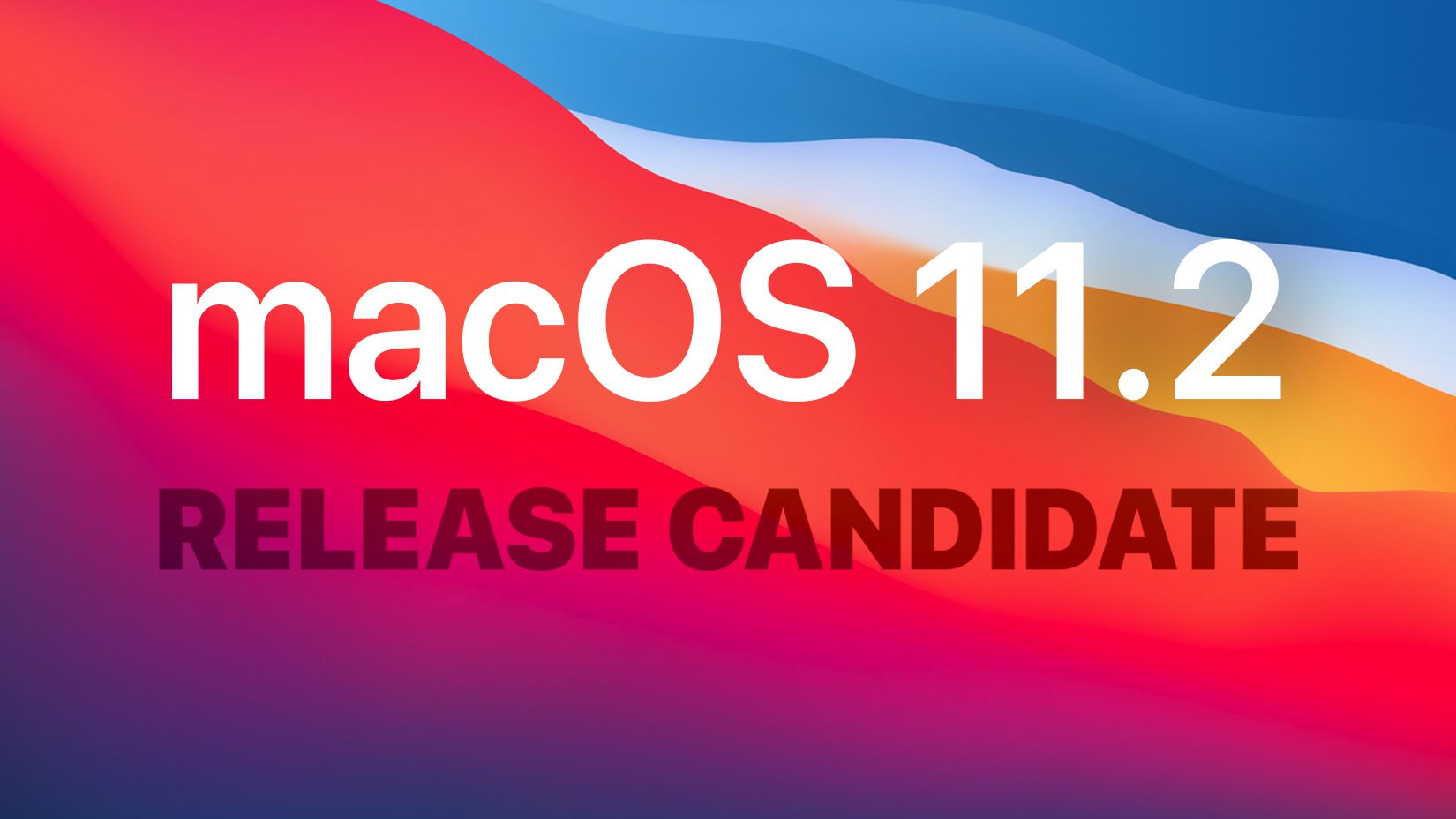
 www.macrumors.com
www.macrumors.com
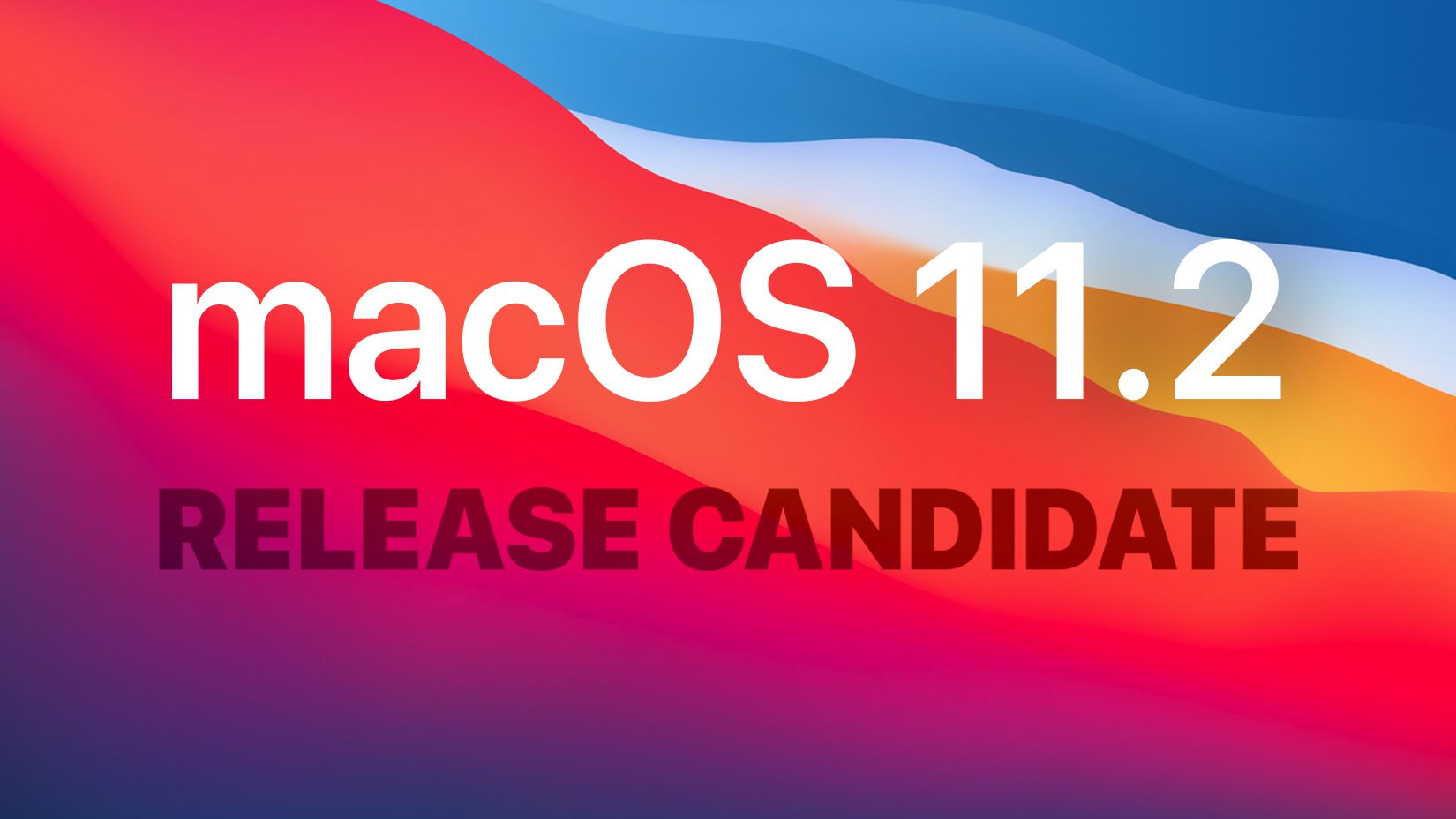
Apple Seeds Second Release Candidate Version of macOS Big Sur 11.2 to Developers [Update: Public Beta Available]
Apple today seeded a second RC version of an upcoming macOS Big Sur 11.2 update to developers for testing purposes, with the new update coming a week...
Can you clarify what you mean by "DP still at 30hz"? Because mine is at 60hz. Are you saying you tried it and still can't get out of 30Hz? If so, can you confirm that you've gone into System Information > Graphics/Displays, and that the Resolution field is at 4k instead of 8K?Yes but DP is still at 30HZ....and anyway I can’t recharge my Mac and use the videocamera and microphone attached at the monitor’s usb3...
I've noticed that it's been glitchy with that, and an immediate reboot is necessary to get the appropriate output.
Just installed it... Same old crap... This is hilarious, seriously. What have they been doing at Apple? 🤔Apple has released macOS Big Sur 11.2 RC 2, let us know if there is any news for the fix display.
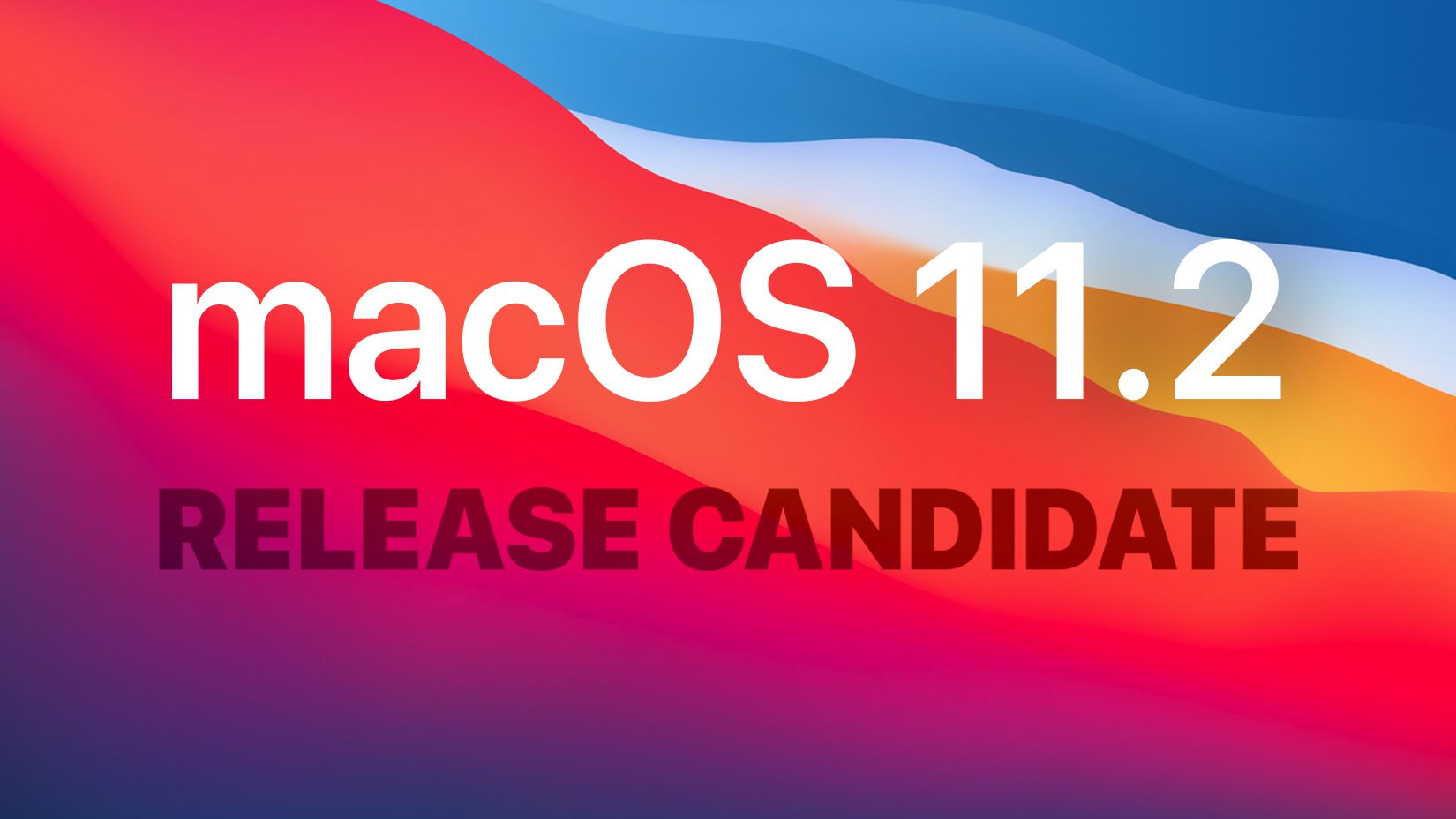
Apple Seeds Second Release Candidate Version of macOS Big Sur 11.2 to Developers [Update: Public Beta Available]
Apple today seeded a second RC version of an upcoming macOS Big Sur 11.2 update to developers for testing purposes, with the new update coming a week...www.macrumors.com
So with Big Sur you can no longer use monitors with thunderbolt 3 connection, unbelievable, absurd !!!!!
Apple says nothing and hasn't released any fixes for 2 months.
A thing never seen!

Apple says nothing and hasn't released any fixes for 2 months.
A thing never seen!
Register on MacRumors! This sidebar will go away, and you'll see fewer ads.

