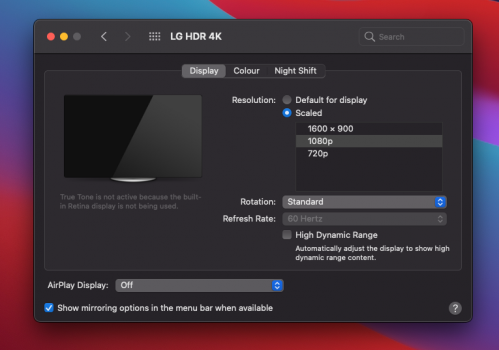Thats funny because i have a LG 43UN700B as well but i have just 30hz and the resolution is recognized with 5k if i change to DP 1.2 (before it was ofc working with 11.0 and catalina with 4K60 10Bit and HDR).Are you sure that DP 1.2 can't support 10bit at 4k60? Because I currently have mine set at DP 1.2 (to work with USB-C cable), and below is what I'm seeing in sys info. The value in the parentheses of the Framebuffer Depth field means its displaying in RGB format at 10bit, no?
LG HDR 4K:
Resolution: 3840 x 2160 (2160p/4K UHD 1 - Ultra High Definition)
UI Looks like: 3840 x 2160 @ 60.00Hz
Framebuffer Depth: 30-Bit Color (ARGB2101010)
Main Display: Yes
Mirror: Off
Online: Yes
Rotation: Supported
Automatically Adjust Brightness: Yes
Connection Type: Thunderbolt/DisplayPort
I'm not 100% sure but i think full RGB is not possible with DP 1.2 and 4K60 10Bit but i don't know if you can see if its using chroma subsampling compression or not. But at least as you said no HDR support and in my case just 30hz.
That its still not fixed with rc2 and not even not confirmed by apple until now (they just confirmed M1 problems) is not a good sign... i think at least with 11.2 it will not be changed and that apple send out 70$ adapter for free is not a good sign either...