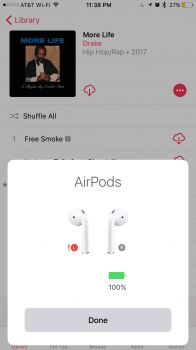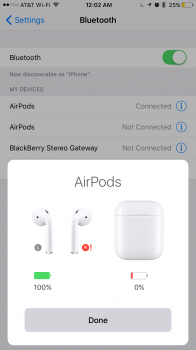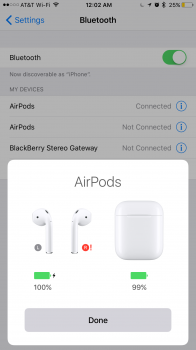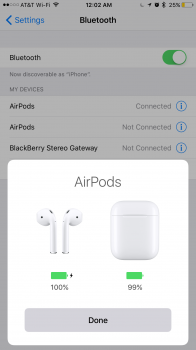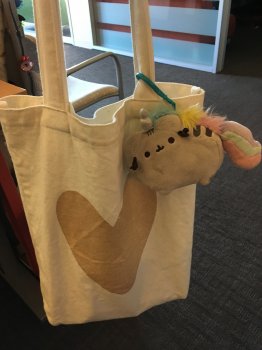2-4 hour wait is very poor, especially if you book online.Well the first thing is that at our nearest Apple store which is not that close it's difficult to book an appointment online and if you go to the store and check in guarantee a 2 - 4 hour wait for an appt. It is around a 30 minute drive one way, utilizing a Toll highway so travel cost is pretty high. I was pretty annoyed they don't offer an exchange by courier because or the time commitment alone, let alone the travel cost.
Anyway, back to my AirPods I removed and reinserted the pods in the case and this time the right pod charged. It may be a suspect contact in the case for the right pod that is the issue. Having to make a 2nd trip to the Genius Bar when I asked on the first trip if there was a chance the case was the real issue is frustrating to say the least.
I'm a similar distance from my store; 25-30 minutes & for the very rare trip I need to make an appointment to go there, I make sure to get there early so my wait is only <15 minutes.
Toll costs are a bummer though.
If you can wait until you're in the area for other reasons, then maybe drop in then.
Good luck.