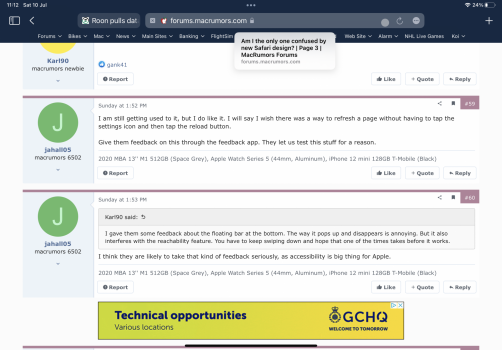And unfortunately other than “accessibility”, I can’t find any good reason to have it there. For how many times I tap on the Address Bar, regardless of where it is, I’m doing so with two hands so I can type something. If this is all just to be “accessible” easier, do those people that like it at the bottom also ONLY type continuing on with their one hand? Or do they just grab their phone with their other hand and type away? In which case it’s just as easy to tap the bar at the top or bottom. Easier at the top IMO because of muscle memory
Sorry I keep going off on the location of the Bar, I’m REALLY irked by how disruptive it is. And staying on iOS 14 won’t be an option for me. It’s just creating so many problems for me.
The folks that are all for it being at the bottom, their only argument for that decision is “accessibility” or “it looks better” or they like it just for the sake of change. Which are all pretty bad arguments for something that’s just so inherently wrong.