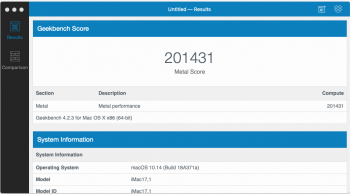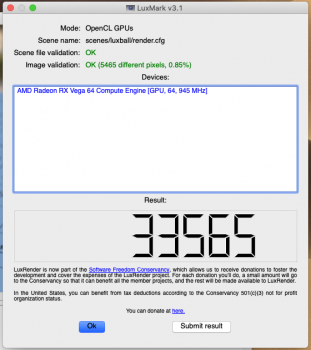Got a tip for us?
Let us know
Become a MacRumors Supporter for $50/year with no ads, ability to filter front page stories, and private forums.
MP All Models AMD Polaris, Vega, & Navi GPU macOS Support
- Thread starter MisterAndrew
- Start date
- Sort by reaction score
You are using an out of date browser. It may not display this or other websites correctly.
You should upgrade or use an alternative browser.
You should upgrade or use an alternative browser.
I have installed a Sapphire Pulse RX Vega 56 in my MP5,1 (like MisterAndrew, I think) running High Sierra.
Idle fan speed is 700 rpm which seems normal for HS. The Vega fans turn up under load to 1650 rpm but they never turn back to idle speed when load is over. The only thing I can do is a restart to bring them back down to idle speed.
Is this a common behavior in High Sierra or is there another solution to this problem?
Idle fan speed is 700 rpm which seems normal for HS. The Vega fans turn up under load to 1650 rpm but they never turn back to idle speed when load is over. The only thing I can do is a restart to bring them back down to idle speed.
Is this a common behavior in High Sierra or is there another solution to this problem?
I have installed a Sapphire Pulse RX Vega 56 in my MP5,1 (like MisterAndrew, I think) running High Sierra.
Idle fan speed is 700 rpm which seems normal for HS. The Vega fans turn up under load to 1650 rpm but they never turn back to idle speed when load is over. The only thing I can do is a restart to bring them back down to idle speed.
Is this a common behavior in High Sierra or is there another solution to this problem?
Yes, it’s a bug affecting some Vega GPUs. Submit a bug report on the Apple developer bug report page.
To reduce the fan speed temporarily, try the workaround by MisterAndrew and others — play a H265 HEVC video on IINA.
thats a weird way of fixing a quirkYes, it’s a bug affecting some Vega GPUs. Submit a bug report on the Apple developer bug report page.
To reduce the fan speed temporarily, try the workaround by MisterAndrew and others — play a H265 HEVC video on IINA.
To reduce the fan speed temporarily, try the workaround by MisterAndrew and others — play a H265 HEVC video on IINA.
Unfortunately this workaround does only work in Mojave but has no effect in High Sierra for me.
MisterAndrew ... Do your Vega 56 fans turn back to idle speed after load in High Sierra?
Hi experts. Today I finally received my Sapphire Vega 64 Nitro+. I was working out of the box. There is however a strange issue. If I play game everything is ok. Also benchmarks runs as expected. When I exit the game or benchmark and the card was under load the fans start spinning to I think maximum level. I have to sleep/ wake or reboot my Mac. Also when I try to capture rpm / temps and load I see only temps displayed. Any idea how to fix this?
Yes, that's the new fan issue we've been experiencing with the Pulse 56 and the one I've reported to Apple. If you have it installed in a genuine Mac Pro 5,1 then I recommend submitting a bug report.
[doublepost=1535574050][/doublepost]
Unfortunately this workaround does only work in Mojave but has no effect in High Sierra for me.
MisterAndrew ... Do your Vega 56 fans turn back to idle speed after load in High Sierra?
I'll have to try it. I no longer have High Sierra installed on one of my internal drives, but I do on an external disk. However it is behaving under High Sierra is how it's going to stay unless it's fixed by a firmware update. All new development will be with Mojave.
I got this response about this exact issue from Apple today:
"Engineering has provided the following information regarding this issue:
Please know we have been unable to reproduce the issue and AMD hasn’t been able to reproduce the issue either."
I got this response about this exact issue from Apple today:
"Engineering has provided the following information regarding this issue:
Please know we have been unable to reproduce the issue and AMD hasn’t been able to reproduce the issue either."
Apple's response is odd and disappointing. The issue is widespread. Users report the same issue on several forums. Apple has decided to ignore the problem, because the cMP is a niche and no longer relevant to them, and the issue has not been blown up on social media.
We need a prominent user to speak up about how Apple intentionally keeps the cMP obsolete, with no fixes and updates, while providing no real replacement for Apple's most expandable workstation ever.
I agree it is odd that they haven't been able to reproduce the issue. Another odd thing is that the test machine's configuration they shared was using the older Mojave build 18A353d and firmware version 87. You'd think they would keep their test machines up to date.
I'll have to try it. I no longer have High Sierra installed on one of my internal drives, but I do on an external disk. However it is behaving under High Sierra is how it's going to stay unless it's fixed by a firmware update. All new development will be with Mojave.
Maybe this could be solved by software/new drivers as well? Because my Vega behaves a lot better in Mojave without any change in firmware (-> fully stopped fans at idle or playing HEVC video for reducing fan speed)
However, it would be great if you could check your Pulse 56 under High Sierra. I'm curious if your GPU fans return to idle speed after load automatically or if that HEVC workaround works for you in HS.
So, is there a Vega 56 card that works perfectly in Mojave with no fan issues then?
Hi all!! Its possible fix fan speed that AMD Gigabyte RX 64 OC Gaming 8 GB with Sapphire Radeon BIOS? Looks like its compatible BIOS, and im thinking if flash its fix this issue... Im using Hackintosh, and its very Good with VegaTab64 kext edit...
"Fan Speed(%)"=15
"Fan Speed(RPM)"=772
"Temperature(C)"=34
"Fan Speed(%)"=15
"Fan Speed(RPM)"=772
"Temperature(C)"=34
Attachments
Last edited:
So, is there a Vega 56 card that works perfectly in Mojave with no fan issues then?
I don’t believe so, but the fan issue on models like the Pulse that don’t have the main high speed idle issue isn’t a big deal. If the fans spin up under heavy load you just need to play a video to get them to stop.
Maybe this could be solved by software/new drivers as well? Because my Vega behaves a lot better in Mojave without any change in firmware (-> fully stopped fans at idle or playing HEVC video for reducing fan speed)
However, it would be great if you could check your Pulse 56 under High Sierra. I'm curious if your GPU fans return to idle speed after load automatically or if that HEVC workaround works for you in HS.
I just tried LuxMark in High Sierra. My fans aren't returning to normal when a video is played. How strange. I didn't have this issue before the 138.0.0.0 firmware update.
Andrew, im ready your first post, and you not will answer why? Just because im a Hackintosh user?
You could try the Sapphire bios. I don't know if the Gigabyte card readily accepts bios flashes. It also has a different port layout.
I just tried LuxMark in High Sierra. My fans aren't returning to normal when a video is played. How strange. I didn't have this issue before the 138.0.0.0 firmware update.
Are you sure about this? Funny, it was the reason why I updated to 138 firmware because I was hoping this would fix this issue. I was on 089 FW before and there was no difference in how the fans were behaving. Now I really believe that this is a kext issue only.
Anyway, thanks for testing!
Last edited:
After fiddling with the kext; temperatures haven't gone past 60, but I'll have to run it longer to verify.
Try Furmark
Try Furmark
Furmark? On OSX?
Haven't got any Windows on this machine, moreover, it wouldn't be using my kext-edits...
Furmark? On OSX?
Haven't got any Windows on this machine, moreover, it wouldn't be using my kext-edits...
In MacOS. It’s hide inside GPUTest.
I've been trying to drive GPUTest too. No luck though, at least not with furmark. What is the newest and working version of the software for 10.13.6 MacOS? What's a safe URL to download GPUTest?
TBH, no idea. My GPUTest was downloaded few years ago.
Anyway, run the GPUTest_GUI inside package should give you a decent GUI to run Furmark.
Great prices on AMD cards right now. I wasn't sure if we'd ever see prices return to MSRP. Pulse RX Vega 56 is $399.99 and Red Dragon RX Vega 56 is $379.99 with $20 rebate at Newegg. The Nitro+ RX Vega 64 is $499.99, but too bad it's too long to fit well in the cMP. And the Pulse RX 580 8GB is $239.99 through Sunday.
Last edited:
Do the Vega cards still have issues in Mojave beta? I have been considering one for a while now
Yeah, but depends on the card. The first post in this thread is updated. The Pulse 56 is mostly issue free. The Red Dragon 56 would probably be a good choice also (I know it runs fine since I've tested the bios, but I haven't tested fitment. It's a little longer than the Pulse, but it's 2 slot so that's nice and has 8+6 pin power connectors rather than dual 8-pin.). Those happen to be the least expensive Vega cards as well.
Register on MacRumors! This sidebar will go away, and you'll see fewer ads.