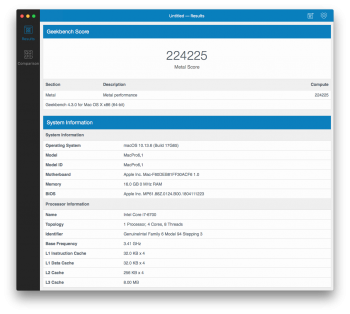Got a tip for us?
Let us know
Become a MacRumors Supporter for $50/year with no ads, ability to filter front page stories, and private forums.
MP All Models AMD Polaris, Vega, & Navi GPU macOS Support
- Thread starter MisterAndrew
- Start date
- Sort by reaction score
You are using an out of date browser. It may not display this or other websites correctly.
You should upgrade or use an alternative browser.
You should upgrade or use an alternative browser.
Question: if i insert a Radeon 580 Pulse in my MacPro 5,1 , would i be able then use it also for my S(now) L(eopard) partition, whenever i would like to use it, or would my system just crash or not boot up?
I think you will get a lot of graphical glitches.
Question: if i insert a Radeon 580 Pulse in my MacPro 5,1 , would i be able then use it also for my S(now) L(eopard) partition, whenever i would like to use it, or would my system just crash or not boot up?
NO
I think you will get a lot of graphical glitches.
I will be very surprise if it can display anything
Finally got reply from Apple about video hardware encoding.
Interestingly, they said that shouldn't work. But software encoding should work.
Of course, then I show them no way to export video in QuickTime Player no matter that's hardware encoding or software encoding (regardless "HEVC" box is ticked or not). And now they are working on it.
Case closed (by Apple), video export now work again, but only software encoding. Apple consider the problem is fixed. So, pretty much confirmed no hardware encoding will be available for RX580 in 10.14.0.
For what it’s worth, they’re still investigating my Vega64 bug report and asked for further data yesterday.
Also want to add that I have opened bugs and had resolutions to non-Sapphire Pulse 580 issues. Bit different than Vega 64 bugs, but I would at least not assume the Sapphire Pulse is the only supported 580.
If someone want test this modified Kext for AMD Rx 64 Vega.
Works good:
https://www.insanelymac.com/forum/topic/325120-vega-frontier-edition-on-high-sierra/?page=14
Kext for Mojave and High Sierra look attention for your system.
After use with kext utility, for example, run this command on terminal:
sudo touch /System/Library/Extensions && sudo kextcache -u /
My card:
My GPU is Radeon™ RX VEGA 64 GAMING OC 8G
Core: 1642MHz/1150mV, Memory: 1045MHz/1075mV, SOC: 1199MHz, Temp target: 70, Idle fan: 700rpm
Works good:
https://www.insanelymac.com/forum/topic/325120-vega-frontier-edition-on-high-sierra/?page=14
Kext for Mojave and High Sierra look attention for your system.
After use with kext utility, for example, run this command on terminal:
sudo touch /System/Library/Extensions && sudo kextcache -u /
My card:
My GPU is Radeon™ RX VEGA 64 GAMING OC 8G
Core: 1642MHz/1150mV, Memory: 1045MHz/1075mV, SOC: 1199MHz, Temp target: 70, Idle fan: 700rpm
Attachments
Last edited:
For someone who has never modified kexts before, what are the risks? Are there easy step by step instructions?
Generally more trouble than it is worth IMO.For someone who has never modified kexts before, what are the risks? Are there easy step by step instructions?
I am not thinking about a bigger chip. The point would be to move from 14nm to 12nm with minimal effort, but why hasn't it happened yet then?Maybe it is a possibility!!
Maybe it is about GDDR6.
Last edited:
For someone who has never modified kexts before, what are the risks? Are there easy step by step instructions?
Mod the kext may kill the OS. Not really irreversible, but can be quite annoying if you don't have the good recovery plan.
The simplest way is just boot from a backup macOS partition, and resume the original kext (need to have proper kext backup).
If you don't have backup, then usually can fix the issue by booting into the recovery partition. And do a macOS installation at there. (this will only install the macOS once more, won't delete any user data).
So far, I never need to recovery from time machine / make a new clean installation because of any kext mod.
If you do that without a Mac EFI GPU (this is what we are if with the Vega), then all you get may be just black screen on the next boot. It will make your recovery harder. If all you have is just an unflashed Maxwell / Pascal GPU (e.g. for other kext mod), then it will be even much harder to recover (because cannot access recovery partition).
That kext mod post is for a Hacktinosh (he mentioned about the Vega kext in Clover, and using FlakeSMC, etc). Yes, that method should work on cMP as well, but except for the fan issue. I personally won't suggest anyone to do that especially for those who never try to mod the kext.
Last edited:
I am not thinking about a bigger chip. The point would be to move from 14nm to 12nm with minimal effort, but why hasn't it happened yet then?
Maybe it is about GDDR6.
Because Polaris is getting replaced in 2019. Taping out chips are expensive. You can't just move a chip between foundries without changing a lot of things. Global Foundries and TSMC are not using the same lithographic technologies.
GF has 12nm. That is how Zen+ happened.Because Polaris is getting replaced in 2019. Taping out chips are expensive. You can't just move a chip between foundries without changing a lot of things. Global Foundries and TSMC are not using the same lithographic technologies.
GF has 12nm. That is how Zen+ happened.
Irregardless they are still not the same process nor interchangeable, despite their similarities. No rumours of 12nm Polaris parts so far. Seeing as 7nm parts are shipping (Apple A12 Bionic) we can only hope they speed up that transition.
But the point is that moving from GF 14nm to GF 12nm is not heavy work.Irregardless they are still not the same process nor interchangeable, despite their similarities. No rumours of 12nm Polaris parts so far. Seeing as 7nm parts are shipping (Apple A12 Bionic) we can only hope they speed up that transition.
Apparently, this 12nm process is tailored for AMD.
Polaris already uses GDDR5, while Vega uses HBM2, which is a problem.
It would not make much sense to move Polaris to 7nm.
There is now a new Polaris ID in the Linux driver.
Last edited:
I found I could raise the performance by 10-15%, that's significant enough to go through the trouble; although it's really just a matter of editing a property list. Any text editor will do.Generally more trouble than it is worth IMO.
True, though we're editing properties, not introducing a new driver/extension and the properties we edit are those that are used during acceleration / 3D, not the lower power-states. Though I suppose you could wreck your OSX install throughly.Mod the kext may kill the OS. Not really irreversible, but can be quite annoying if you don't have the good recovery plan.
I'll try deleting the plist and see what happens.
Ok, that stops AMD10000Controller.kext from loading, but system boots normally so remote login and screen sharing still work.
Last edited:
For someone who has never modified kexts before, what are the risks? Are there easy step by step instructions?
Im think is good option you install the modified kext and back-up original. Always you can boot your system, and install another (original or modified) with Kext utility and run command to post above for repair permission and the kext will back run again, not worry. But always you take the risk, but in my opinion is better than that noise on head!!
Step by step I don't know, but first thing is you know how settings your GPU have, and choice the best for it.
If you need, i help you prepare your kext, just need said your AMD model card, and post your original kext.
Best regards!!

Updated the original post to reflect Apple's recommended cards for Mojave. It looks like they are giving Vega cards "almost official" support since they say these cards "might" be compatible with Mojave on their recommended GPU page:
- AMD Radeon RX Vega 56
- AMD Radeon RX Vega 64
- AMD Radeon Pro WX 9100
- AMD Radeon Frontier Edition
Updated the original post to reflect Apple's recommended cards for Mojave. It looks like they are giving Vega cards "almost official" support since they say these cards "might" be compatible with Mojave on their recommended GPU page:
- AMD Radeon RX Vega 56
- AMD Radeon RX Vega 64
- AMD Radeon Pro WX 9100
- AMD Radeon Frontier Edition
Can confirm VEGA FRONTIER EDITION works fine, except the fan issue that goes away after playing an HEVC video.
Can confirm VEGA FRONTIER EDITION works fine, except the fan issue that goes away after playing an HEVC video.
Oh boy...
You can post a AMD 10000 to see plist info? Im downloading yeat...
Oh boy...
You can post a AMD 10000 to see plist info? Im downloading yeat...
It has the same info as in the beta.
Register on MacRumors! This sidebar will go away, and you'll see fewer ads.