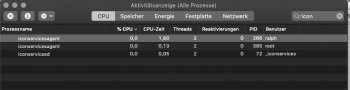Hey @MisterAndrew I was about to buy a PowerColor Vega 56 Red Dragon from Newegg (instead of the Pulse Vega 56 because I use all PCI slots and can't have slot #2 blocked) but I was thinking I would prefer a rear blower card so the hot air doesn't blow inside my Mac Pro.
Do you think I could get a Reference Vega 56 or 64 (rear blower cards) from eBay and just flash it with the BIOS of a Sapphire Nitro 56 or 64 to prevent the fan issue? Which brand of rear blower card? I would prefer the Vega 64 if that is even possible. What do you think? Thank you!
[doublepost=1540240027][/doublepost]
@dvbcheck Cool!! Thats the usb3 card I have! Good to know Thank you! I can use all slots then. Does your MacPro case get really hot inside when using the card heavily? I was thinking about a rear blower model instead because of it.
Do you think I could get a Reference Vega 56 or 64 (rear blower cards) from eBay and just flash it with the BIOS of a Sapphire Nitro 56 or 64 to prevent the fan issue? Which brand of rear blower card? I would prefer the Vega 64 if that is even possible. What do you think? Thank you!
[doublepost=1540240027][/doublepost]
The Inateck KT4004 USB 3.0 may fit.
@dvbcheck Cool!! Thats the usb3 card I have! Good to know Thank you! I can use all slots then. Does your MacPro case get really hot inside when using the card heavily? I was thinking about a rear blower model instead because of it.