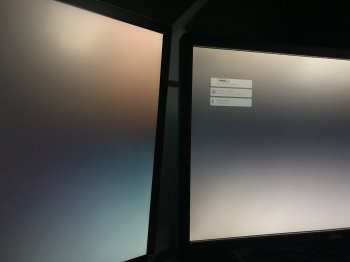I verified the issue. Mojave 10.14.2 Beta 2 killed display sleep for me.
Screens are sleeping. I try to waken them up. First the right one turns on, two seconds later the left one. Then notifications show up and the login screen. Then both displays turn to black. Mac OS still gives them a black screen signal so they are receiving a signal.
Too bad!
I tested normal sleep: also crashes the displays. cMP wakes up, shows login and system notifications and then just shows a black image. Forever.
Screens are sleeping. I try to waken them up. First the right one turns on, two seconds later the left one. Then notifications show up and the login screen. Then both displays turn to black. Mac OS still gives them a black screen signal so they are receiving a signal.
Too bad!
I tested normal sleep: also crashes the displays. cMP wakes up, shows login and system notifications and then just shows a black image. Forever.
Last edited: