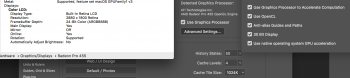Yes. And now with FCPX too. But we don't have the same hardware.
Got a tip for us?
Let us know
Become a MacRumors Supporter for $50/year with no ads, ability to filter front page stories, and private forums.
MP All Models AMD Polaris, Vega, & Navi GPU macOS Support
- Thread starter MisterAndrew
- Start date
- Sort by reaction score
You are using an out of date browser. It may not display this or other websites correctly.
You should upgrade or use an alternative browser.
You should upgrade or use an alternative browser.
Yes. And now with FCPX too. But we don't have the same hardware.
Just asking because the debate goes on since the 2016 model
Apple has delivered same generation gear with different components (like actual panels in displays) many times.
But it would truly suck if some MBPs had 8-bit and some 10-bit panels. I mean they're sold as 8-bit, so no one gets less than they bought, but I'd still be pretty disappointed to find that some users get a fundamentally different hardware spec.
But we've seen similar things when Apple used both Samsung and LG panels in other computes. Not regarding bit depth, but that some panels seemed better than others.
But it would truly suck if some MBPs had 8-bit and some 10-bit panels. I mean they're sold as 8-bit, so no one gets less than they bought, but I'd still be pretty disappointed to find that some users get a fundamentally different hardware spec.
But we've seen similar things when Apple used both Samsung and LG panels in other computes. Not regarding bit depth, but that some panels seemed better than others.
Apple has delivered same generation gear with different components (like actual panels in displays) many times.
But it would truly suck if some MBPs had 8-bit and some 10-bit panels. I mean they're sold as 8-bit, so no one gets less than they bought, but I'd still be pretty disappointed to find that some users get a fundamentally different hardware spec.
But we've seen similar things when Apple used both Samsung and LG panels in other computes. Not regarding bit depth, but that some panels seemed better than others.
After some more research and time spent on it today, I can confirm the 2016 MacBook 15" models are 8bit, while the 2017 are definitely 10Bit. Bummer :/
But then:
1 - why are 10bit gradients displayed correctly?
2 - why does system report show the LCD is 10 bit driven, after I opened Photoshop or FCPX?
[doublepost=1514582446][/doublepost]
Have you tried to do things in this order:
- Quit all apps and System Report
- Open Photoshop or other pro app
- Check 30bit option in Preferences/Performance/Advanced
- Open System Report and check
?
1.
I don't know which gradient you checked, but in general 8 bit + dithering can do a decent job of emulating 10 bit color.
But is also depends on what we mean by "10 bit color" and how many colors are in your test images. Nearly all humans are Trichromatic, which means we have a limit of distinguishing about 7 million colors at one time, but most images wont come close to that.
We can definitely state that most images which claim to show the full 10 bit color palette are not. 1 billion colors would require 1 billion pixels in the image.
2. You're using a different graphic card and driver to me, right? Screenshot attached of what 2016 Polaris graphics chips, system report and Photoshop settings.
You can see that Photoshop will use 30 bit emulation and the display driver is still in 8 bit mode after the app launches. If I connect my Eizo monitor then the display driver will switch to 10 bit mode on the external display.
Attachments
Someone uploaded the VBIOS for the Pro Vega 56 from the iMac Pro to the TechPowerUp database here: https://www.techpowerup.com/vgabios/197558/197558
It's only 24 KB. Do you think there's anything interesting we can do with it? Does it contain an Apple EFI ROM? Although, even if it does I don't think we could add it to one of our cards since there's no way to flash a modified Vega BIOS at this time due to the security feature.
It's only 24 KB. Do you think there's anything interesting we can do with it? Does it contain an Apple EFI ROM? Although, even if it does I don't think we could add it to one of our cards since there's no way to flash a modified Vega BIOS at this time due to the security feature.
Thank you for sharing the link. I will try editing the part number of my RX Vega 56 to match 113-D05001A1XL-017 of the iMac Pro's Vega 56. My guess is that macOS will identify it correctly and resolve sleep issue in 10.13.2.
Running a Vega with modified vBIOS does not work in Windows but should be OK with macOS.
Running a Vega with modified vBIOS does not work in Windows but should be OK with macOS.
Thank you for sharing the link. I will try editing the part number of my RX Vega 56 to match 113-D05001A1XL-017 of the iMac Pro's Vega 56. My guess is that macOS will identify it correctly and resolve sleep issue in 10.13.2.
Running a Vega with modified vBIOS does not work in Windows but should be OK with macOS.
Please let us know the result. My feeling is that the VBIOS lock is at the card level, which may be OS independent.
Also, the iMac Pro's Vega is definitely not the standard one. The Framebuffer should be different. Even it can fix the sleep issue. It may also kill some ports.
I'm interested to know if that works as well. I found this thread on another forum that says flashing a modded Vega VBIOS isn't possible: http://www.overclock.net/t/1633446/preliminary-view-of-amd-vega-bios. Wait, does that mean you can flash it, but Windows won't boot? I suppose if it works for MacOS then we can just switch to the other VBIOS for booting Windows. 
Any progress on the VBIOS mod? No change in fan & sleep behavior in 10.13.3 beta 3 build 17D29a.
I was saving the original vBIOS from my reference RX Vega 56 last night. Then quickly realized the PCI IDs of the two are different. The Radeon Pro Vega 56 inside iMac Pro is 0x6867. The PowerColor RX Vega 56 I have is 0x687F.
The sleep issue can be resolved by changing the value of CFG_FB_LIMIT (AMD1000Controller.kext/info.plist) to match the number of ports on your card (should be 4 for reference Vega).
The sleep issue can be resolved by changing the value of CFG_FB_LIMIT (AMD1000Controller.kext/info.plist) to match the number of ports on your card (should be 4 for reference Vega).
I was saving the original vBIOS from my reference RX Vega 56 last night. Then quickly realized the PCI IDs of the two are different. The Radeon Pro Vega 56 inside iMac Pro is 0x6867. The PowerColor RX Vega 56 I have is 0x687F.
The sleep issue can be resolved by changing the value of CFG_FB_LIMIT (AMD1000Controller.kext/info.plist) to match the number of ports on your card (should be 4 for reference Vega).
Have you actually tried that? I did and it booted to a black screen.
I tried it again. Sleep works! The problem I was having was with Kext Utility. Apparently it wasn't repairing the permissions properly so the kext wasn't loading. I used KCPM Utility Pro to reinstall the kext and that worked. So now the only issue is the high fan speed.
Last edited:
I tried it again. Sleep works!..... So now the only issue is the high fan speed.
MisterAndrew, thanks for the testing and this thread.
Does anything change with the new beta from today regarding the fan speed?
No change in fan speed with the new beta. Now the kext isn't loading, so I think it's best not to mess with it. I'm reverting it back to original.
Thanks for responding. Thats not good news yet regarding the fan. I heard another mention that messing with the vega kext disabled the card, and ran only on the integrated gpu. So at first it would seem the fan issue was fixed, but the card just wasn't running at all
Do you have a Vega Frontier Edition installed and running at this time?Yes. I did it on an Air Vega Frontier. Sleep and wake up work perfectly.
Do you have a Vega Frontier Edition installed and running at this time?
It's rotating between the Mac Pro tower and eGPU enclosures.
It's rotating between the Mac Pro tower and eGPU enclosures.
I'm guessing you've done some benchmarks. Do you have any recent results for GeekBench4 or Luxmark?
I've got approx:
GB, Metal = 184.000
GB, OpenCL = 176.000 – 181.000
LuxBall = 24.300
Compared to other vanilla Vega cards based on the same cooling solution (they all look more or less the same right?) and the default clocks around 1.247 GHz I had assumed the FE with a default clock of 1.382 would come in a bit higher. But my scores are lower that what I've seen from other Vega benchmarks.
I'm pretty sure I've seen Vega cards come in above 200k in GB, or at least a few 195k scores.
I was thinking this might be a driver thing since the DeviceID is different, but looking at the .kext and controller files I haven't found anything that stands out. And the FE ID is often bunched together with other Vega IDs anyway.
Last edited:
@AndreeOnline That's right around what I got. The performance of the Vega FE and RX Vega 64 in macOS is very much the same. The only benchmark results I have were in 10.13.2 [17C79a]. Left column shows internal GPU with 5,1. Right column is external GPU with 6,1.
















Yes. I did it on an Air Vega Frontier. Sleep and wake up work perfectly.
Were they fixed after you changed the value to 4 in the 10... kext?
My VEGA 56s still present the problem, after the new kext was installed.
Tried with both Kext utility and the other suggested.
Maybe I should delete the old kext too?
I just installed it, with the thought the original would be overritten
Register on MacRumors! This sidebar will go away, and you'll see fewer ads.