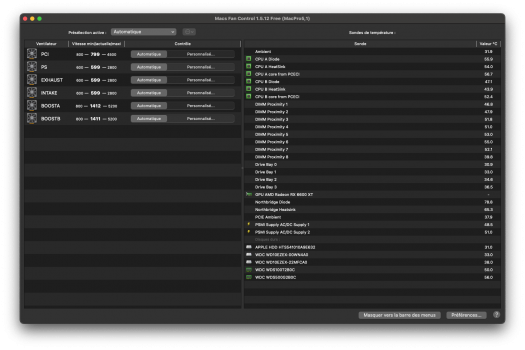That's the adapter I had before I bought the apple one. Absolute trash. Had artifacts and lines constantly appearing on the display with it. Best hope is probably apple's 1.03 firmware.Do somebody already try this adapter ?
Got a tip for us?
Let us know
Become a MacRumors Supporter for $50/year with no ads, ability to filter front page stories, and private forums.
MP All Models AMD Radeon RX 6800 XT / 6900 XT for macOS?
- Thread starter Xenobius
- Start date
- Sort by reaction score
You are using an out of date browser. It may not display this or other websites correctly.
You should upgrade or use an alternative browser.
You should upgrade or use an alternative browser.
Has anyone encountered AMD 6900XT on 7,1 crashing when waking up from sleep? It ends up resetting the Mac Pro itself and when I try to wake up from sleep every app has to reload all over again as it restarted. I am wondering on any AMD original 6900XT users using 7,1 on the latest OS Monterey. Also, I cannot seem to have 144hz using DisplayPort despite having a 144hz monitor (but using RTX3090 FE I can output 144hz just fine). On Mac OS I can only output to 95hz. Does anyone have the same issues?
Latest reply from AMD:
Thank you for your email.
As mentioned earlier, the GPU qualified in Mac pro are custom GPUs specially made for Apple’s Mac pro which are AMD Radeon PRO W6000X Series Graphics Cards.
Radeon RX 6000 series desktop GPUs are not meant to work with Apple Mac Pro and therefore they do not work with Apple Mac Pro. This is an expected behaviour.
I hope that answers your query.
Thank you for your email.
As mentioned earlier, the GPU qualified in Mac pro are custom GPUs specially made for Apple’s Mac pro which are AMD Radeon PRO W6000X Series Graphics Cards.
Radeon RX 6000 series desktop GPUs are not meant to work with Apple Mac Pro and therefore they do not work with Apple Mac Pro. This is an expected behaviour.
I hope that answers your query.
Written by someone who doesn't haver a clue🤫
Lou
This is supposed to be level 2 tech support, but why do I feel I am arguing with my radio?
 support.apple.com
support.apple.com
AMD Radeon RX 6800, 6800 XT, and 6900 XT
If you've installed macOS Big Sur 11.4 or later, you can use these graphics cards that are based on the AMD Navi RDNA2 architecture. Recommended graphics cards include the AMD Radeon RX 6800, AMD Radeon RX 6800 XT, and AMD Radeon RX 6900 XT7.
AMD Radeon RX 6600 XT
If you've installed macOS Monterey 12.1 or later, additional AMD RDNA2 products are supported. Recommended graphics cards include the Sapphire Nitro Radeon RX 6600 XT.
Use an external graphics processor with your Mac - Apple Support
Learn how to access additional graphics performance by connecting to an external graphics processor.
Last edited:
More ignorance From AMD:
 support.apple.com
support.apple.com
Apple:Thank you for your email.
The information published on Use an external graphics processor with your Mac - Apple Support is only applicable when used as an eGPU in compatible eGPU enclosures from Sonnet and Razer which are connected externally via thunderbolt port.
Mac Pro supports the same GPUs that are supported by external graphics processors (eGPUs).
PCIe cards you can install in your Mac Pro (2019) - Apple Support
Learn about the Apple MPX Modules and some of the third-party PCIe cards you can install in your Mac Pro.
Last edited:
This and variants are probably the answer you get until someone from engineering address this issue.More ignorance From AMD:
Apple:
PCIe cards you can install in your Mac Pro (2019) - Apple Support
Learn about the Apple MPX Modules and some of the third-party PCIe cards you can install in your Mac Pro.support.apple.com
It's very difficult to talk with support and marketing people when they don't want to do something, maybe someone here have a contact with AMD?
More ignorance From AMD:
Apple:
PCIe cards you can install in your Mac Pro (2019) - Apple Support
Learn about the Apple MPX Modules and some of the third-party PCIe cards you can install in your Mac Pro.support.apple.com
Other then the frustration, at least they are providing you with some good laughs!
I re-installed my RX 6800 XT in my Razor Core X this weekend and tested some other games, so far it has been rock solid. I have yet to re-test the game that crashed multiple times on me, but at least I am confident my GPU is good! Also, I hope Monterey 12.4 turns out to be a good release, since I would like to take advantage of the newer drivers.
As I feel I am talking to a brick wall I will stop all communication to AMD tech support:
Response and Service Request History:
Thank you for your email.
As informed earlier, the information published on Use an external graphics processor with your Mac – Apple Support (UK) is only applicable when used as an eGPU in compatible eGPU enclosures from Sonnet and Razer which are connected externally via thunderbolt port.
The information published on PCIe cards you can install in your Mac Pro (2019) - Apple Support have the GPU modules that can be used inside the Mac Pro.
If you want to use AMD graphics cards with Microsoft Windows on Mac Pro, please see the article mentioned at the link below.
Using AMD graphics cards with Microsoft Windows on Mac Pro (2019) – Apple Support (UK)
If you have any more queries, you may contact Apple support to clarify your doubts related to Apple Mac Pro system.
That's the adapter I had before I bought the apple one. Absolute trash. Had artifacts and lines constantly appearing on the display with it. Best hope is probably apple's 1.03 firmware.
Hello,
Just to let you know I finally find a working DP to DVI-D adaptor, model is BizLink BZL-KS10008 and it's quite cheap (less than 15€ on eBay). The display doesn't stay black when reaching the login screen like with the Apple adaptor.
The last thing that is missing now is the temperature monitoring in "MacFanControl". But it can be monitored with "RadeonGadget" (see #1,314).
On idle the temperature stays between 50°C and 55°C, during bench it raises to 80°C (when running on Windows the idle temps is around 38°C). Bellow the landmark bench results.
Attachments
Last edited:
Actually even easier than that....
1. I took one of the ROMs that Syncretic had already patched and attached to this thread (I think page 37?). He patched a bunch of ROMs from Techpowerup, which basically covers the spectrum of all GPUs that exist.
2. I installed the 6800XT in a PC running Windows
3. Fired up AMDVBFlash / ATI Flash
4. Flashed the patched ROM
5. Installed into my cMP, boom!
Yes, Pixlas is absolutely necessary. You have to remember that these Backplanes/LogicBoards are over 13 years old, and they were not designed for the amount of power that modern GPUs use.
If you have any more power questions, I suggest you research GPU power requirements (this is a good place for that)
Sorry, I am not a graphic designer and do not use Blender, but I am happy to run
Just flashed a Sapphire Nitro+ RX6600XT using Syncretics Windows version of the patcher tool, all seemed to go well. I used GPUZ to save the ROM and the ROM was called Navi23.rom then after patching it was named Navi23.rom.PATCHED. Then I flashed the card with the patched rom using amdvbflash and it said it was successful, rebooted into Windows and the card was still working  I am still waiting on a dual 6 to 8 pin to test it out in my 5,1. But so far it looks good. Maybe this card works with one 8 pin to 6pin? But I will wait on the cable, I have not done the pixlas mod yet but there might be a RX6800XT in my future, I did this one for a friend.
I am still waiting on a dual 6 to 8 pin to test it out in my 5,1. But so far it looks good. Maybe this card works with one 8 pin to 6pin? But I will wait on the cable, I have not done the pixlas mod yet but there might be a RX6800XT in my future, I did this one for a friend.
Last edited:
Does anyone here have a RX 6800 XT or RX 6900 XT reference card installed that can tell me if the PCIe slot above is blocked or not?
I am looking at 6800/XT/6900 XT for my cMP but in slot 2 I have a PCIe NVMe adapter. I know 6800 is 2-slot so it will work but 6800 XT/6900 XT are "2.5-slot" so not sure if I can squeeze in the adapter in slot 2.
I am looking at 6800/XT/6900 XT for my cMP but in slot 2 I have a PCIe NVMe adapter. I know 6800 is 2-slot so it will work but 6800 XT/6900 XT are "2.5-slot" so not sure if I can squeeze in the adapter in slot 2.
Last edited:
Does anyone here have a RX 6800 XT or RX 6900 XT reference card installed that can tell me if the PCIe slot above is blocked or not?
I am looking at 6800/XT/6900 XT for my cMP but in slot 2 I have a PCIe NVMe adapter. I know 6800 is 2-slot so it will work but 6800 XT/6900 XT are "2.5-slot" so not sure if I can squeeze in the adapter in slot 2.
I don't think you need to wait around for an answer to that question, the reference 6800XT seems to be Dual-slot
The reference 6900XT on the other hand is Triple-slot
From the 6800XT you linked:I don't think you need to wait around for an answer to that question, the reference 6800XT seems to be Dual-slot
The reference 6900XT on the other hand is Triple-slot
6900XT:The card's dimensions are 267 mm x 120 mm x 50 mm, and it features a dual-slot cooling solution
Looking at the pictures they seem the same:The card's dimensions are 267 mm x 120 mm x 50 mm, and it features a triple-slot cooling solution
For me they are both 3 slot cards. Unless someone who has it can confirm/deny.
The RX 6800 XT & 6900 XT have identical coolers. They both look like the pictures above this post. My question is, can a NVMe adapter still be installed in the slot above. It's not a true 2-slot and it's not a 3-slot. The bracket covers 2 slots but the cooler itself comes higher than the bracket.
Edit: Just bought a RX 6800, guess it doesn't matter anymore.
Edit: Just bought a RX 6800, guess it doesn't matter anymore.
Last edited:
You can install a single slot device in the slot above. If you install 2 slot device it will be very close to the card.The RX 6800 XT & 6900 XT have identical coolers. They both look like the pictures above this post. My question is, can a NVMe adapter still be installed in the slot above. It's not a true 2-slot and it's not a 3-slot. The bracket covers 2 slots but the cooler itself comes higher than the bracket.
Edit: Just bought a RX 6800, guess it doesn't matter anymore.
You can install a single slot device in the slot above. If you install 2 slot device it will be very close to the card.
Yeah, and given heat dissipation / blocking the GPU's fans (if you install directly above it). I wouldn't do this.
That's why I removed the PCIe adapter I had my SSD sitting in (in slot 4), to the SATA bays. Now there is nothing obstructing the GPU when the fans turn on.

AMD Radeon RX 6900 XT Reference Graphics Card - BRAND NEW | eBay
Find many great new & used options and get the best deals for AMD Radeon RX 6900 XT Reference Graphics Card - BRAND NEW at the best online prices at eBay! Free shipping for many products!
www.ebay.com
Just an update, my flashing of a RX6600XT worked, thanks to Syncretic. I installed it into my friends PC, and dumped the ROM using GPU-Z then I dragged the rom onto Syncretic's patcher tool and it patched it. It was originally called
Navi 23.rom and after called Navi 23.rom.patched then I ran AMDVBflash and flashed the card. Put it in my 5,1 which has Martin Lo’s OC 0.8.0 package and Monterey 12.3.1. And she booted with bootpicker. It seems a bit faster in Metal and a bit slower in OpenGL compared to my rx5700xt but that’s just Geekbench, the frame rate in Tom’s Raider bench came in about the same as my RX5700XT Average 74 fps at 2k In Mac OS. Next up is to find a good price on a RX6800XT.
Navi 23.rom and after called Navi 23.rom.patched then I ran AMDVBflash and flashed the card. Put it in my 5,1 which has Martin Lo’s OC 0.8.0 package and Monterey 12.3.1. And she booted with bootpicker. It seems a bit faster in Metal and a bit slower in OpenGL compared to my rx5700xt but that’s just Geekbench, the frame rate in Tom’s Raider bench came in about the same as my RX5700XT Average 74 fps at 2k In Mac OS. Next up is to find a good price on a RX6800XT.
I need some help on getting my RX 6600 XT to work correctly on my MacPro5,1.
I used Syncretic's patcher to patch "ASRock Challenger D Radeon RX 6600 XT 8GB" GPU and verified that it still worked perfectly fine on Windows box before installing it in my cMP5,1 with ML0.8.0 OpenCore and Big Sur(11.6)
Boot Picker worked and it booted up but... It is being recognized as "Display 14MB" card:


Martin Lo's package comes with boot-args with "-lilubetaall -wegbeta agdpmod=pikera enable-gva-support shikigva=80 unfairgva=1 mbasd=1 -wegtree -no_compat_check no32exec=0" and also Lilu.kext and WhateverGreen.kext already enabled....
does any one know what is wrong?
How do I go about getting this fixed?
Thank you.
I used Syncretic's patcher to patch "ASRock Challenger D Radeon RX 6600 XT 8GB" GPU and verified that it still worked perfectly fine on Windows box before installing it in my cMP5,1 with ML0.8.0 OpenCore and Big Sur(11.6)
Boot Picker worked and it booted up but... It is being recognized as "Display 14MB" card:
Martin Lo's package comes with boot-args with "-lilubetaall -wegbeta agdpmod=pikera enable-gva-support shikigva=80 unfairgva=1 mbasd=1 -wegtree -no_compat_check no32exec=0" and also Lilu.kext and WhateverGreen.kext already enabled....
does any one know what is wrong?
How do I go about getting this fixed?
Thank you.
RX 6600/6600M/6600 XT/Radeon Pro W6600 support starts with Monterey 12.1.I need some help on getting my RX 6600 XT to work correctly on my MacPro5,1.
I used Syncretic's patcher to patch "ASRock Challenger D Radeon RX 6600 XT 8GB" GPU and verified that it still worked perfectly fine on Windows box before installing it in my cMP5,1 with ML0.8.0 OpenCore and Big Sur(11.6)
Boot Picker worked and it booted up but... It is being recognized as "Display 14MB" card:
View attachment 2005898
View attachment 2005899
Martin Lo's package comes with boot-args with "-lilubetaall -wegbeta agdpmod=pikera enable-gva-support shikigva=80 unfairgva=1 mbasd=1 -wegtree -no_compat_check no32exec=0" and also Lilu.kext and WhateverGreen.kext already enabled....
does any one know what is wrong?
How do I go about getting this fixed?
Thank you.
Last edited:
I need some help on getting my RX 6600 XT to work correctly on my MacPro5,1.
I used Syncretic's patcher to patch "ASRock Challenger D Radeon RX 6600 XT 8GB" GPU and verified that it still worked perfectly fine on Windows box before installing it in my cMP5,1 with ML0.8.0 OpenCore and Big Sur(11.6)
Boot Picker worked and it booted up but... It is being recognized as "Display 14MB" card:
View attachment 2005898
View attachment 2005899
Martin Lo's package comes with boot-args with "-lilubetaall -wegbeta agdpmod=pikera enable-gva-support shikigva=80 unfairgva=1 mbasd=1 -wegtree -no_compat_check no32exec=0" and also Lilu.kext and WhateverGreen.kext already enabled....
does any one know what is wrong?
How do I go about getting this fixed?
Thank you.
FWIW, although I no longer use Martin's package (I spent the time building and customizing OpenCore), the only boot args I have in my config:
-no_compat_check wegtree=1 unfairgva=1 shikigva=80
I'm not sure if that will help, but you will probably get better answers from Martin himself in the AMD Acceleration thread (since that has basically morphed into the Martin's package thread), If you're uncomfortable modding your config, then you might want to try asking in there?
Edit: tsialex answered it.
Last edited by a moderator:
Oh - It seems that I missed that important info.
I guess that it is time for me to upgrade to Monterey LOL
I will upgrade tomorrow and see what happens...
Thank you @tsialex !!
I guess that it is time for me to upgrade to Monterey LOL
I will upgrade tomorrow and see what happens...
Thank you @tsialex !!
Register on MacRumors! This sidebar will go away, and you'll see fewer ads.