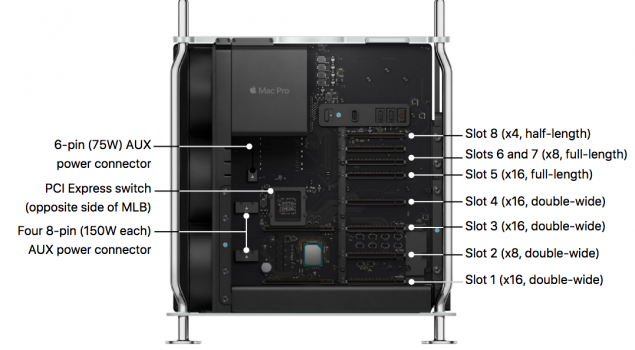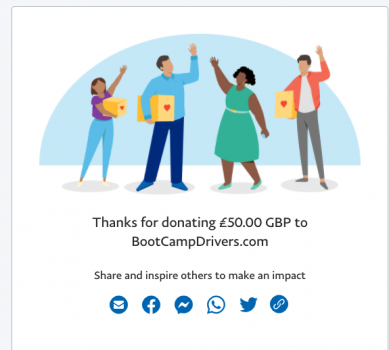This pic has me confused, is the Vega 2 duo linked to the PSU? lo
it’s the infinity link fabric connector.
Use the Radeon Pro Vega II Duo MPX Module with your Mac Pro (2019) – Apple Support (AU)
Find out about the many different display set-ups that you can use with your MPX Module on your Mac Pro (2019).