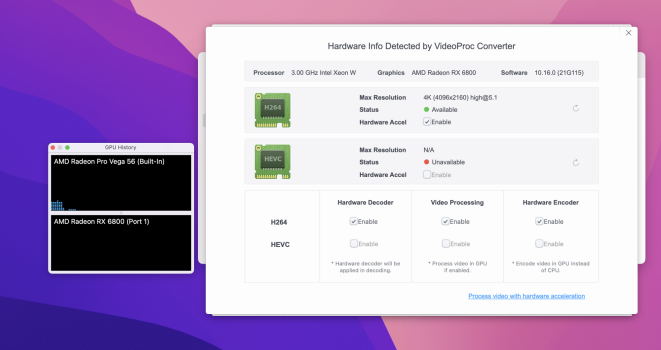My understanding is this would be the case if I am virtualizing the GPU. But I am using GPU Passthrough which is already a proven setup. The problem is now with GPU compatibility with this setup. Many users succeeded in passing their GPUs through to the virtual machine and booting a fully graphics accelerated MacOS and even playing very demanding games or workloads. But they were using compatible GPUs like RX 6900 or RX 6600 XT or some big RX 6600 that fits in a pcie slot in a normal desktop PC. My problem is that I am using RX 6600 mobile.Mac OS guests do not support GPUs on Windows hosts. Mac OS guests will only work with GPUs on Mac hosts. ROM file won't fix.
I searched and googled a lot but I didn't find a single case with RX 6600 Mobile other than me.
According to the error messages I am getting while booting the virtual MacOS I see the Kext or the graphics driver is complaining about not being able to find an EFI ROM. So that's why I wanted to try to patch the ROM using Syncretic tool; I thought the driver could recognize the ROM this way.