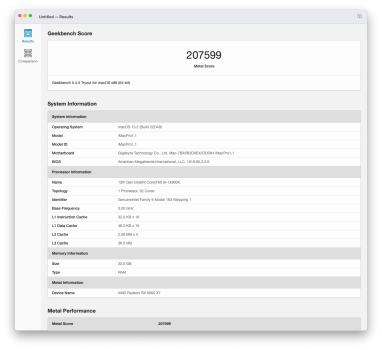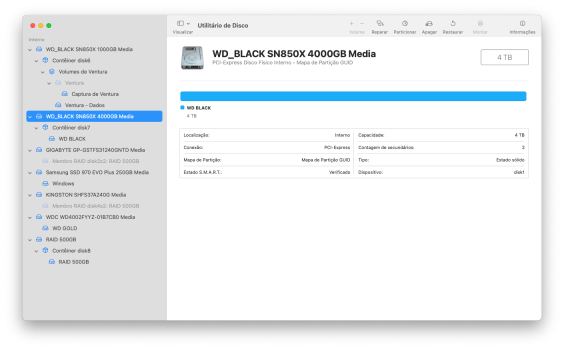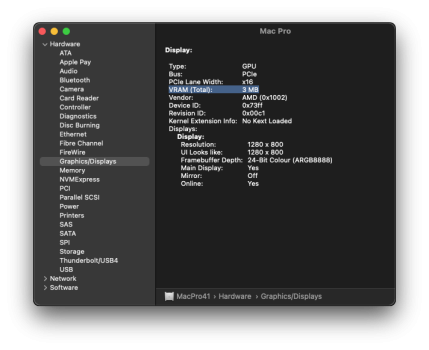I have created a patch that allows AMD RX6600/RX6800/RX6900 cards to work on a Mac Pro 4,1/5,1 (and maybe a 3,1? I have no idea if that's even possible). I examined ROM dumps of RX6600/6600XT and RX6800/6800XT/6900XT from various manufacturers, and every one I looked at used the same (broken) AMD reference code in the x86_64 EFI section (the manufacturer-specific differences are in the non-EFI section). While it's certainly possible that some cards won't do that, it looks like a one-size-fits-all patch may be possible here. (
As with all such things, this comes without any warranty, use at your own risk, the usual caveats apply.)
I do not possess an RX6x00 card to test with. @caingraywood was generous enough to perform tests on his XFX SWFT309 RX6800XT and Sapphire Nitro+ RX6900XT cards. Many
thanks to
him.
(
NOTE that this has been tested on RX6800XT and RX6900XT, but the RX6600/6600XT has NOT yet been tested. There is no reason it shouldn't work, but you should be aware that if you try it, you're the tester. Please let me know if you do try an RX6600/6600XT.)