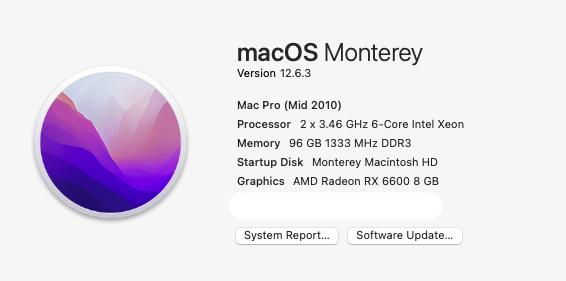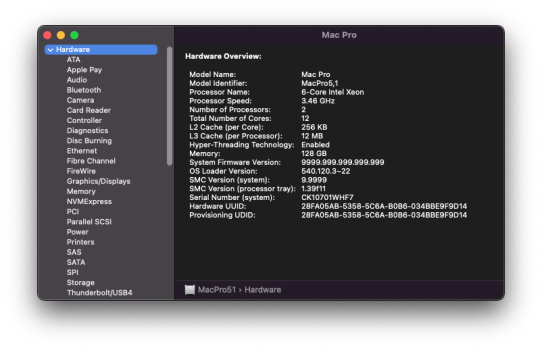Got a tip for us?
Let us know
Become a MacRumors Supporter for $50/year with no ads, ability to filter front page stories, and private forums.
MP All Models AMD Radeon RX 6800 XT / 6900 XT for macOS?
- Thread starter Xenobius
- Start date
- Sort by reaction score
You are using an out of date browser. It may not display this or other websites correctly.
You should upgrade or use an alternative browser.
You should upgrade or use an alternative browser.
I'm sorry, but you are running a hackintosh -- I don't understand why you're posting here, on a Mac forum (for actual Mac hardware)? that's very misleading...
Do we even have a forum for hackintoshes on this site?
I wanted to join the band! i was able to get the RX6600 (NOT XT as i wanted a low power one) to work after doing the flash!
and hardware acceleration worked out of the gate, no issues on my end. my mac pro has a whole new life to it after doing the sonnet 4x4 and the graphic cards. its amazing how good it is now!
and hardware acceleration worked out of the gate, no issues on my end. my mac pro has a whole new life to it after doing the sonnet 4x4 and the graphic cards. its amazing how good it is now!
Attachments
I'm sorry, but you are running a hackintosh -- I don't understand why you're posting here, on a Mac forum (for actual Mac hardware)? that's very misleading...
Do we even have a forum for hackintoshes on this site?
Can you understand that not refere a Hackintosh, but a Opencore boot loader to real Mac? Just need configure Opencore to boot with SSDT tp activate a GPU RX 6900 XT Card.
No. To begin with, no SSDT will allow a real Mac to even POST with this card. It needs to be patched, which is not the case with your PC, so stop spreading false info.Can you understand that not refere a Hackintosh, but a Opencore boot loader to real Mac? Just need configure Opencore to boot with SSDT tp activate a GPU RX 6900 XT Card.
These MacPros are fantastic. Although there are numerous reports of successful installations of AMD 6600, 6800 and 6900 cards on the web, my AMD 6600 XT is giving me trouble. One source of error may be my three Cinema Displays.I wanted to join the band! i was able to get the RX6600 (NOT XT as i wanted a low power one) to work after doing the flash!
and hardware acceleration worked out of the gate, no issues on my end. my mac pro has a whole new life to it after doing the sonnet 4x4 and the graphic cards. its amazing how good it is now!
As soon as I connect a Samsung display, the card runs perfectly on my MacPro 4.1>5.1. -- On my 5.1, however, it produces colour artefacts and crashes after a short time.
What kind of displays are you using?
I see, thank you, I will have a look.
just two acers. one 34 wide and one 27" both curved to make one giant curved wide screen.These MacPros are fantastic. Although there are numerous reports of successful installations of AMD 6600, 6800 and 6900 cards on the web, my AMD 6600 XT is giving me trouble. One source of error may be my three Cinema Displays.
As soon as I connect a Samsung display, the card runs perfectly on my MacPro 4.1>5.1. -- On my 5.1, however, it produces colour artefacts and crashes after a short time.
What kind of displays are you using?
I'd like to add a follow up to my RX6600 install. the one issue that i had was that my Apple TV app would not play any of the purchased movies and showed a green/red screen everytime (with only audio going).
I just reinstalled OCLP 0.6.1 EFI boot one more time and rebooted and that made it work again! also for some reason. its even more snappier now and external drives in the sonnet 4x4 are treated as internal drives now instead of external.
Last edited:
How exactly does your SSDT overcome the need for UEFI2.x support that does not exist on a Mac Pro 5,1 so the computer DOES NOT START with this card?False to you, that not know about it. But im help Thomas in PM.
Hey HwojtekHow exactly does your SSDT overcome the need for UEFI2.x support that does not exist on a Mac Pro 5,1 so the computer DOES NOT START with this card?
With my knowledge, which is still fragmentary at the moment, I try to understand what is going on.
I currently have two MacPros running Monterey 12.6.3 installed with OCLP 0.6.1. Post Install Root Patches installed, NVRAM cleard.
My 5.1 runs with an RX 580 Pulse (MacEdition), two 30" Apple Cinema Displays connected to it, -- the first via the DVI-I port, the other via a DisplayPort with Apple Dual Link adapter. This system runs perfectly, WiFi and Bluetooth included. The same combination of card and displays also runs on my 4.1>5.1.
With my RX 6600 XT however, I can't boot the two MacPros, but after starting the systems with a Samsung display, I can subsequently connect an Apple Cinema Display with Dual Link adapter.
On the 4.1>5.1 and the RX 6600 XT, all image, video and audio editing software runs stably with the Samsung display.
On the 5.1 however, the RX 6600 XT crashes even with the Samsung display as soon as I work with an application (e.g. Mail or Safari). Coloured artefacts then form on the screen until the computer freezes. -- With this setup the 5.1 is only registering 6 RAM-Slots (96 out of 128 Gigabytes DDR 3 RAM).
The two MacPros have two different firmware versions. The 4.1>5.1 has a 144.0.0.0.0 version. The 5.1 has a System Firmware Version: 9999.999.999.999.999 (maybe from a former Ventura install). -- Maybe I messed the system up with the former Ventura install.
First thing, Apple Cinema and LED Cinema displays are very problematic with NAVI 2x GPUs, use the search and you will see several threads/people with problems.Hey Hwojtek
With my knowledge, which is still fragmentary at the moment, I try to understand what is going on.
I currently have two MacPros running Monterey 12.6.3 installed with OCLP 0.6.1. Post Install Root Patches installed, NVRAM cleard.
My 5.1 runs with an RX 580 Pulse (MacEdition), two 30" Apple Cinema Displays connected to it, -- the first via the DVI-I port, the other via a DisplayPort with Apple Dual Link adapter. This system runs perfectly, WiFi and Bluetooth included. The same combination of card and displays also runs on my 4.1>5.1.
With my RX 6600 XT however, I can't boot the two MacPros, but after starting the systems with a Samsung display, I can subsequently connect an Apple Cinema Display with Dual Link adapter.
On the 4.1>5.1 and the RX 6600 XT, all image, video and audio editing software runs stably with the Samsung display.
On the 5.1 however, the RX 6600 XT crashes even with the Samsung display as soon as I work with an application (e.g. Mail or Safari). Coloured artefacts then form on the screen until the computer freezes. -- With this setup the 5.1 is only registering 6 RAM-Slots (96 out of 128 Gigabytes DDR 3 RAM).
The two MacPros have two different firmware versions. The 4.1>5.1 has a 144.0.0.0.0 version. The 5.1 has a System Firmware Version: 9999.999.999.999.999 (maybe from a former Ventura install). -- Maybe I messed the system up with the former Ventura install.
Second, you shouldn't compare Monterey with Ventura. Ventura have to be hacked by OCLP top to bottom to run with a MacPro5,1. Always run OCLP with the video card that you will keep installed, OCLP is extremely dependent on the GPU that was present when you installed and you can't change GPUs from different families.
Third, since you are having problems with the memory slots, you probably have a hardware problem (CPU socket/Processor tray). Solve it first or you will never gonna find what is really wrong.
Btw, comparing oranges and apples is not a good way to start to debug an issue. Always keep the same conditions between the two Macs.
1. Wrong memory installed.
2. Your 999... firmware number comes from OpenCore, not the actual system firmware. 144.0... is the maximum firmware available for the 5,1 (including a 4,1→5,1). In OC we set the firmware number visible to the OS to a ridiculously high number. This is to avoid the OS to try to update your firmware during installation, since it would try to install firmware designed for the computer you are spoofing the OS with. You don't want iMac Pro firmware to brick your Mac Pro.
3. Your 6600XT is patched with Syncretic vBIOS patch, do I remember correctly?
4. You are probably using OpenCore Legacy Patcher?
5. Start with identical OpenCore config.plist on both computers and work your way from there.
2. Your 999... firmware number comes from OpenCore, not the actual system firmware. 144.0... is the maximum firmware available for the 5,1 (including a 4,1→5,1). In OC we set the firmware number visible to the OS to a ridiculously high number. This is to avoid the OS to try to update your firmware during installation, since it would try to install firmware designed for the computer you are spoofing the OS with. You don't want iMac Pro firmware to brick your Mac Pro.
3. Your 6600XT is patched with Syncretic vBIOS patch, do I remember correctly?
4. You are probably using OpenCore Legacy Patcher?
5. Start with identical OpenCore config.plist on both computers and work your way from there.
Can you understand that not refere a Hackintosh, but a Opencore boot loader to real Mac? Just need configure Opencore to boot with SSDT tp activate a GPU RX 6900 XT Card.
People NOT running true Mac hardware should NOT give advice in this forum. This is not Tonymacx86.com. Doesn't matter if you have the same GPU and are running OpenCore. Your hardware is different and that alone is enough.
1. Wrong memory installed.
I understand. So, this has no relevance.2. Your 999... firmware number comes from OpenCore, not the actual system firmware. 144.0... is the maximum firmware available for the 5,1 (including a 4,1→5,1). In OC we set the firmware number visible to the OS to a ridiculously high number. This is to avoid the OS to try to update your firmware during installation, since it would try to install firmware designed for the computer you are spoofing the OS with. You don't want iMac Pro firmware to brick your Mac Pro.
Yes, this is correct.3. Your 6600XT is patched with Syncretic vBIOS patch, do I remember correctly?
Yes, last version 0.6.14. You are probably using OpenCore Legacy Patcher?
Okay, I will try to do this.5. Start with identical OpenCore config.plist on both computers and work your way from there.
@Syncretic Hi I tried to PM you my 6600xt rom as I can't get the FixRX6x00ROM to execute on my PC..I'm assuming my PC is running newer OS 11 and gives me an error message "This app can't run on your PC". I attached my rom link here if you could please patch for me thanks! https://1drv.ms/u/s!AveMtu8Of2mHrT1j7wemkq7cnnFC?e=xZa1l0
Hmm, was a bit scared now and tested my recently purchased XFX Swift 6600 xt, which i plan to switch to from my current GTX 1080, with my main setup, consisting of two 27" LED Cinema Displays, connected via Mini-DP to DP extension cables to the card's DPs. But it works flawlessly so far. Mac Pro 5,1, running 12.6.3 with OCLP 0.5.3.First thing, Apple Cinema and LED Cinema displays are very problematic with NAVI 2x GPUs, use the search and you will see several threads/people with problems.
Also ran a few 3D benchmarks without any problems so far. What could i expect or what are typical circumstances leading to problems?
I am working with three 30" LCD Cinema Displays which do not work at all with my ASUS Radeon RX 6600 XT Dual.Hmm, was a bit scared now and tested my recently purchased XFX Swift 6600 xt, which i plan to switch to from my current GTX 1080, with my main setup, consisting of two 27" LED Cinema Displays, connected via Mini-DP to DP extension cables to the card's DPs. But it works flawlessly so far. Mac Pro 5,1, running 12.6.3 with OCLP 0.5.3.
Also ran a few 3D benchmarks without any problems so far. What could i expect or what are typical circumstances leading to problems?
As a temporary solution, I borrowed a Samsung LS24A600U LED display for testing purposes, which works perfectly on my 4,1->5,1 and the RX 6600 XT under Monterey but crashes on my 5,1 under Monterey.
There is no chance of using the card in Ventura so far. The RX 6600 XT did not even make it through the boot screen into the recovery display yet.
My bad experience with the RX 6600 XT contradicts numerous success reports, which speak of a problem-free use of other RX 6600 XT variants after adjusting the firmware. However, they usually do not mention which displays are used.
30" is a completely different story! With this, i experienced problems too. I had it connectedt via DP -> Mini-DP adapter and the USB-powered Apple Mini-DP to Dual-Link-DVI. After the bootscreen display went black. So i tried to pull the adapter of the card's port and reconnect. Vertical left half of the display showed picture. Pulled and reconnected one more time. Display shows normal picture in full resolution and everything works ok. But the whole procedure has to be repeated after every boot. Very strange behaviour!I am working with three 30" LCD Cinema Displays which do not work at all with my ASUS Radeon RX 6600 XT Dual.
Maybe the times of these DVI-monsters are just over. At least with the newest generations of GPUs. A 20" alu display, connected with one of those simple Single-Link DP to DVI adapters works just normal
IMHO there is no chance to use Ventura, at least as a productive everyday OS, on a 4,1/5,1 at all! What should be the use of an operating system where plain everything has to be patched, in most cases with old stuff, just to get it to run?There is no chance of using the card in Ventura so far. The RX 6600 XT did not even make it through the boot screen into the recovery display yet.
As i mentioned above: The 6600 xt, bios patched witf Syncretic's patch an Enable GOP, works like a charm with the Dual Apple 27" LED Cinema Display setup. Booting and operation just flawless.My bad experience with the RX 6600 XT contradicts numerous success reports, which speak of a problem-free use of other RX 6600 XT variants after adjusting the firmware. However, they usually do not mention which displays are used.
Last edited:
Yes, no adapter combination helped. The Apple Cinema Displays do not work with the RX 6600 XT.First thing, Apple Cinema and LED Cinema displays are very problematic with NAVI 2x GPUs, use the search and you will see several threads/people with problems.
I just can't comprehend this. I did tests with Monterey and with Ventura, where the RX 6600 XT was either used during the installation or was replaced afterwards. Couldn't tell any difference when installing the OS. The root patches made the difference.Second, you shouldn't compare Monterey with Ventura. Ventura have to be hacked by OCLP top to bottom to run with a MacPro5,1.
Interesting thought. I will test my old single-processor tray.Third, since you are having problems with the memory slots, you probably have a hardware problem (CPU socket/Processor tray). Solve it first or you will never gonna find what is really wrong.
I guess that's true. After discovering OCLP, I took out the three old MacPros and optimized the hardware. I tested six RX 580s alone, half of which didn't run. With the other three, both Monterey and Ventura exceeded all expectations.Btw, comparing oranges and apples is not a good way to start to debug an issue. Always keep the same conditions between the two Macs.
In this multitude of variables, it's hard to pinpoint the source of the error and find an explanation why the RX 6600 XT does not work.
I just can't comprehend this. I did tests with Monterey and with Ventura, where the RX 6600 XT was either used during the installation or was replaced afterwards. Couldn't tell any difference when installing the OS. The root patches made the difference.
When debugging and tracking an issue that you don't know where it is, always start from the simplest configuration.
So, Ventura with all the hacking needed to overcome the requirement of AVX for the GPU drivers, and the drivers being replaced with versions from past macOS releases is definitively not the choice for the identification of problems, you will never know if it's a Ventura itself issue, a hacking related issue of everything needed to make it work with MacPro5,1, or a hardware issue.
12.6.3 with the minimum amount of patches, preferably installed via the OpenCore stickie thread instructions is what you need to start debugging, not an OCLP hacked install.
This is just not true.Yes, no adapter combination helped. The Apple Cinema Displays do not work with the RX 6600 XT.
As mentioned above, first you have to differentiate the generations. Even the acrylic 23" display was named "Cinema Display". And, as stated in the earlier post, i can run a setup of two of the 27" LED models of the last generation from a 6600 xt without any problems. They boot up fine in their native resolution. 3D-bencmarks run without any issues. And even video hardware accelleration seems to be supported out of the box. With Geekbench 6 i get a Metal-score of over 97.000! So no problems at all so far.
So the Cinema Display you are talking about seems to be the Aluminium-generation. I have two of them to test: A 20", which also works just fine in native resolution with one of those simple passive adapters which only work up to 1.920 x 1080 (Full HD). So problems are limited to the 30" model, which has allways been bit of a hassle with cards that don't have a Dual-Link-DVI port. And, as also mentioned above, at least in my case, XFX Swift RX 6600 xt, 5,1 running 12.6.3 with unpatched OpenCore, it shows a full res GOP bootscreen (Enable GOP injected in the card's ROM) but looses the signal as soon as the machine boots into the OS. But, when fully booted, i can get the signal back by just unplugging and replugging the display/adapter from the card's DP. After that it works just fine.
Also i did testing with other configurations: The passive DP -> DVI (Full HD) adapter does not work. Display get's a signal but shows no picture. Screen stays black. Other with a HDMI to DVI adapter: Machine boots just normal into the OS. Of course preboot as well as normal operation in OS with just half of the resolution, 1.280 x 800. So it all seems to fall back to the well known Dual-Link- / active adapter problem again.
Register on MacRumors! This sidebar will go away, and you'll see fewer ads.